Loading ...
Loading ...
Loading ...
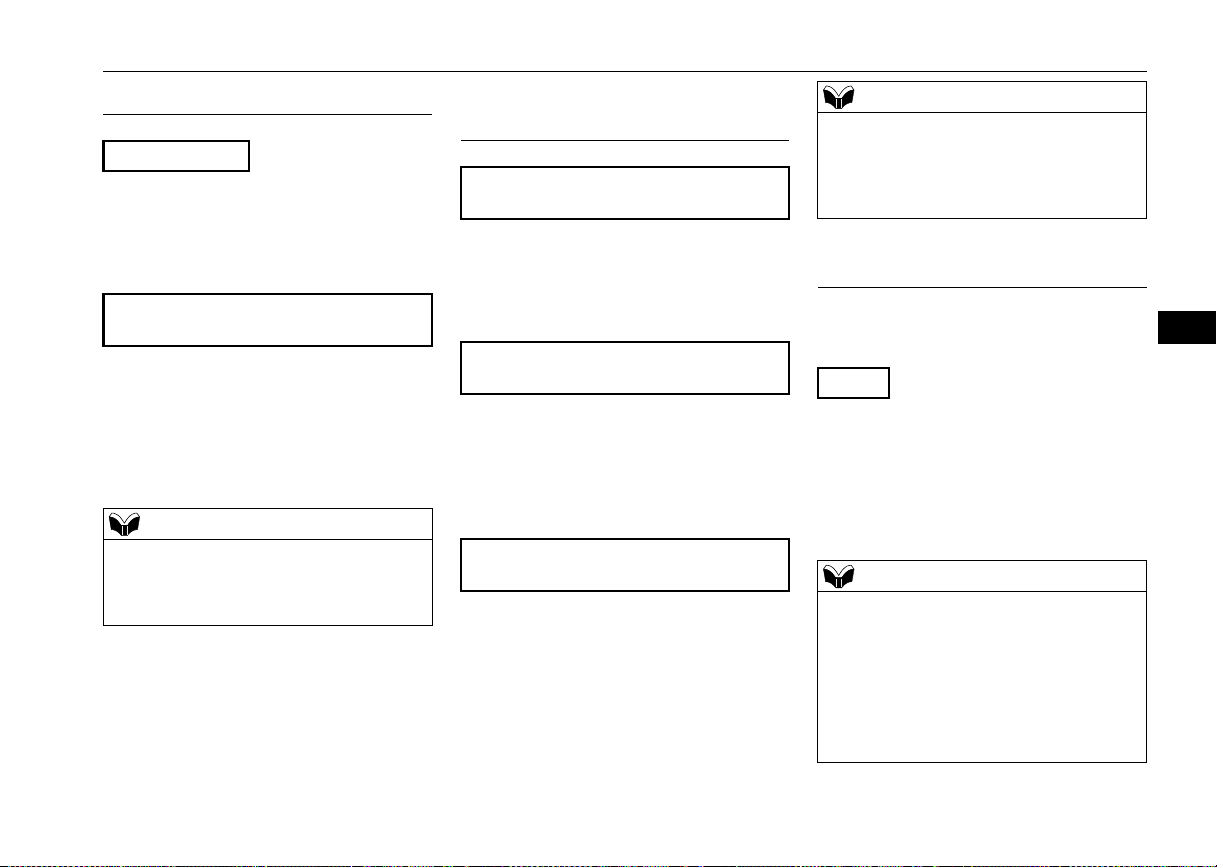
AM/FM electronically tuned radio with CD player (if so equipped)
Comfort controls 7-23
7
Press the RPT button to repeat the same track.
If the RPT button is pressed, the RPT indica-
tor will come on.
To exit this mode, press the button again.
While a song is playing, press the RPT button
for 2 seconds or longer (until you hear a
beep). The F-RPT indicator will come on and
the disc will repeat all the songs in the folder
that contains the song currently playing.
To exit this mode, press the button again.
If the RDM button is pressed, the RDM indi-
cator will come on and the tracks that are
played will be selected at random.
To exit this mode, press the button again.
If the RDM button is pressed, the F-RDM
indicator will come on and the tracks that are
played will be selected at random from the
folder that is currently selected.
To exit this mode, press the button again.
Press the RDM button for 2 seconds or longer
(until you hear a beep). The RDM indicator
will come on and the tracks that are played
will be selected at random from all folders on
the disc currently selected.
To exit this mode, press the button again.
N00752100179
This CD player can display CD text and MP3
titles, including ID3 tag information.
The CD player can display disc and track
titles for discs with converted disc and track
title information. Press the DISP button
repeatedly to make selections in the following
sequence: disc name track name normal
display mode.
To repeat tracks
To repeat a track
To repeat songs in the same folder (MP3
CDs only)
NOTE
With a disc that contains both CD-DA and
MP3 files, the repeat mode causes only files
of the same format (CD-DA only or MP3
files only) to be repeated.
To change the order of tracks for
playback
Random playback for a disc (music CDs
only)
Random playback for a folder (MP3 CDs
only)
Random playback for all folders on a
disc (MP3 CDs only)
NOTE
With a disc that contains both CD-DA and
MP3 files, the random mode causes only
files of the same format (CD-DA only or
MP3 files only) to be played in a random
sequence.
CD text and MP3 title display
CD text
NOTE
The display can show up to 11 characters. If
a disc name or track name has more than 11
characters, press the PAGE button to view
the next 11 characters.
When there is no title information to be dis-
played, the display shows “NO TITLE”.
Characters that the CD player cannot display
are shown as “•”.
BK0212400US.book 23 ページ 2014年4月1日 火曜日 午後2時21分
Loading ...
Loading ...
Loading ...