Loading ...
Loading ...
Loading ...
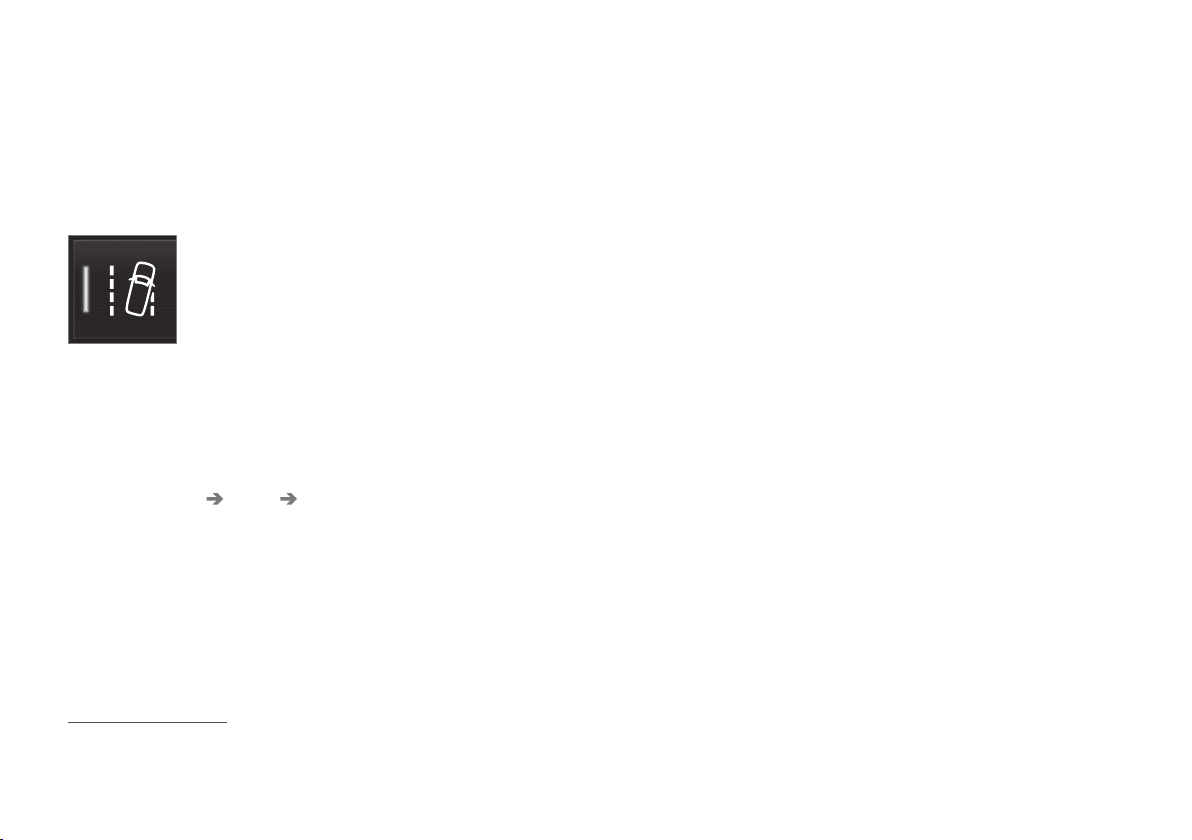
DRIVER SUPPORT
* Option/accessory.
373
Activate/deactivate Lane Keeping
Aid
The Lane Keeping Aid (LKA
85
) function is select-
able - the driver can select On or Off - and cer-
tain subfunctions can be selected.
On/Off
Press the Lane Keeping Aid
button in the centre display's
function view.
•
GREEN button indication - LKA is activated.
•
GREY button indication - LKA is deactivated.
Select assistance option for LKA
The driver can select how LKA should react if the
car leaves its lane.
1.
Select
Settings My Car IntelliSafe in
the centre display's top view.
2.
In the event of
Lane Keeping Aid Mode,
select how LKA should react:
•
Assist - the driver is given steering assis-
tance without a warning.
•
Both - the driver is given both a warning
and steering assistance.
•
Warning — warning to driver only.
Related information
•
Steering assistance upon risk of lane depar-
ture (p. 378)
•
Lane Keeping Aid (p. 370)
•
Steering assistance upon risk of rear-end
collision* (p. 381)
•
Steering assistance upon risk of head-on
collision (p. 380)
•
Symbols and messages for lane assistance
(p. 374)
85
Lane Keeping Aid
Loading ...
Loading ...
Loading ...