Loading ...
Loading ...
Loading ...
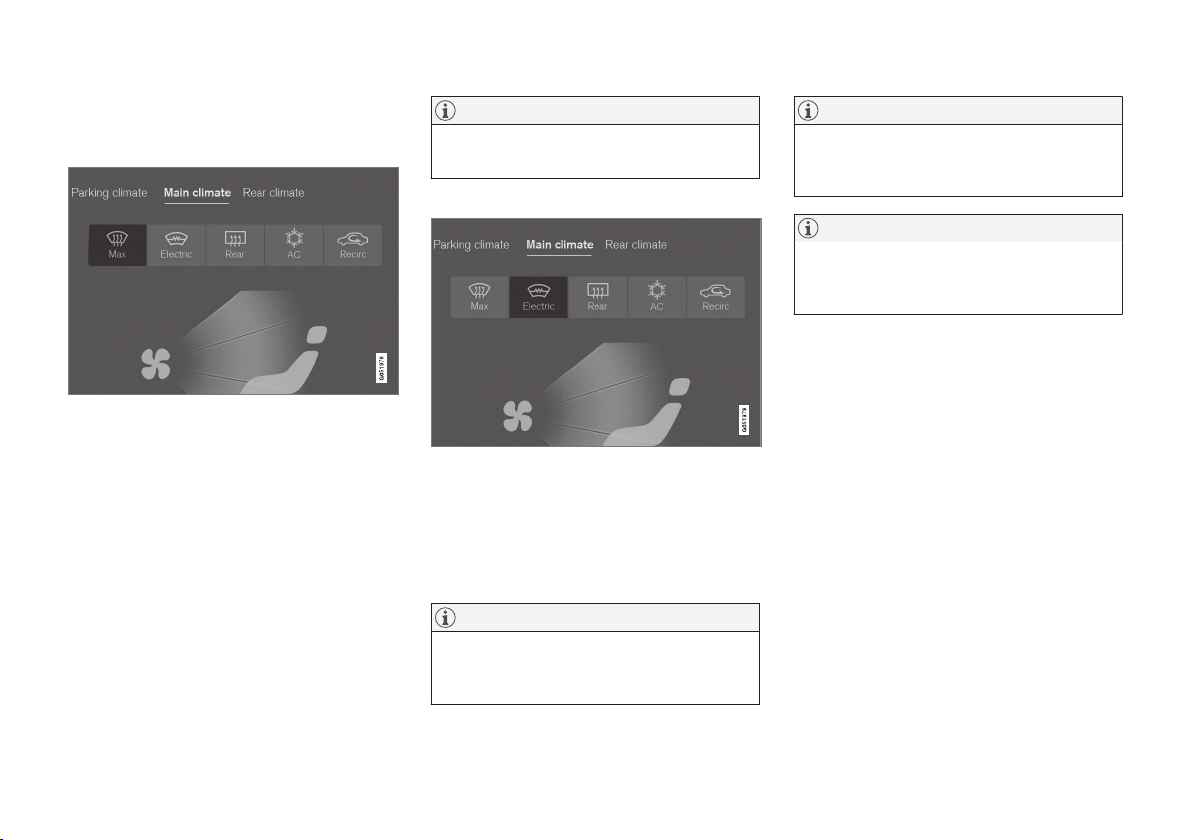
||
CLIMATE CONTROL
* Option/accessory.
196
From the climate view in the centre
display
Activating/deactivating max defroster
Max defroster button in the climate view.
1. Open the climate view in the centre display.
2.
Press
Max.
> Max defroster is activated/deactivated
and the button illuminates/extinguishes.
Max defroster deactivates auto-regulation
of the climate and air recirculation, acti-
vates air conditioning and changes the
fan level to
5 and the temperature to HI.
When max defroster is deactivated, the
climate control system returns to the pre-
vious settings.
NOTE
Changing the fan level to 5 increases the
noise level.
Activating/deactivating heated windscreen*
The button for heated windscreen in the climate view.
1. Open the climate view in the centre display.
2.
Press
Electric.
> Heated windscreen is activated/deacti-
vated and the button illuminates/extin-
guishes.
NOTE
A triangular area at the end of each side of
the windscreen is not electrically heated,
where de-icing may take longer.
NOTE
The heated windscreen may affect the per-
formance of transponders and other commu-
nication equipment.
NOTE
If the heated windscreen is activated when
the Start/Stop function has auto-stopped the
engine then the engine will be restarted.
Loading ...
Loading ...
Loading ...