Loading ...
Loading ...
Loading ...
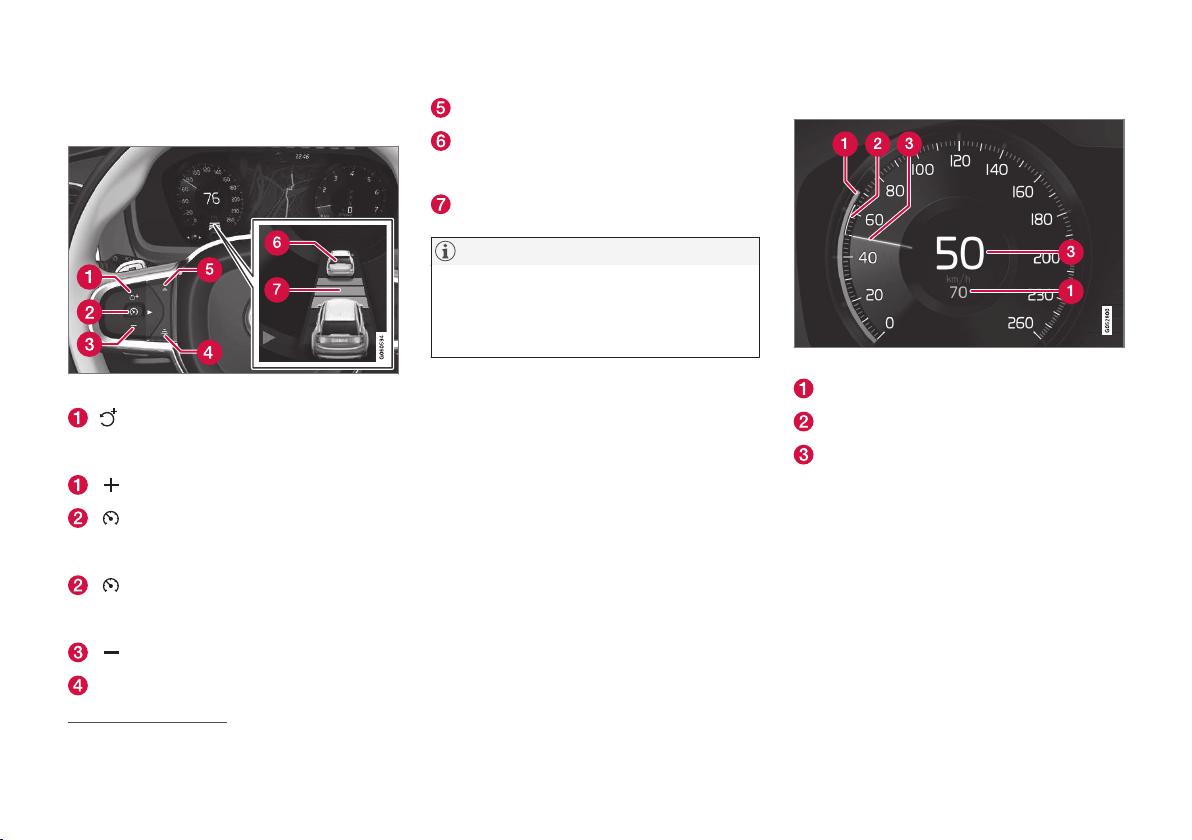
||
DRIVER SUPPORT
* Option/accessory.
298
Overview
Controls
Buttons and symbols for functions
33
.
: Activates the adaptive cruise control
from standby mode and resumes stored
speed
: Increases the stored speed
: From standby mode - activates the
adaptive cruise control and stores current
speed
: From active mode - deactivates/
changes the adaptive cruise control to
standby mode
: Reduces stored speed
Increases the time interval to vehicles ahead
Reduces the time interval to vehicles ahead
Target vehicle indicator: ACC has detected
and is following a target vehicle at the preset
time interval
Symbol for time interval to vehicles ahead
NOTE
In cars equipped with Adaptive Cruise Con-
trol*, it is possible to switch between cruise
control and Adaptive Cruise Control – see the
heading "Switch between CC and ACC".
Driver display
Indication of speeds
33
.
Stored speed
Speed of vehicle ahead.
Current speed of your car.
To see different combinations of symbols
depending on traffic situation - see the heading
"Symbols and messages for the adaptive cruise
control".
33
NOTE: The illustration is schematic - details may vary depending on car model.
Loading ...
Loading ...
Loading ...