Loading ...
Loading ...
Loading ...
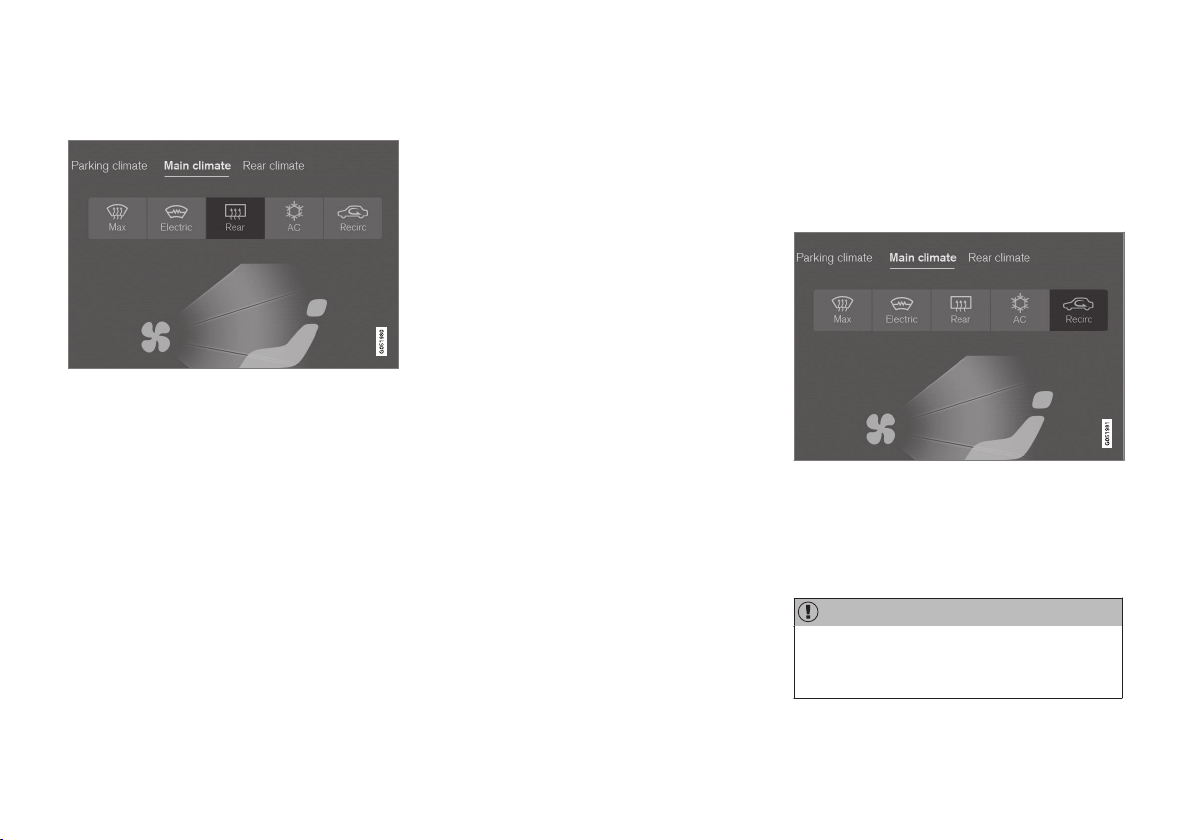
CLIMATE CONTROL
}}
* Option/accessory.
197
Activating/deactivating heated rear window
and door mirrors
The button for heated rear window and door mirrors in
the climate view.
1. Open the climate view in the centre display.
2.
Press
Rear.
> Heated rear window and door mirrors are
activated/deactivated and the button illu-
minates/extinguishes.
Activating/deactivating automatic start
of heated windows
It is possible to set whether automatic start of
heated windscreen* and heated rear window and
door mirrors should be activated/deactivated
when the engine is started. With automatic start
activated, heating will start when there is a risk of
ice or misting on the windscreen/window. The
heating switches off automatically when the
windscreen/window is sufficiently warm and the
ice or misting is gone.
1.
Press
Settings in the top view in the centre
display.
2.
Press
Climate.
3.
Select
Auto Front Defroster to activate/
deactivate automatic start of heated wind-
screen.
Select
Auto Rear Defroster to activate/
deactivate automatic start of heated rear
window and door mirrors.
Related information
•
Climate controls (p. 186)
•
Climate controls in the centre display
(p. 187)
Activating/deactivating air
recirculation
Air recirculation shuts out bad air, exhaust
gases, etc. from outside the car by the climate
control system reusing the air in the passenger
compartment.
The air recirculation button in the climate view.
1. Open the climate view in the centre display.
2.
Press
Recirc.
> Air recirculation is activated/deactivated
and the button illuminates/extinguishes.
IMPORTANT
If the air in the car is recirculated for too long
then there is a risk of misting on the insides
of the windows.
Loading ...
Loading ...
Loading ...