Loading ...
Loading ...
Loading ...
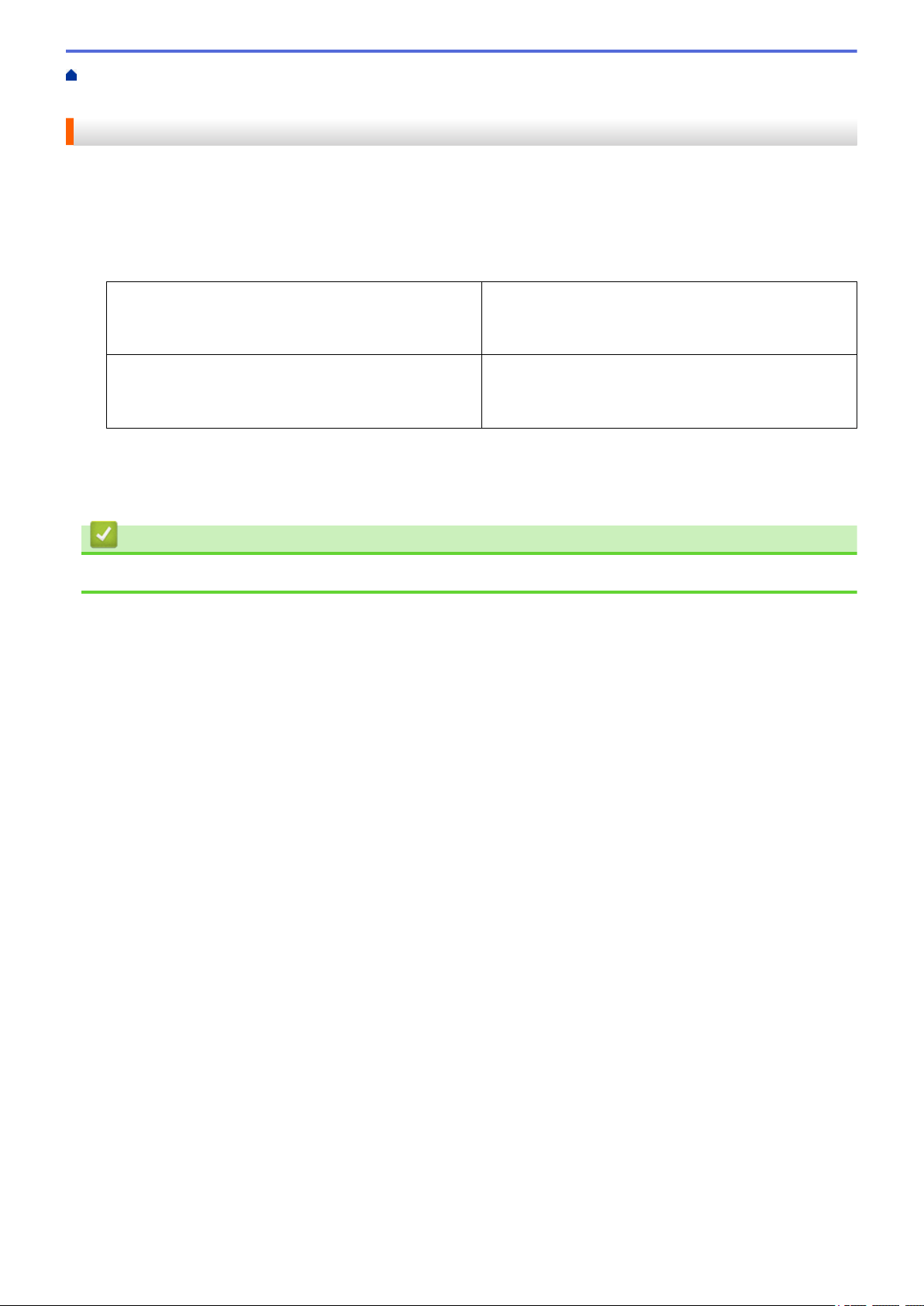
Home > Printer Settings > Change Printer Settings Using the Printer Setting Tool (Windows) > Paper Size
Setup of Printer Setting Tool (Windows) > Distribute Paper Formats to Other Computers (Windows)
Distribute Paper Formats to Other Computers (Windows)
The paper formats exported from the Currently Registered Paper Sizes list in the Paper Size Setup dialog box
can be distributed to other computers. If the printer driver has been installed on the recipient’s computer, only the
paper formats need to be distributed.
1. At the sender’s computer, specify the paper format settings, and then click Export.
The following files are created:
TD-4410D
bst441ed.ptd
bst441ed.txt
pdt3735.bin
TD-4420DN bst442ed.ptd
bst442ed.txt
pdt3835.bin
2. Save the TXT file in any location on the recipient’s computer.
3. At the recipient’s computer, click Import.
The paper formats are replaced with the imported ones.
Related Information
• Paper Size Setup of Printer Setting Tool (Windows)
87
Loading ...
Loading ...
Loading ...