Loading ...
Loading ...
Loading ...
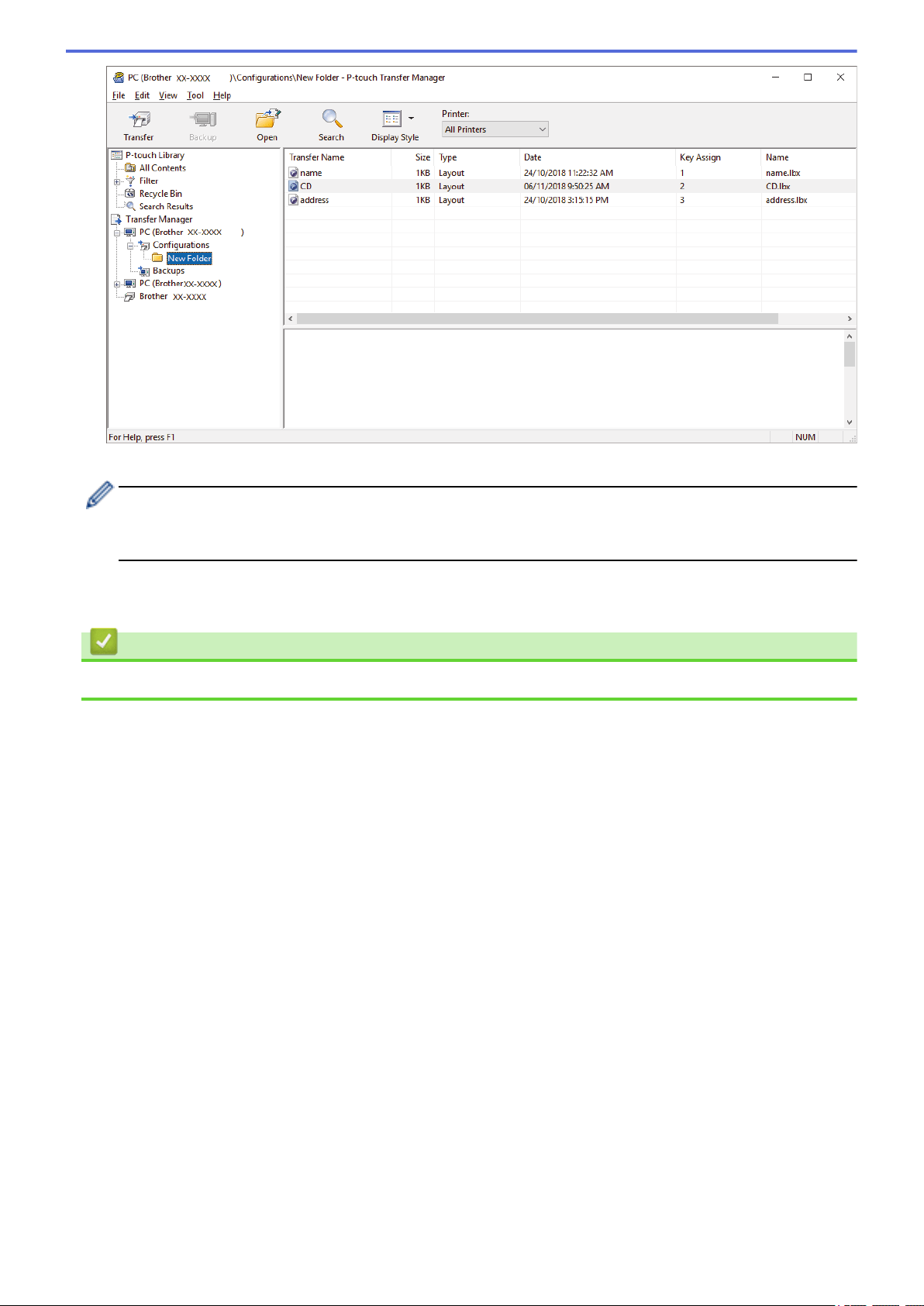
A confirmation message appears.
• You can also transfer individual items to the printer without adding them to a folder. Select the template
or other data you want to transfer, and then click Transfer.
• Multiple items and folders can be selected and transferred in one operation.
8. Click OK.
The selected items are transferred to the printer.
Related Information
• Transfer Templates from the Computer to the Printer (Windows)
48
Loading ...
Loading ...
Loading ...