Loading ...
Loading ...
Loading ...
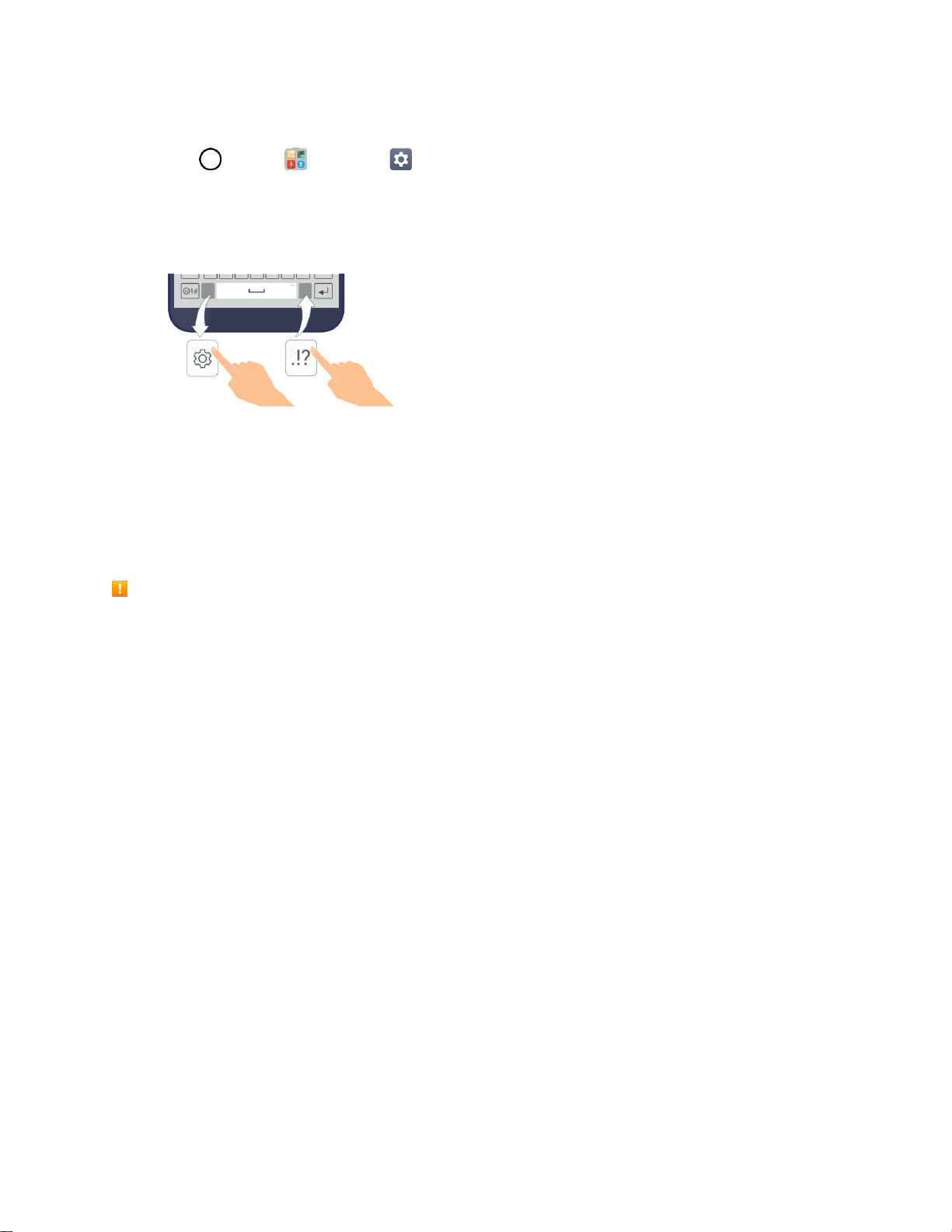
Basic Operations 37
To change the bottom row keys:
1. Tap > Tools > Settings > General tab > Language & keyboard > LG Keyboard >
Keyboard height and layout > QWERTY keyboard layout.
2. Drag to add or delete keys or change the order. To change to another character on the visible key,
tap the key and choose the desired character that you want displayed.
Note: This function does not support some languages.
Google Account
You will need a Google Account to access several phone features such as Gmail, Google Maps, Duo,
and the Google Play applications. Before you are able to access Google applications, you must enter
your account information. These applications sync between your phone and your online Google Account.
Google Account Cautions
Be sure not to forget your Google Account ID or password.
Create a Google Account
You must create and/or sign into a Google Account to use Gmail, Duo
TM
, Google Calendar
TM
, and other
Google Apps. Signing into a Google Account is also necessary to download applications from the Google
Play Store app to sync your data (if applicable) with the Google servers, and to take advantage of any
other available Google services on your phone.
If you don’t have a Google Account, you will be prompted to create one. If you have an enterprise account
through your company or other organization, your IT department may have special instructions on how to
sign into that account.
Create a Google Account Online
1. From a computer, or from your phone's Browser, navigate to www.google.com.
2. On the main page, tap or click Sign in > Create an account.
3. Follow the on-screen prompts to create your free account.
4. Log into your provided email address, locate the email from Google, and respond to the new
email to both confirm and activate your new account.
Loading ...
Loading ...
Loading ...