Loading ...
Loading ...
Loading ...
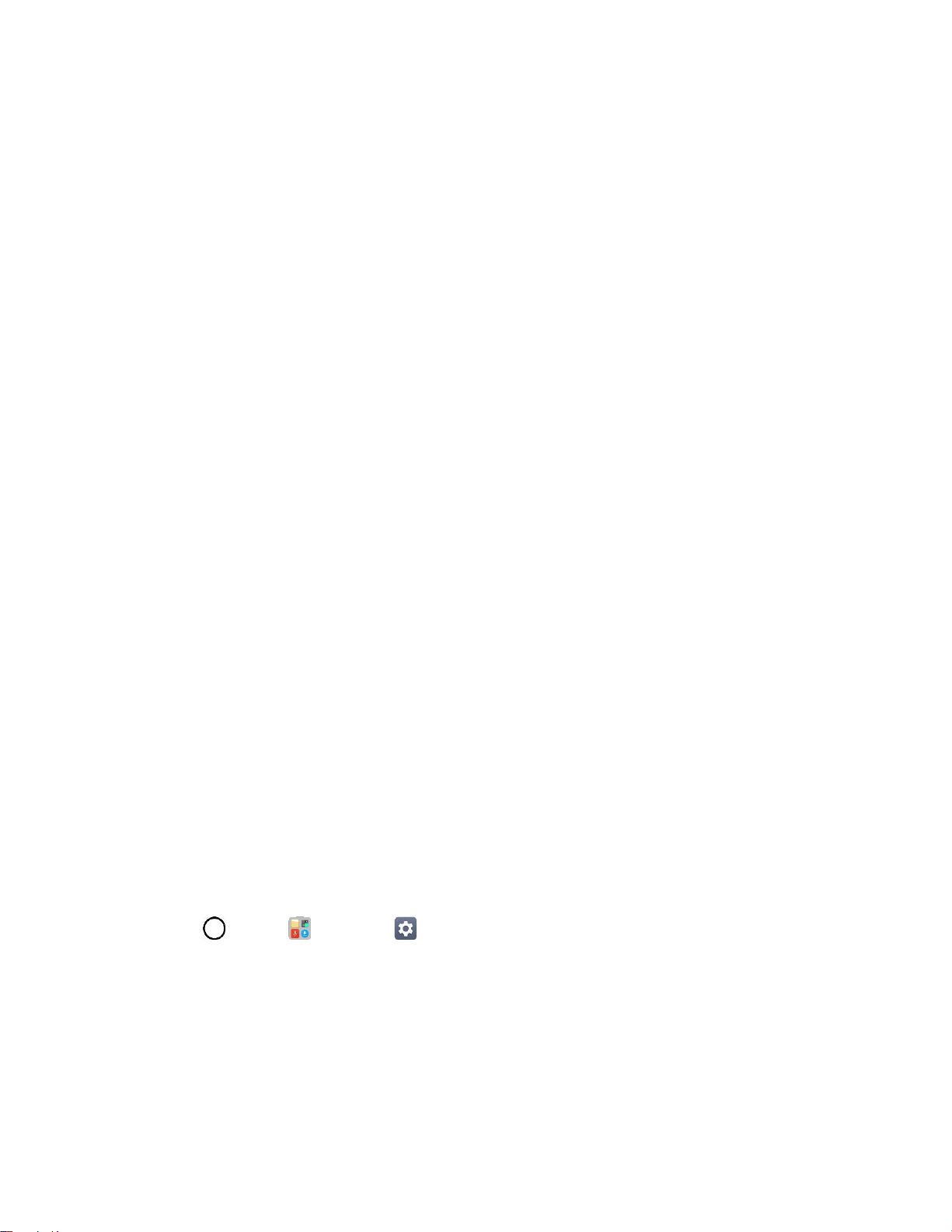
General Settings 154
Secure Start-up
When you power on your device, you will be required to enter your screen lock.
Password Typing Visible
Enable to briefly show each character of passwords as you enter them so that you can see what you
enter.
Phone Administrators
Allows you to view or deactivate device administrators.
Unknown Sources
Allows installation of non-Play Store applications.
Credential Protection
Displays the storage type for credentials.
Certificate Management
Allows you to manage the certificate.
Trust Agents
View or deactivate Trust agents.
Screen Pin
This feature allows you to lock your device so that the current user can only access the pinned app. This
is useful for users with children.
Usage Access
Allows you to set access to App usage.
Pen
Use the Pen settings to configure options for when the stylus pen is removed from its slot.
■ Tap > Tools > Settings > General tab > Pen.
Open When Pen is Removed
Allows you to select which feature will automatically start when the pen is removed from the device.
Choose from None, Pen Pop, and Pop Memo.
Pen Pop Shortcut
Allows you to designate an app you can access as a shortcut from the Pen Pop options icons.
Loading ...
Loading ...
Loading ...