Loading ...
Loading ...
Loading ...
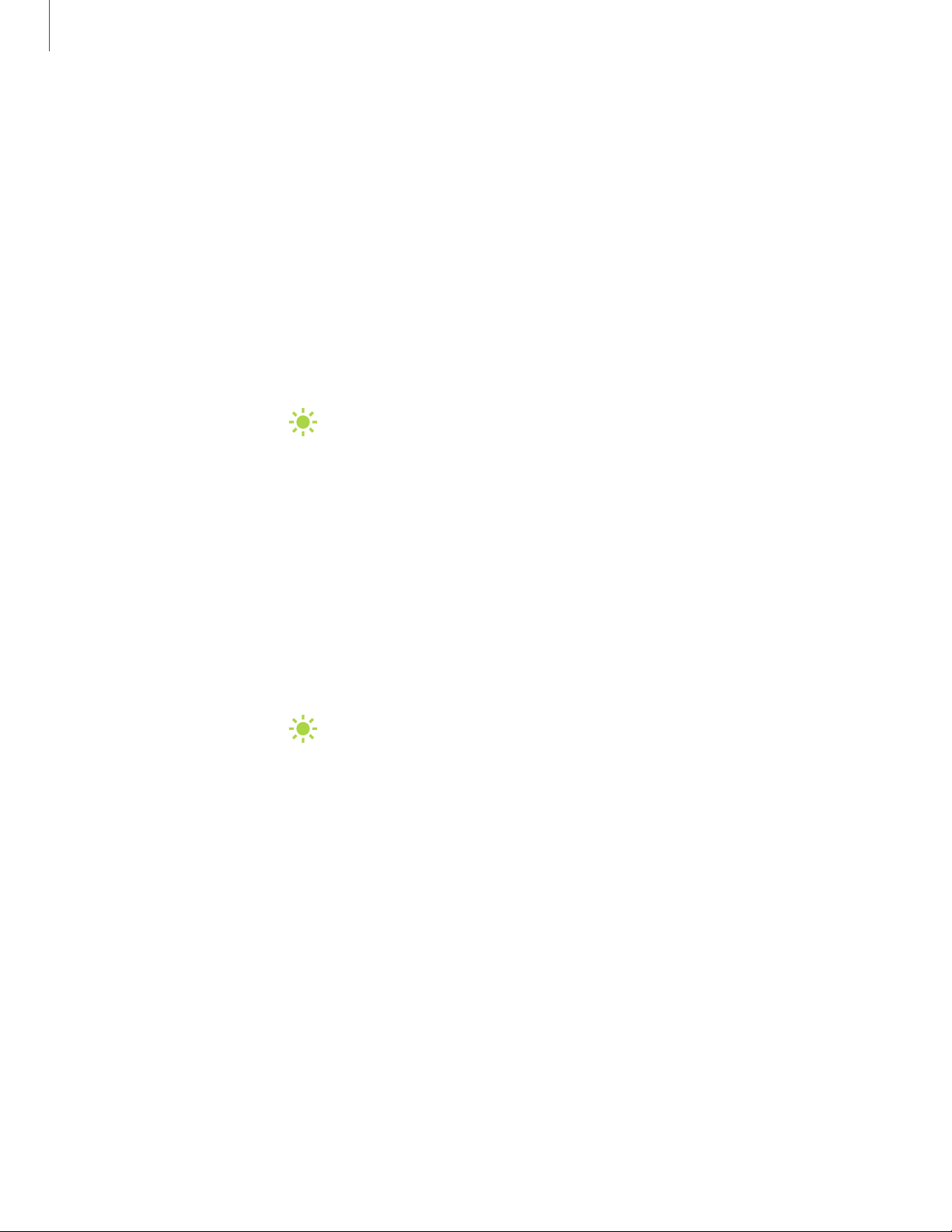
Settings
91
Display
You can configure the screen brightness, timeout delay, font size, and many other
display settings.
Screen brightness
| Night mode | Font size and style | Screen zoom | Screen
timeout
| Screen saver | Reduce animations
Screen brightness
Adjust the screen brightness according to lighting conditions or personal preference.
1.
From Settings, tap
Display.
2. Customize options under Brightness:
• Drag the Brightness slider to set a custom brightness level.
• Tap Outdoor mode to increase the screen brightness for 15 minutes for
grea
ter visibility when outdoors.
Night mode
Night mode allows you to switch to a darker theme to keep your eyes more
comfortable at night.
◌
From Settings, tap Display > Night mode for the following options:
•
Turn on now: Put your device in Night mode.
•
Turn on as scheduled: Configure Night mode for either Sunset to sunrise or
Cust
om schedule.
Loading ...
Loading ...
Loading ...