Loading ...
Loading ...
Loading ...
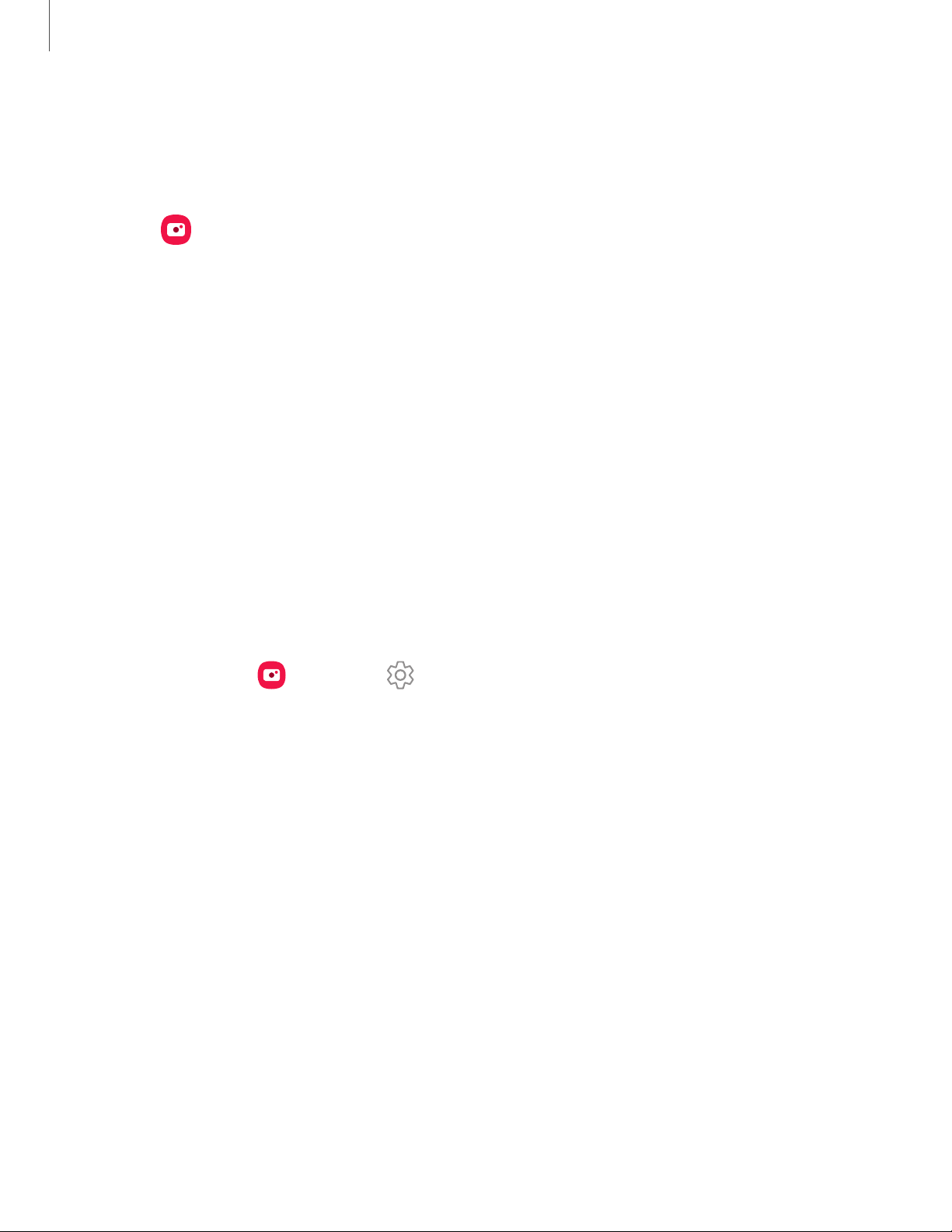
35
Camera and Gallery
Configure shooting mode
Allow the camera to determine the ideal mode for your pictures or choose from
several shooting modes.
◌
From Camera, touch and hold a shooting mode.
•
Food: Take pictures that emphasize the vivid colors of food.
•
Panorama: Create a linear image by taking pictures in either a horizontal or
v
ertical direction.
•
Pro: Manually adjust the ISO sensitivity, exposure value, white balance, and
color tone while taking pictures.
•
Live focus: Take artistic pictures by adjusting the depth of field.
•
Photo: Allow the camera to determine the ideal mode for the picture.
•
Video: Allow the camera to determine the ideal mode for the video.
Camera settings
Use the icons on the main camera screen and the settings menu to configure your
camera’s settings.
◌
From Apps, tap
Camera > Settings.
Intelligent features
•
Scene optimizer: Automatically adjust the color settings of your pictures to
m
atch the subject matter.
Pictures
•
Hold Shutter button to: Choose an action for when the Camera button is
t
ouched and held.
•
HEIF pictures (Photo): Save pictures as high efficiency images to save space.
Some sharing sites may not support this format.
Videos
•
Rear video size: Select a resolution. Selecting a higher resolution for higher
q
uality requires more memory.
•
Front video size: Select a resolution. Selecting a higher resolution for higher
quality requires more memory.
Loading ...
Loading ...
Loading ...