Loading ...
Loading ...
Loading ...
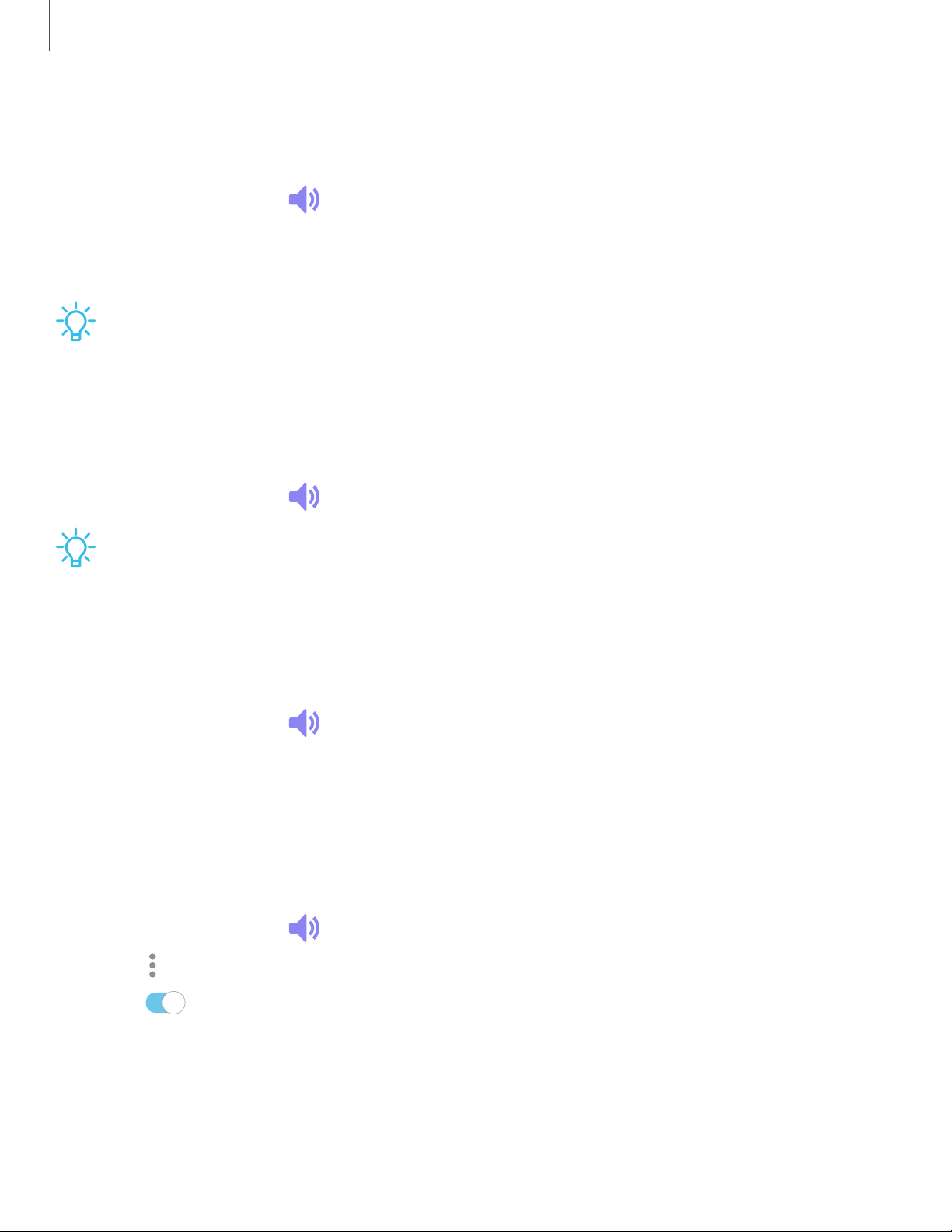
•
•
•
0
Settings
87
Notification sounds
Choose a preset sound for all notification alerts.
1.
From Settings, tap
Sound > Notification sounds.
2. Tap a sound to hear a preview and select it.
3. Tap Ok to save your selection.
TIP You can also customize notifications sounds to be unique for each app using
the Apps settings menu.
Volume
Set the volume level for notifications and other audio.
◌
From Settings, tap Sound > Volume, and drag the sliders.
TIP You can also use the Volume key to adjust the volume. Slide the volume
controls to customize all volume options.
Use Volume keys for media
Set the default of the Volume key to control the media volume.
1.
From Settings, tap
Sound.
2. Tap Use Volume keys for media to enable this feature.
Media volume limiter
Limit the maximum output of the device’s volume while using headphones or
Bluetooth speakers (not included).
1.
From Settings, tap
Sound > Volume.
2.
Tap
More options > Media volume limiter.
3. Tap
to enable this feature.
l To set the maximum output volume, drag the Custom volume limit slider.
l To require a PIN to make changes to the volume setting, tap Set volume
limit PIN.
Loading ...
Loading ...
Loading ...