Loading ...
Loading ...
Loading ...
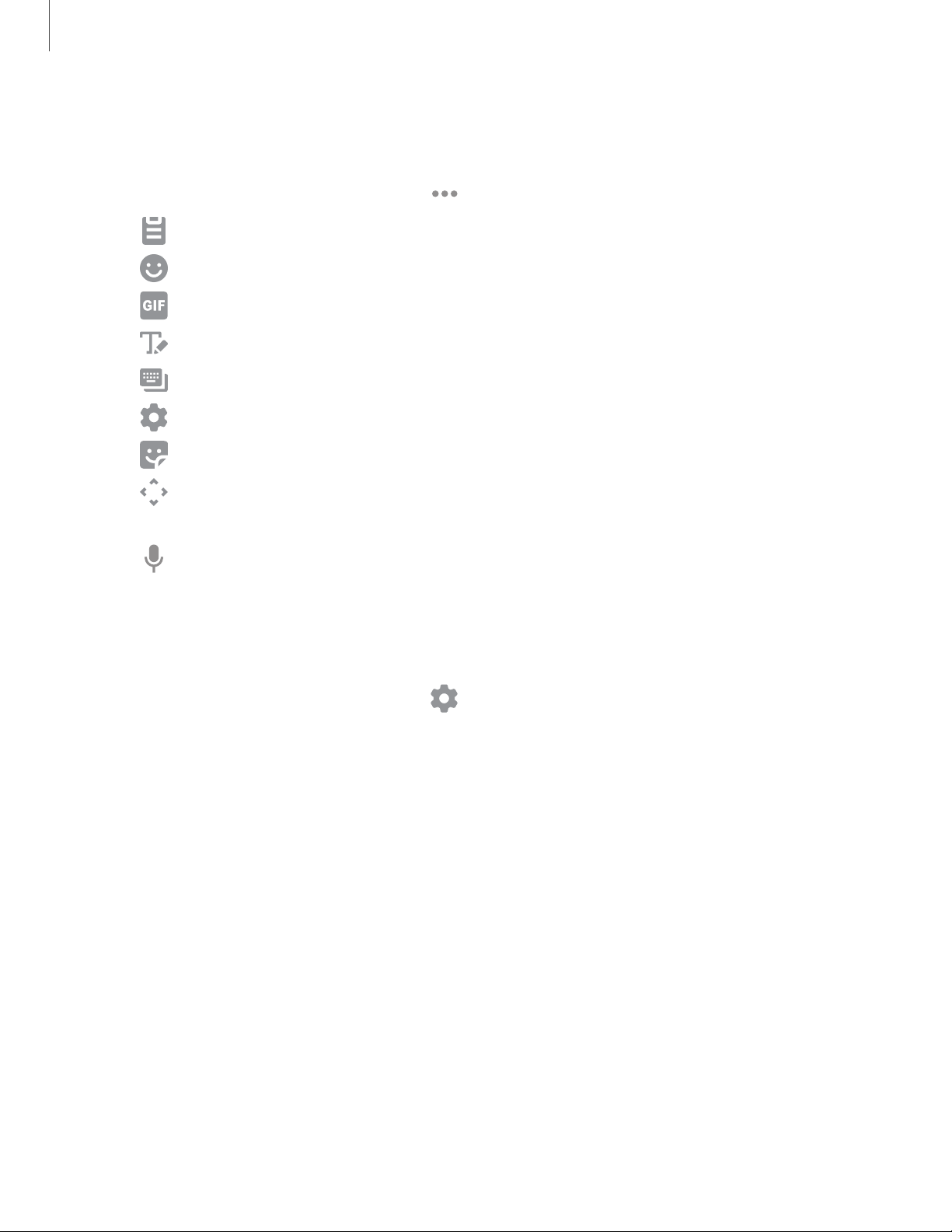
•••
~
e
m
T#
~
0
p,
~
( >
V
"'
0
Get started
29
Toolbar functions
The toolbar provides additional helpful functions.
◌
From the Samsung keyboard, tap
Expand toolbar for the following options:
•
Clipboard
: Access the clipboard.
•
Emojis
: I
nsert an emoji.
•
GIF keyboard
: A
dd animated GIFs.
•
Handwriting
: U
se your handwriting to enter text.
•
Modes
: S
elect a keyboard layout.
•
Settings
: A
ccess keyboard settings.
•
Stickers
: A
dd illustrated stickers.
•
Text editing
: U
se an editing panel to help pinpoint text that you want to
cut, copy, and paste.
•
Voice input
: Use Google Voice
™
typing.
Configure the Samsung keyboard
Set customized options for the Samsung keyboard.
◌
From the Samsung keyboard, tap Settings for the following options:
•
Languages and types: Set the keyboard type and choose which languages are
av
ailable on the keyboard.
– To switch between languages, slide the Space bar sideways.
•
Smart typing: Use predictive text and auto-correction features to prevent
co
mmon typing mistakes. Type by swiping between letters.
•
Style and layout: Customize the appearance and function of the keyboard.
•
Swipe, touch, and feedback: Customize gestures and feedback.
•
Reset to default settings: Return keyboard to original settings and clear
pe
rsonalized data.
•
About Samsung keyboard: View version and legal information for the
Sa
msung keyboard.
Loading ...
Loading ...
Loading ...