Loading ...
Loading ...
Loading ...
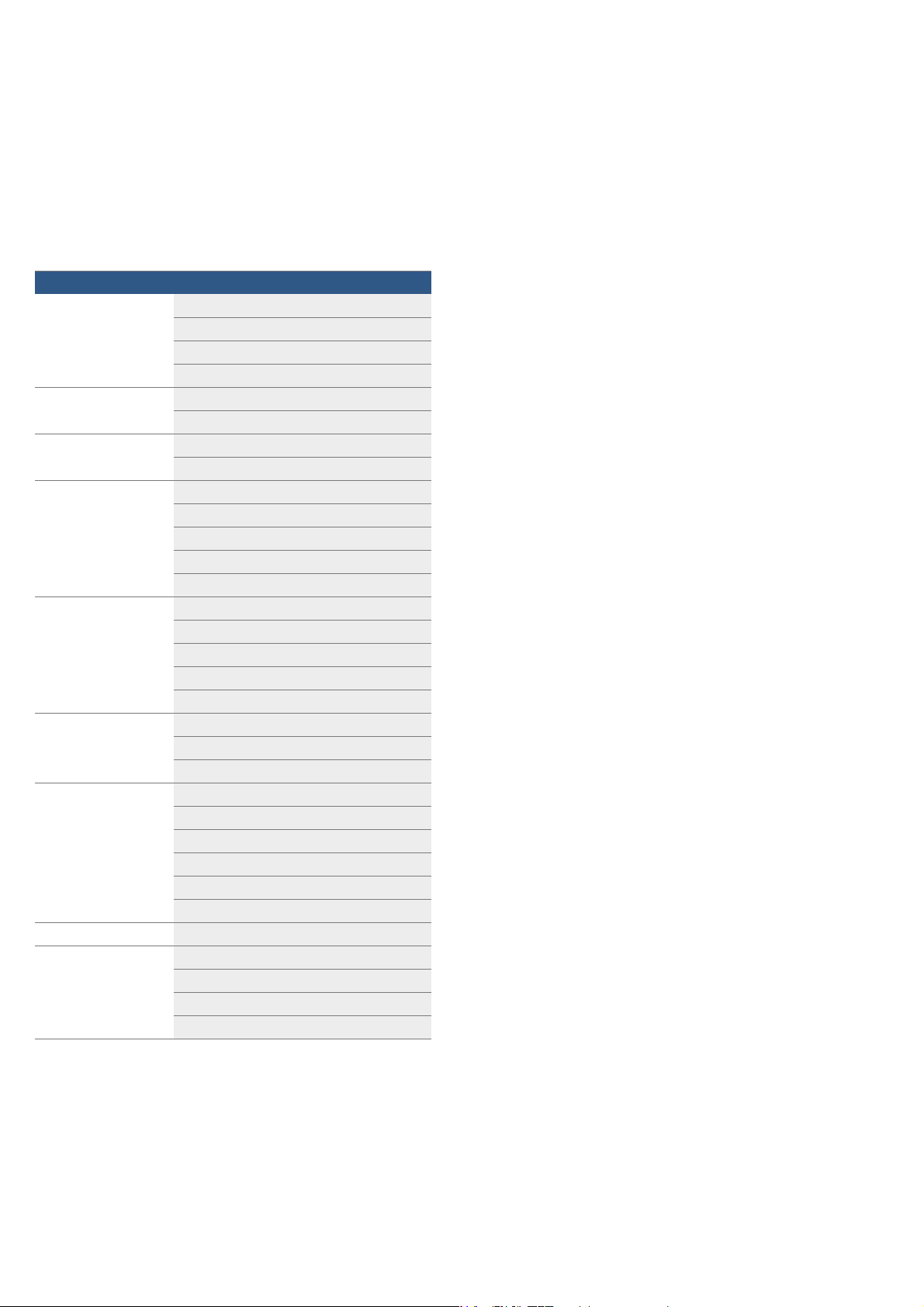
Dishes en
37
Selecting a dish
The dishes are arranged in a uniform structure:
■ Category
■ Food
■ Dish
The following table lists the categories with the
corresponding food. One or more dishes are listed
beside each food.
Applying settings for dishes
You will be guided through the entire setting process for
your chosen food.
Use the rotary selector to scroll through the individual
levels.
1. Touch the Menu field.
The list of operating modes is displayed.
2. Touch the "Assist" text field.
The categories are displayed.
3. Touch the required category.
The foods in this category are displayed.
4. Touch the required food.
The individual dishes are displayed.
5. Touch the required dish.
The settings for this dish appear on the display. For
many dishes, you can change the settings to suit
your needs.
For some dishes, you must set the weight instead.
Tip: The "Tip" text field provides you with information
about accessories and shelf height.
6. Press the l Start/Stop button to start.
The cooking time counts down in the display.
The appliance begins to heat up.
Once the cooking time has elapsed, an audible signal
sounds. The appliance stops heating up.
When your dish is ready, use the ÿ On/Off button to
switch off the appliance.
Continue cooking
After the cooking time has ended, you can leave some
dishes to continue cooking if you are not satisfied with
the cooking result.
A query appears on the display, which asks if you want
to continue cooking. If you want to continue cooking,
touch the "Extend cooking time" text field. A cooking
time is suggested, which can be changed. Press the
l Start/Stop button to start.
Note: You can extend the cooking time as often as
required.
If you are satisfied with the cooking result, touch the
"Finish" text field.
Press the ÿ On/Off button to switch off the appliance.
Setting a later end time
You can set a later end time for some dishes. Before
starting the appliance, touch the "End" text field and set
a later end time using the rotary selector.
The appliance switches to standby after it is started. The
end time can no longer be changed.
Changing and cancelling
After starting the appliance, the settings can no longer
be changed.
If you would like to cancel the operation, switch the
appliance off using the ÿ On/Off button. You can no
longer pause the operation using the l Start/Stop
button.
Categories Food
Cake
Cakes in tins
Cakes on baking trays
Small baked items
Biscuits
Bread, bread rolls
Bread
Bread rolls
Pizza, savoury cakes
Pizza
Savoury cakes, quiches
Bakes, soufflés
Bake, savoury, fresh, cooked ingredients
Lasagne, fresh
Potato gratin, raw ingredients, 4 cm deep
Bake, sweet, fresh
Soufflé in individual moulds
Frozen products
Pizza
Bread rolls
Bakes
Potato products
Poultry, fish
Poultry
Chicken
Duck, goose
Turkey
Meat
Pork
Beef
Veal
Lamb
Game
Meat dishes
Fish Fish
Vegetables
Vegetable stew
Vegetables au gratin
Baked potatoes, halved
Baked potatoes, whole
Loading ...
Loading ...
Loading ...