Loading ...
Loading ...
Loading ...
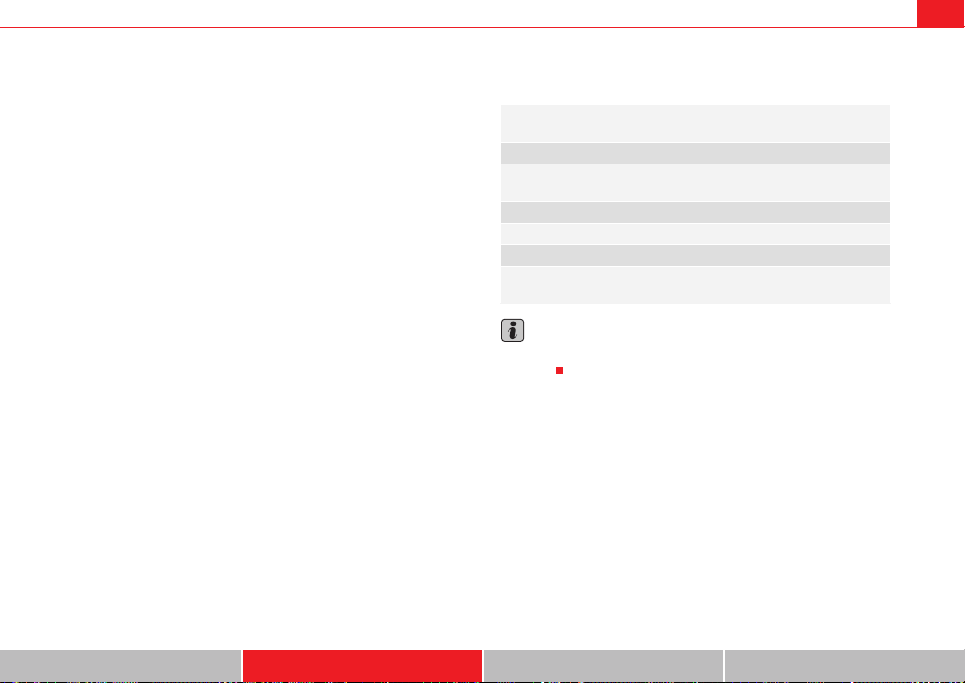
Cockpit 67
Safety First Controls and equipment Practical tips Technical Data
– Press button on the windscreen wiper lever. The Configura-
tion menu is opened.
2. Access the “Configuration” menu with the steering wheel
controls
– To access the “Configuration” menu, press button
⇒ page 66, fig. 44 until the menu is displayed. Now you are in
this menu.
3. Open the main menu “Winter tyres”
– Select option Winter tyres using switch .
– Press button . The menu Winter tyres is opened.
4. Program a speed limit warning
– Use switch to select the menu entry +10 km/h or -10 km/h
and press button to either increase or decrease the set speed.
5. To activate and deactivate the speed limit warning
– Use switch to select the menu point On / Off and press the
button to switch the speed warning on or off. If the speed
warning is deactivated, three dashes will be displayed ---
6. To close the menu “Winter tyres”
–In the menu select Back.
The function “Winter tyres” sends an optical and an acoustic signal when the
vehicle reaches the set speed.
Example menu “Winter tyres”
Note
For electronic and vehicle equipment one or more of these menus will be
displayed.
A
A
A
C
A
B
A
A
A
B
A
B
A
B
On the display
Winter tyres
Function
Name of menu displayed
X km/h The current set speed is displayed
or --- or dashes will be shown if the function is deac-
tivated.
On / Off If the function is activated or deactivated
+10 km/h The set value increases by 10 km/h
-10 km/h The set value decreases by 10 km/h
Back The menu “Winter tyres” is closed and the last
displayed menu is shown.
Freetrack_EN.book Seite 67 Donnerstag, 10. September 2009 10:33 10
Loading ...
Loading ...
Loading ...