Loading ...
Loading ...
Loading ...
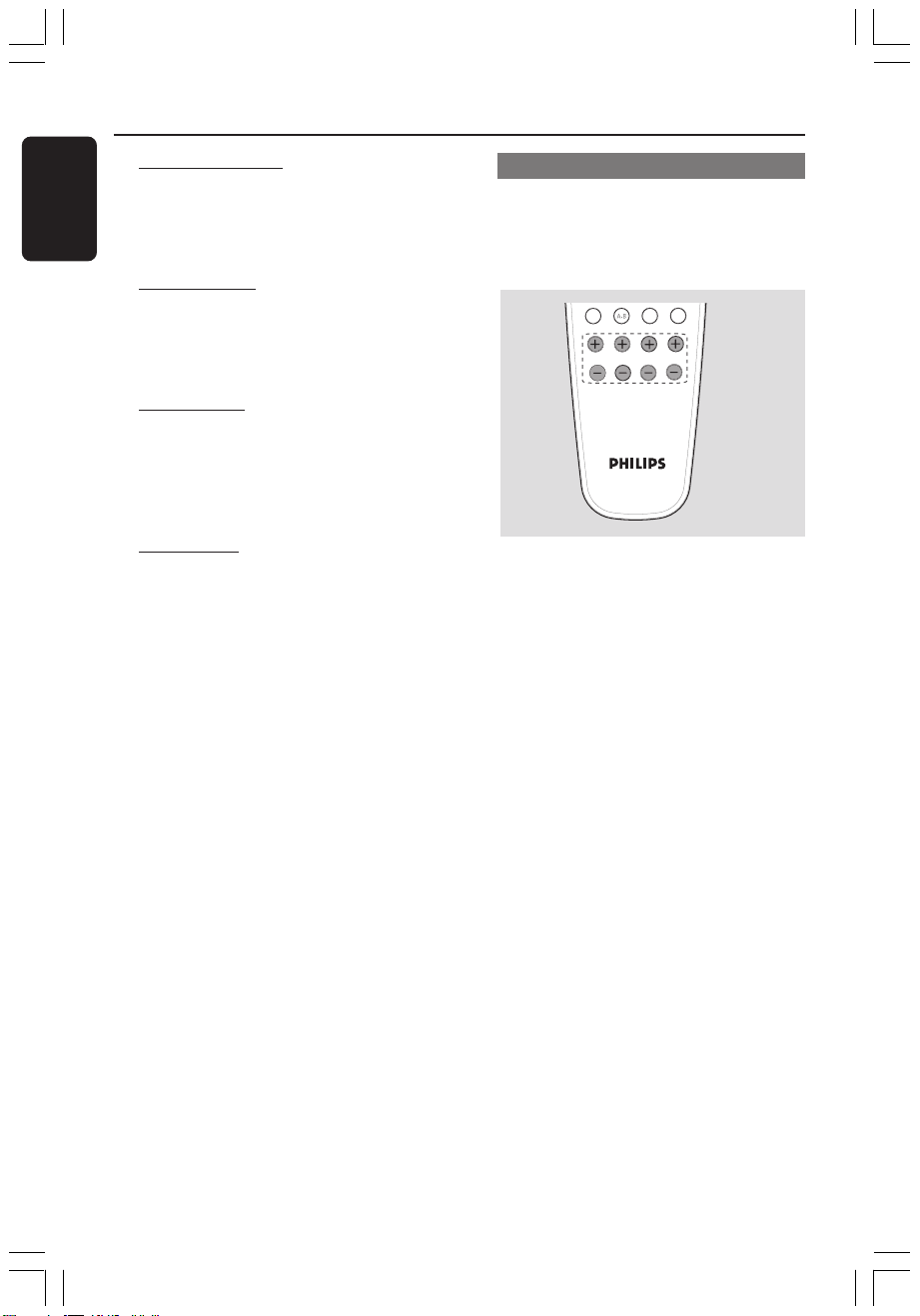
8239 300 30571
Getting Started
CENTER DELAY – Select this to set
the delay time in relation to the listening
position/distance from the center speaker :
5ms, 3ms, 2ms, 1ms or OFF (default
setting).
REAR DELAY – Select this to set the
delay time in relation to the listening
position/distance from rear speakers :
15ms, 12ms, 9ms, 6ms, 3ms or OFF
(default setting).
TEST TONE – Select this to turn ‘ON’
or ‘OFF’ (default setting) the test tone.
If you have turned on the test tone, the
test signal will be automatically generated
to help you judge the sound level of each
speaker and subwoofer.
MENU OFF – Select this to exit from
the system setup.
3 Press PROG to confirm your selection.
4 Use the VOLUME control to adjust the
settings that best suit your surround
sound needs.
➜ If the volume control is not used
within 5 seconds, it will become normal
volume control function.
5 Press PROG to confirm your selection.
Helpful Hints:
– Use the longer delay time settings when
the rear speakers are closer to the listener
than the front speakers.
– If “CHECK SURROUND SETTINGS”
appears on the display, press SURROUND
button to select surround mode.
– “AUTO PROG’” only available for selection
in tuner mode only.
Adjusting the speaker output levels
You can adjust the rear speakers, center
speaker and subwoofer output levels by
comparing the sound from the front
speakers.
SUBW REAR CENTER TV VOL
REPEAT REPEAT SLEEP DIM
● Press the respective buttons on the
remote (REAR +-, CENTER +-
and SUBW +-) to adjust the output
level between -15dB ~ 10dB.
Helpful Hint:
– If you have selected Stereo or VSS mode,
adjusting the center and rear speakers’
volume level will have no effect.
001-003_HTR5000_01_Eng2 1/2/32, 12:25 AM15
English
18
Loading ...
Loading ...
Loading ...