Loading ...
Loading ...
Loading ...
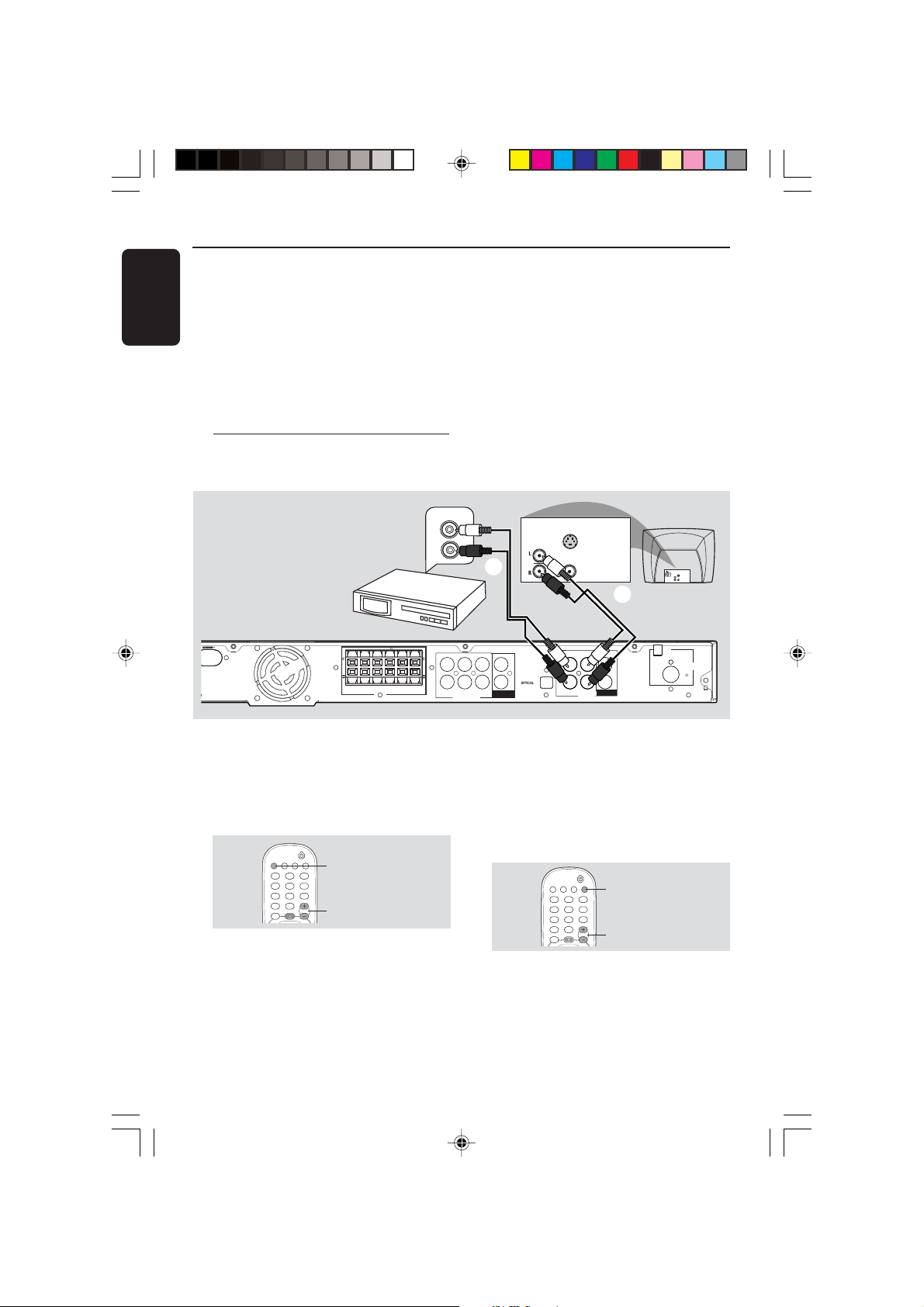
8239 300 38592
IMPORTANT!
–You can connect other audio and audio/visual equipments to this AV receiver
in order to use the Home Cinema Audio System’s surround sound capabilities.
–For connection to additional components, the audio/video cables are not
supplied.
– When making connections, make sure the colour of cables matches the
colour of jacks.
–Always refer to the instruction manual of the connected equipment to make
an optimal connection.
Optional Connections - Playback
Connecting to TV/VCR/other
audio devices
● To hear the TV channels through this AV
receiver, use the audio cables (white/red)
to connect AUDIO IN-TV jacks to the
corresponding AUDIO OUT jacks on the
TV (see fig A).
TV
DISC TUNER AUX
VOL
TV
VOL +-
Before starting operation,
1 Start playing back the connected source
as usual.
2 Press TV on the remote to activate the
input source, then press VOL +- to
adjust the volume level.
● To hear the playback of other audio/visual
devices (such as VCR, MP3 player,
cassette player), use the audio cables
(white/red) to connect AUDIO IN-AUX
jacks to the corresponding AUDIO OUT
jacks on the connected audio device (see
fig B).
TV/AV
DISC TUNER AUX
VOL
AUX
VOL +-
Before starting operation,
1 Start playing back the connected source
as usual.
2 Press AUX on the remote to activate
the input source, then press VOL +-
to adjust the volume level.
B
VCR/CD/Tape player
(for example)
AUDIO
OUT
S-VIDEO
IN
VIDEO IN
AUDIO
OUT
S-VIDEO
IN
VIDEO IN
L
L
R
AC MAINS ~
++
( )
SPEAKERS 3
SPEAKERS 3
FRONT
RIGHT
FRONT
LEFT
REAR
LEFT
REAR
RIGHT
FRONT
CENTER
SUB-
WOOFER
FRONT RIGHT
FRONT LEFT
REAR RIGHT
REAR LEFTFRONT CENTER
SUBWOOFER
6 CHANNEL IN
COAXIAL IN
COAXIAL OUT
OPTICAL IN
AUX TV
AUDIO
ANTENNA
(75 )
FM
IN OUT
COAXIAL OUT
AUDIO OUT
L
R
A
M
A
English
12
Loading ...
Loading ...
Loading ...