Loading ...
Loading ...
Loading ...
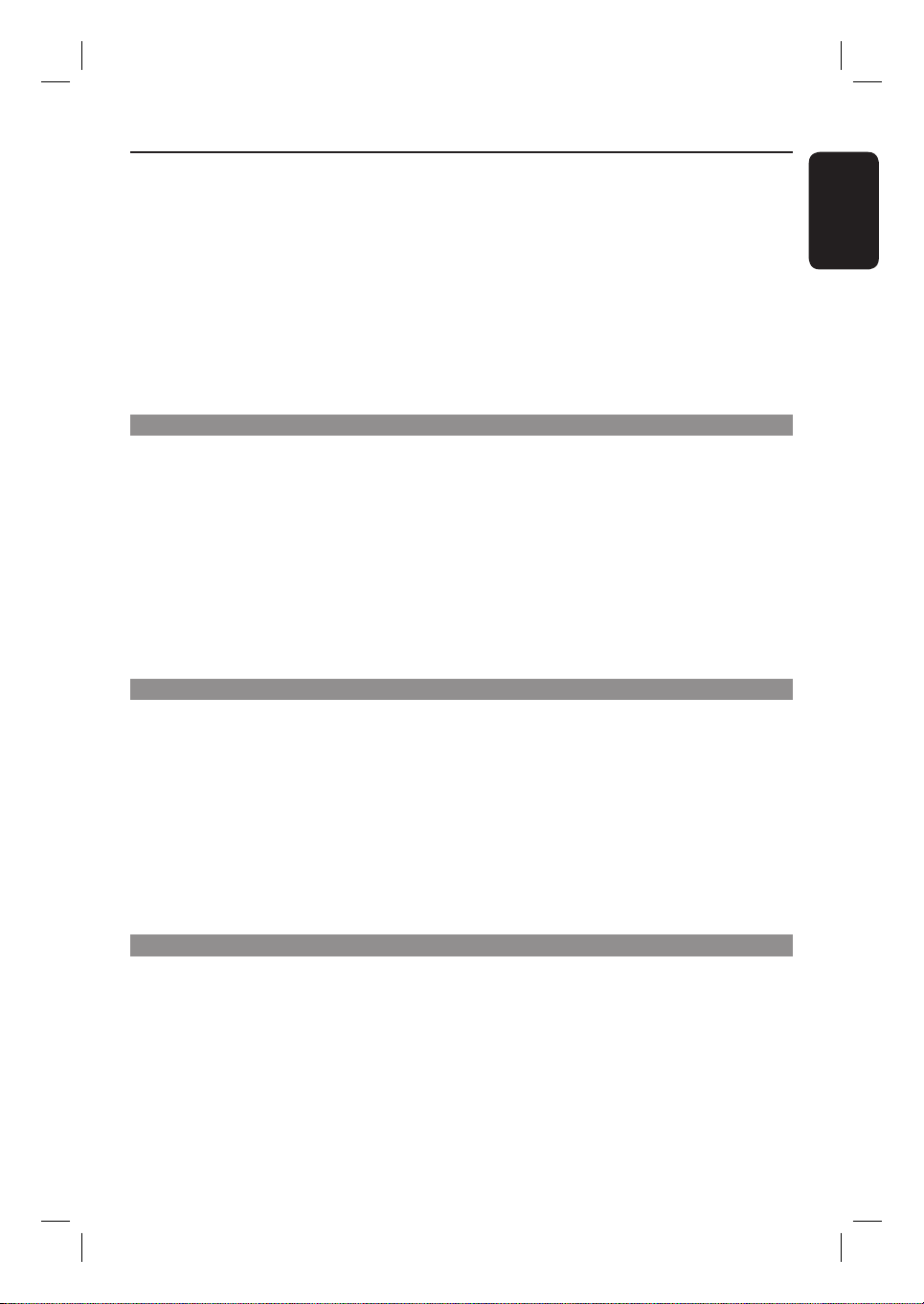
English
7
Table of Contents
Record on Hard Disk ............................................................................................. 34
Recording TV programs ....................................................................................................................................34
Recording from a DV camcorder ...................................................................................................................34
Recording from an external device (Camcorder/VCR/ DVD player) ..................................................35
Record on DVD Recordable Disc ......................................................................... 37
Copying from HDD to a recordable DVD ..................................................................................................37
Discs for recording .............................................................................................................................................37
Recording from various sources .....................................................................................................................38
Timer Recording .................................................................................................... 40
About timer recording ......................................................................................................................................40
Timer recording (VCR Plus+
®
System) ........................................................................................................40
Timer recording (manually) .............................................................................................................................42
Changing/ Deleting a timer recording ...........................................................................................................43
Playback
Playback from Hard Disk ...................................................................................... 44
Playback your HDD recordings ......................................................................................................................44
Playback from Disc ................................................................................................ 45
Playable discs ........................................................................................................................................................45
Inserting a disc .....................................................................................................................................................45
Starting disc playback .........................................................................................................................................46
Additional Playback Features ............................................................................... 49
Changing to another title/chapter/track ......................................................................................................49
Pausing playback and step play .......................................................................................................................49
Searching forward/backward ...........................................................................................................................49
Zooming in ............................................................................................................................................................49
Using
m
(INFO) options .................................................................................................................................50
Edit Recordings
Edit Recordings - HDD .......................................................................................... 53
About HDD title edit menu .............................................................................................................................53
Accessing the HDD title edit menu ...............................................................................................................53
Edit Recordings - Recordable DVD ...................................................................... 56
About disc edit menu .........................................................................................................................................56
Accessing disc editing menu .............................................................................................................................56
Playing your recordings (DVD±R, DVD-RW) on other DVD players ................................................58
Preparing your DVD-RW disc for more recordings .................................................................................58
About DVD title editing ....................................................................................................................................59
Accessing DVD title edit menu .......................................................................................................................59
About video editing ............................................................................................................................................61
Accessing video editing menu ..........................................................................................................................61
Other Information
Setup Menu Options .............................................................................................. 64
Accessing the Setup Menu ................................................................................................................................64
VIDEO settings ...............................................................................................................................................65
PREFERENCES settings .............................................................................................................................. 66
AUDIO settings ..............................................................................................................................................67
Firmware Upgrade ................................................................................................. 68
Installing the latest rmware ...........................................................................................................................68
Troubleshooting ..................................................................................................... 69
Speci cations .......................................................................................................... 72
Glossary ................................................................................................................... 73
Display panel symbols/ messages ......................................................................... 74
Loading ...
Loading ...
Loading ...