Loading ...
Loading ...
Loading ...
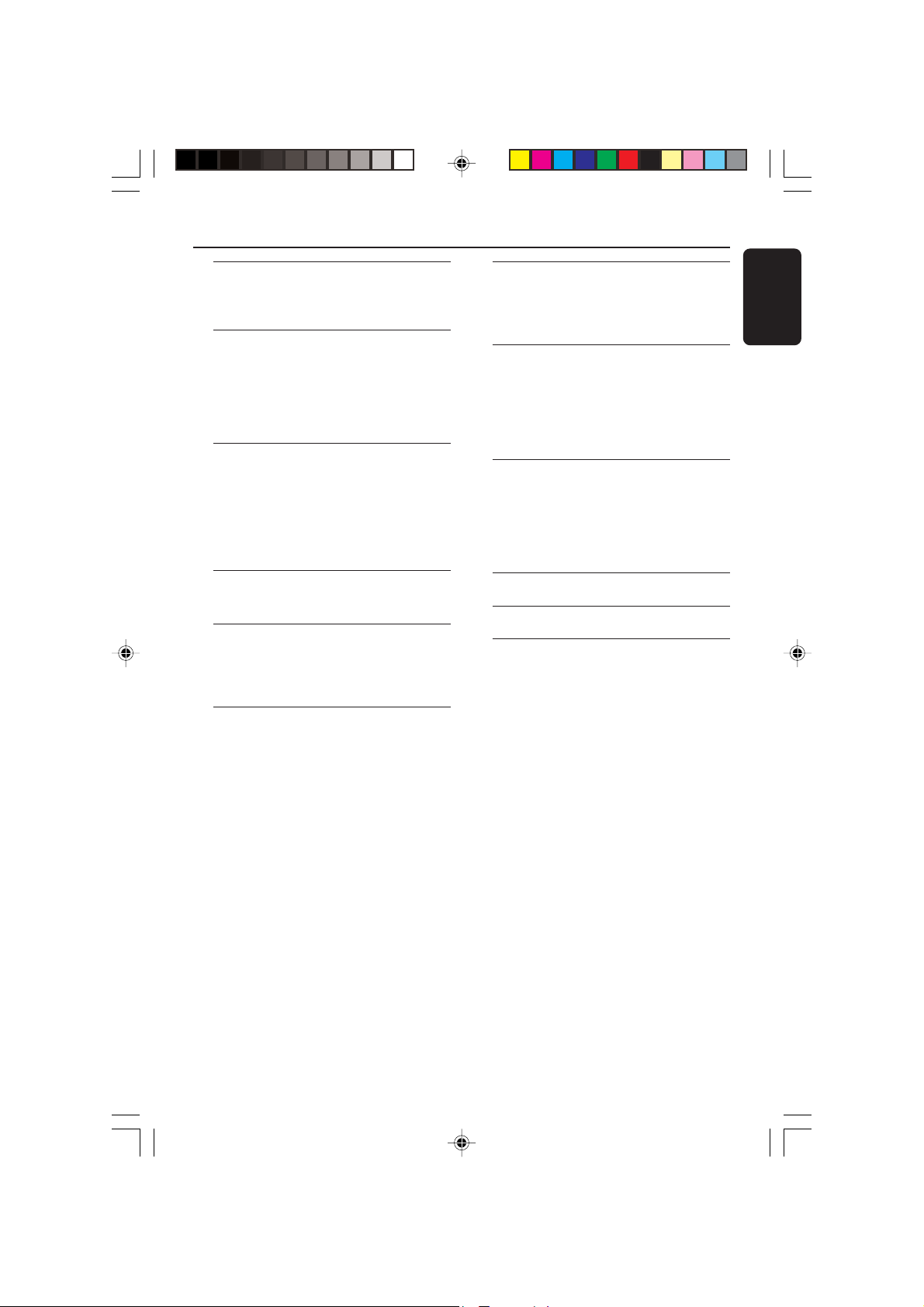
General Information
Supplied accessories ............................................ 8
Care and safety information .............................. 8
Connections
Step 1: Set up the speakers................................ 9
Step 2: Placing the speakers and subwoofer .. 9
Step 3: Connecting speakers and subwoofer 10
Step 4: Connecting FM/AM antennas ............ 11
Step 5: Connecting the power cord ................11
Optional Connections - Playback
Connecting to TV/VCR/other audio
devices .................................................................... 12
Connecting to a DVD/SACD player .............. 13
Option 1: Using 6 Channel In jacks.......... 13
Option 2: Using Coaxial In jack ................ 13
Option 3: Using Optical In jack ................. 13
Optional Connections - Recording
Connecting to a recording device .................. 14
Functional Overview
Main unit and remote control ......................... 15
Control buttons available on the
remote only ................................................... 16
Getting Started
Step 1: Inserting batteries into the
remote control ................................................... 17
Using the remote control to operate
the system ...................................................... 17
Step 2: Switching On/Off .................................. 17
Switching to an active mode ...................... 17
Switching to standby mode ........................ 17
Step 3: Setting the speakers...................... 17–18
Adjusting the speaker output levels ......... 18
Sound Controls
Selecting surround sound ................................. 19
Selecting digital sound effects .......................... 19
Adjusting the Bass/Treble level........................ 19
Volume Controls and Other
Features
Volume Control .................................................. 20
Night Mode - turning on/off ............................ 20
Dimming system’s display screen .................... 20
Setting the Sleep Timer ..................................... 20
Tuner Operations
Tuning to radio stations .................................... 21
Presetting radio stations ................................... 21
Automatic presetting ................................... 21
Manual presetting ......................................... 21
Selecting a preset radio station....................... 22
Troubleshooting......................................... 23
Specifications ............................................... 24
Glossary........................................................ 25
Contents
English
7
Limited Warranty
................................... 26
Loading ...
Loading ...
Loading ...