Loading ...
Loading ...
Loading ...
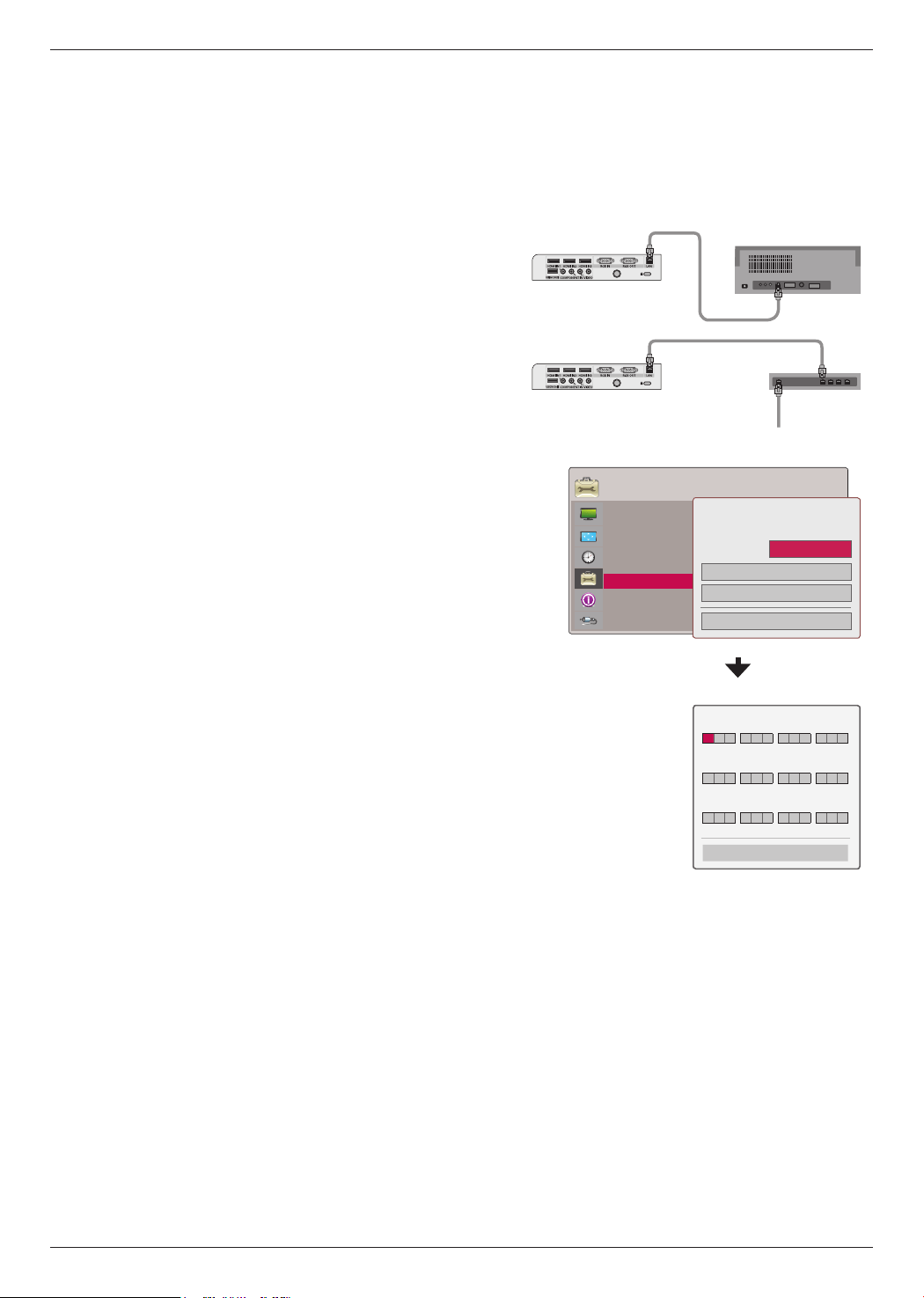
Function
31
OPTION
Menu Language : English
Blank Image : Blue
Camera Calibration
Lamp Mode : Normal
High Altitude
Network Setting
3D Mode
Input Label
Power Sound : On
ꔂMove ꔉOK
< How to connect >
Connect the LAN of the projector and the LAN port
of the PC or network with a LAN cable (Cross cable).
LAN Cable
< PC >
< Router >
Connecting PC
Close
IP Auto Setting
IP Manual Setting
Network does not exist.
Do you want to reset?
LAN
ꔗ
Off
ꔃ
< When select IP Manual Setting >
IP Address
ꔌ
1 9 2 1 6 8 0 0 0 2 5 4
ꔍ
Subnet Mask
2 5 5 2 5 5 2 5 5 0 0 0
Gateway
1 9 2 1 6 8 0 0 0 0 0 1
Close
ꔁMove ꔉOK
Loading ...
Loading ...
Loading ...