Loading ...
Loading ...
Loading ...
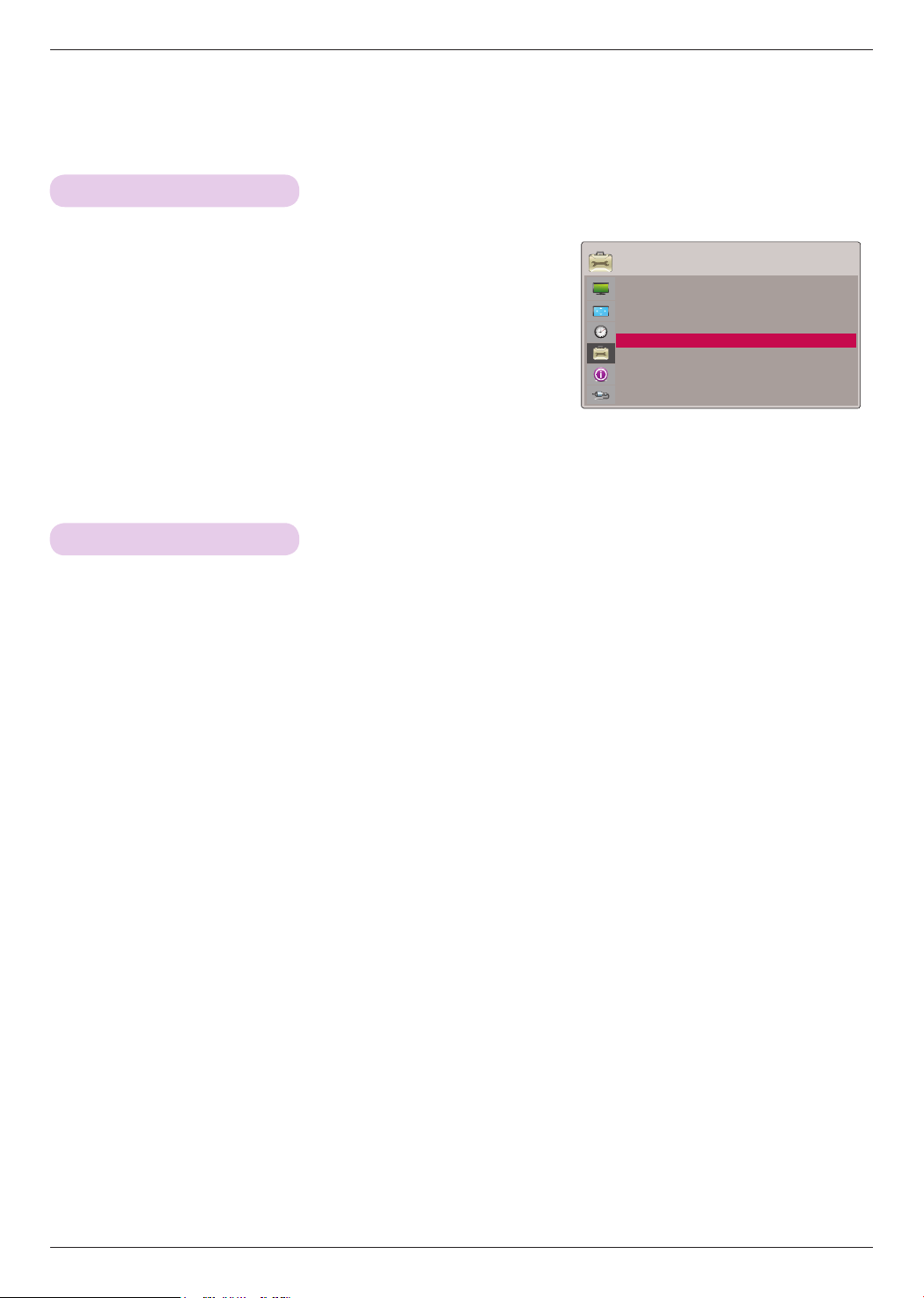
Function
30
Network Setup
< NOTICE >
▪ Use a standard LAN cable with this Projector. Cat5 or better with a RJ45 connector.
▪ Many network connection problems during set up can often be fixed by re-setting the router or modem. After con-
necting the player to the home network, quickly power off and/or disconnect the power cable of the home network
router or cable modem. Then power on and/or connect the power cable again.
▪ A 10 Base-T or 100 Base-TX LAN port is required for connection to this Projector. If your internet service does not
allow for such a connection, you will not be able to connect the Projector.
▪ To connect to the wireless router, a router that supports wireless connection is necessary, and the wireless connection
function of the corresponding router must be activated. Please enquire the manufacturer of the corresponding router
about whether the router is possible for wireless connection.
▪ To connect to a wireless router, verify the SSID and security setting of the wireless router. Please refer to the user
guide of the corresponding router for SSID and security setting of the wireless router.
▪ Projector may have malfunction because of improper setting of the network device. (wired/wireless router, hub, etc.)
After properly installing with reference to the manual of the corresponding device, set the network.
▪ When Ad-hoc is used, it may not be able to connect according to the device (for example : notebook computer) that
is connected.
▪ The connection method may vary according to the manufacturer of the wireless router.
1. Press the MENU button. Then, move to OPTION with the
∧, ∨, <, > buttons and press the ◉OK button.
2. Press the ∧, ∨ buttons to move to High Altitude and press
the ◉OK button.
3. Press the <, > buttons to move to On and press the ◉OK
button.
• Press the BACK button to exit the menu screen.
High Altitude Mode
OPTION
Menu Language : English
Blank Image : Blue
Camera Calibration
Lamp Mode : Normal
High Altitude : Off ꔉ
Network Setting
3D Mode
Input Label
Power Sound : On
ꔂMove ꔉOK
* High Altitude Mode is used when the environment is higher than 4,000 feet.
Loading ...
Loading ...
Loading ...