Loading ...
Loading ...
Loading ...
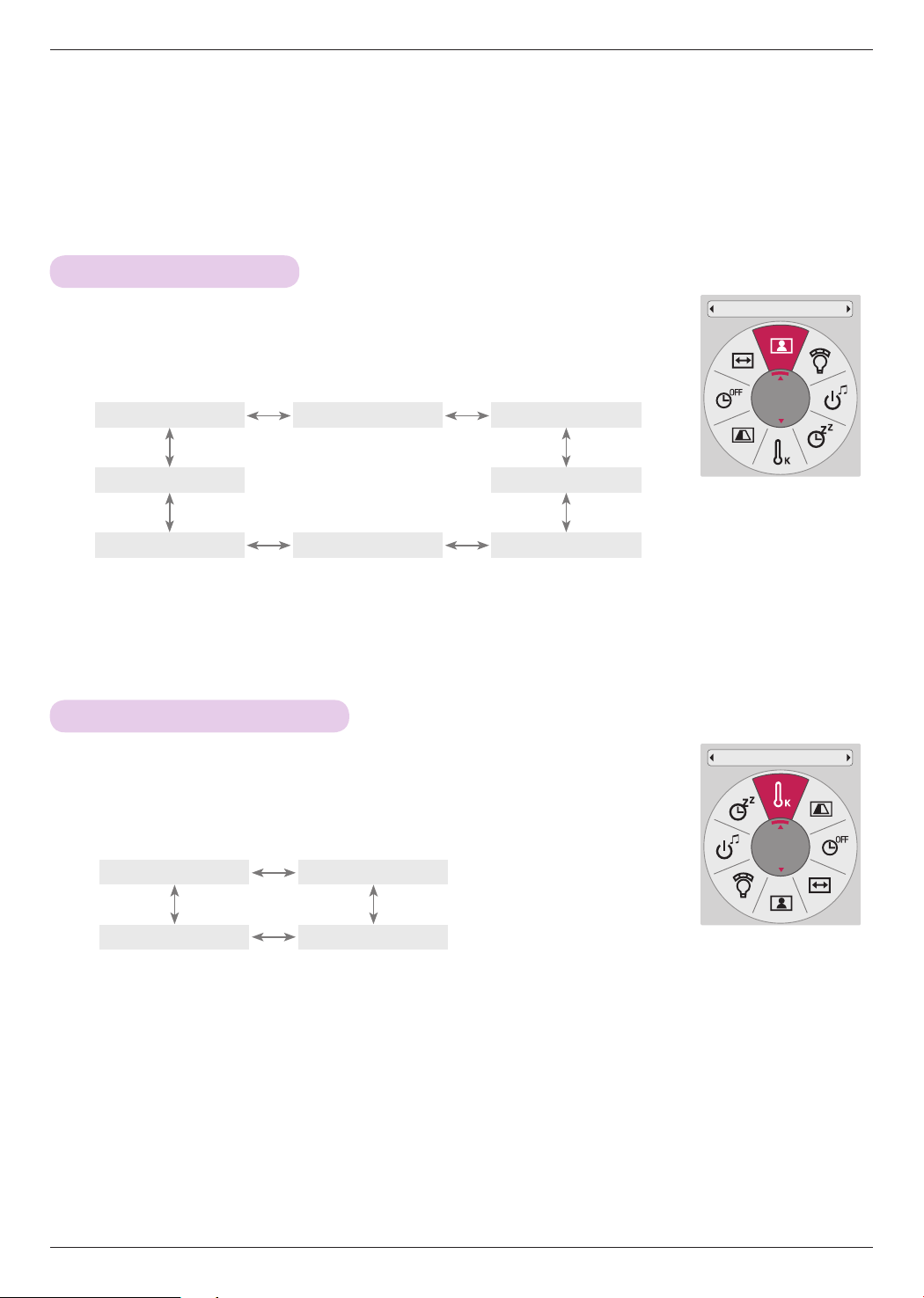
Function
21
PICTURE Menu Options
1. Press the PICTURE button on the remote control.
2. Press the ∧, ∨ button to toggle through the preset picture settings..
Picture Mode
* Use the Picture mode function to set the projector for the best picture appearance.
• You can use this function through the MENU button or Q.MENU button.
• Press the BACK button to exit the menu screen.
Picture Mode
Standard
1. Press the Q.MENU button on the remote control.
2. Press the <, > buttons to move to Color Temperature.
3. Press the ∧, ∨ button to toggle through the preset picture settings.
Color Temperature Function
• This function enables Vivid/Standard/Natural/Cinema/Sport/Game.
• You can use this function through the MENU button.
• Press the BACK button to exit the menu screen.
Color Temperature
Cool
Function
* The On-Screen Display (OSD) in this manual may be slightly different from your projector.
* This operating guide mostly operation of RGB(PC) mode.
Vivid
NaturalStandard
Expert2 Cinema
Expert1 SportGame
Medium
Cool
Warm Natural
Loading ...
Loading ...
Loading ...