Loading ...
Loading ...
Loading ...
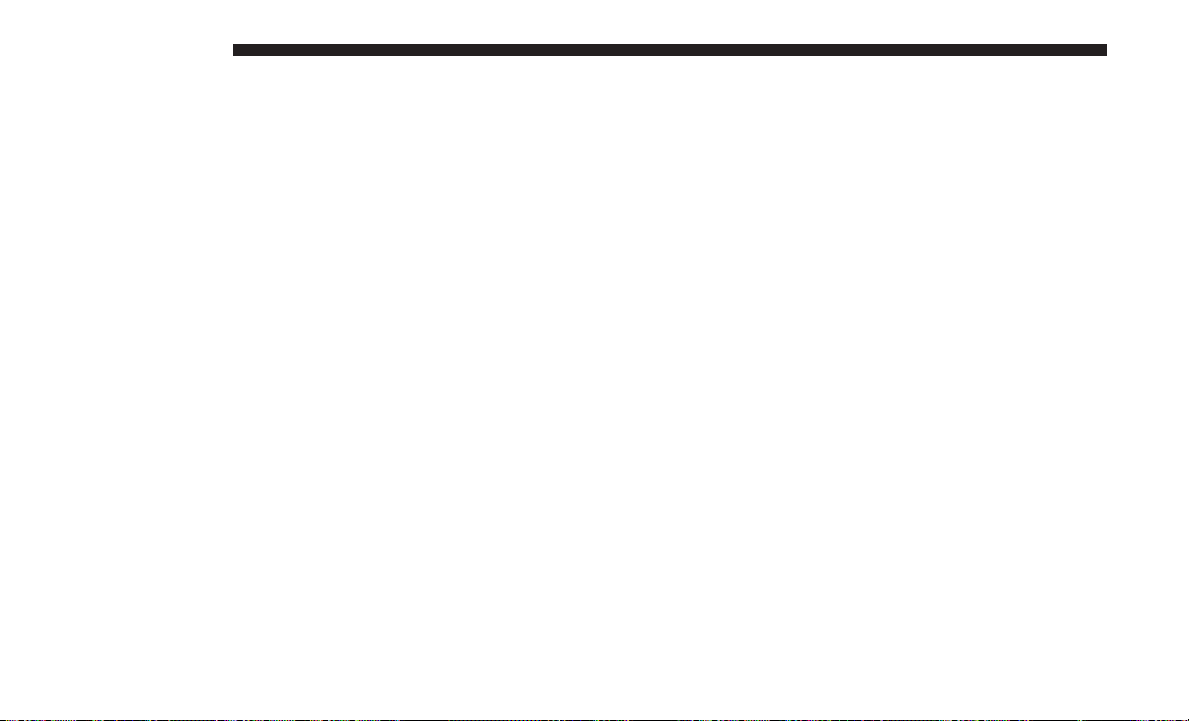
5. Press the Select Input menu or the Wireless Streaming/
Mirroring Source Card to select your device
NOTE: The Authentication Screen will appear on both
touchscreens. The touchscreen screen on which “Accept” is
selected will be the primary controller for the mirroring
session.
NOTE:
• Some devices will allow you to control your device
through the Uconnect Theater rear touchscreens. They
will react to your selections from the touchscreen and be
represented on your device as well. When supported,
the Uconnect Theater task bar will appear at the top and
bottom of the Uconnect Theater touchscreen, framing
your mirrored device.
• Devices that do not support this feature will not respond
to touchscreen use once paired and must be controlled
using the device.
Settings
Below is a list of the settings available for the Wireless
Streaming/Mirroring feature of your Uconnect Theater
system:
• Wireless: ON/OFF – Turn on and off the wireless feature
of the Uconnect Theater system.
• Manage Devices – Allows the user to delete the paired
devices.
• Local Network Name – Allows the user to rename the
Pacifica Wireless Network.
Refer to the Wireless Streaming/Mirroring video on
Mopar’s Youtube Channel for tips and additional informa-
tion on the Wireless Streaming/Mirroring function.
BD And DVD Region Codes
Many BD and DVD discs are coded by geographic region.
These region codes must match in order for the disc to play.
If the region code for the BD or DVD disc does not match
the region code for the Blu-ray Disc player, the disc will not
play. USA and Canada are set for BD : code A / DVD : code
1.
Recorded Discs
The Blu-ray Disc player will play CD-R and CD-RW discs
recorded in CD-Audio or Video-CD format, or as a CD-
ROM containing MP3, AAC or WMA files. The player will
also play DVD-Video content recorded to a DVD-R or
566 MULTIMEDIA
Loading ...
Loading ...
Loading ...