Loading ...
Loading ...
Loading ...
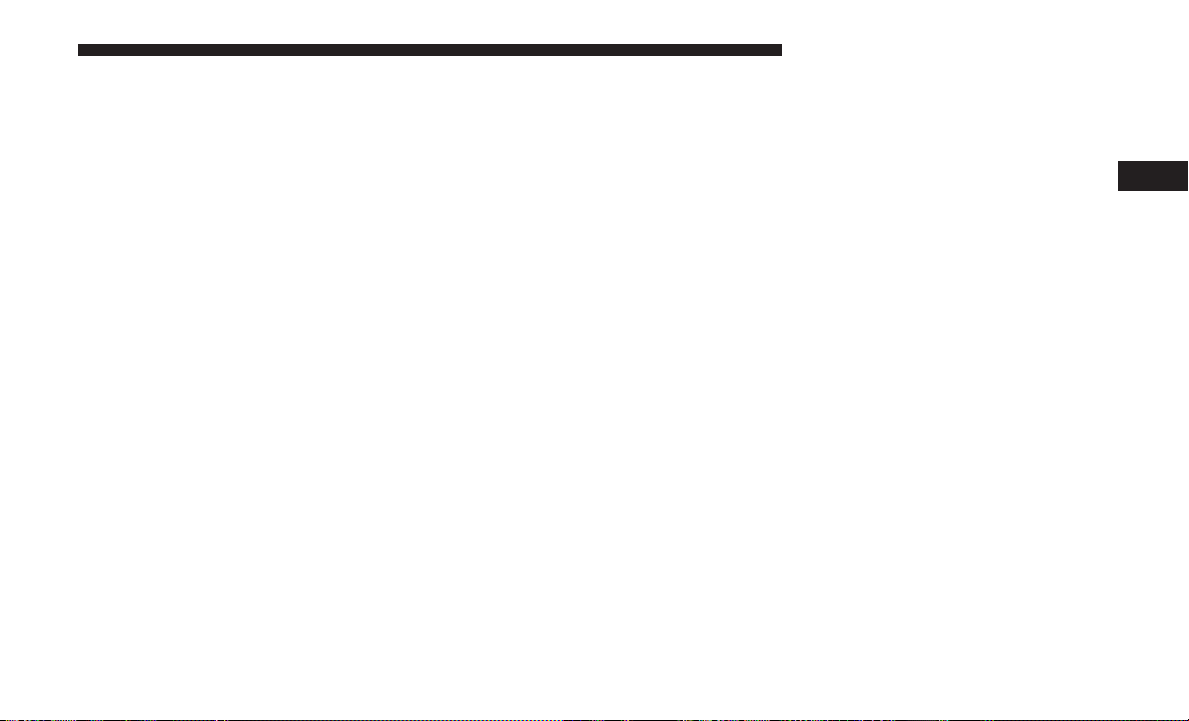
Charging Schedule
The third screen within the “Hybrid Electric” App is the
Charging Schedule screen. From this screen you can set
when you want you vehicle to charge. To do so, press the
check box next to the setting “Enable Schedule” until a
check mark appears in the box, from there you can set the
schedule. The Charging Schedule can also be set using the
Uconnect App on your smartphone.
NOTE: If the charging schedule is not enabled, the vehicle
will charge whenever plugged in. It is not necessary to set
up the charging schedule to charge the vehicle.
NOTE: If the vehicle is plugged in outside of the charging
schedule set in the Uconnect 8.4 radio, the vehicle’s battery
will not charge. Charging will only begin immediately if
the vehicle is plugged in within the time and date set in the
schedule. Otherwise, charging will automatically begin
when the selected charge time/date occurs or whenever
the vehicle is plugged in with no charge schedule set.
Charging Schedule Screen
3
GETTING TO KNOW YOUR VEHICLE 35
Loading ...
Loading ...
Loading ...