Loading ...
Loading ...
Loading ...
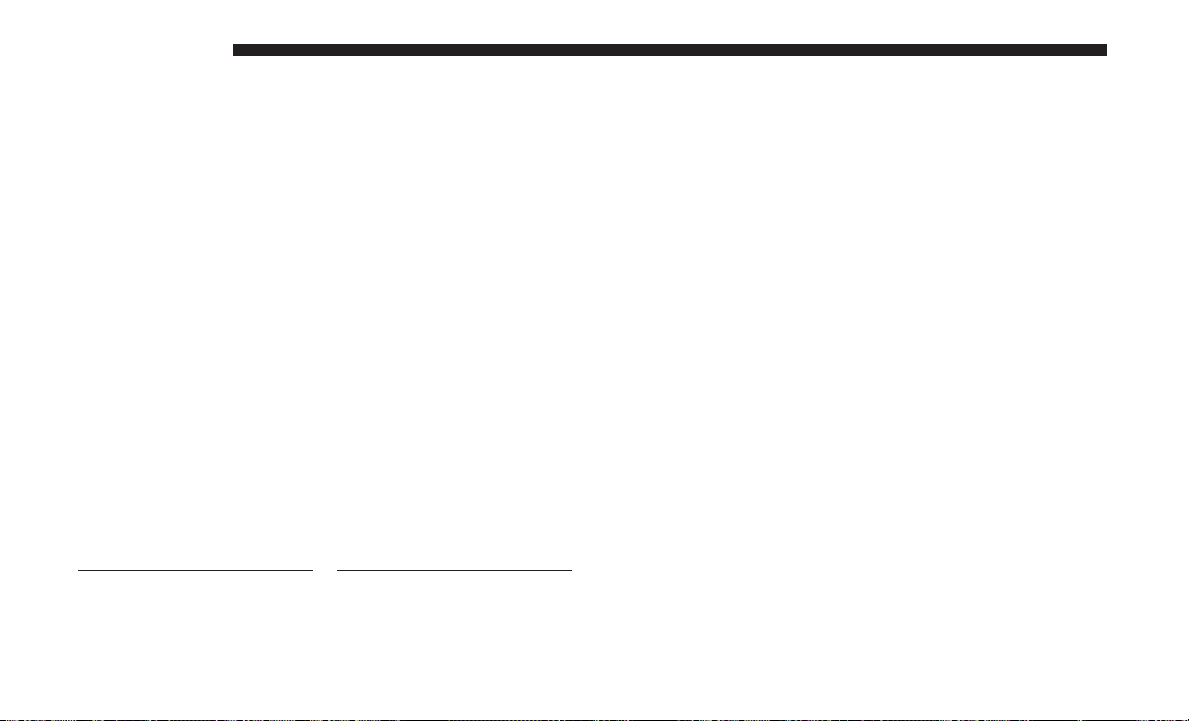
Uconnect Theater Home Screen And Controls
You can choose sources such as HDMI, USB, Apps, or
Blu-ray. You may also view content of the opposite screen
in one step by choosing the “View Screen” source card.
NOTE:
• Source card order can be changed by pressing the
Settings button on the touchscreen and scrolling down
to ⬙Source Card Order⬙.
• Use the “View Screen” function to pull content from one
screen to the other. Doing this however will disable and
gray out certain player controls.
Uconnect Theater Home Screen
1 — Search Button ( USB Media
Search)
2 — Power Button
3 — Settings Button
4 — Toggle Button List And
Icon View
5 — Source Card Page Indicator
6 — Wired Headphone Volume
7 — Rear Climate Control But-
ton
8 — Home Button
9 — Source Cards
Source Card Selection
550 MULTIMEDIA
Loading ...
Loading ...
Loading ...