Loading ...
Loading ...
Loading ...
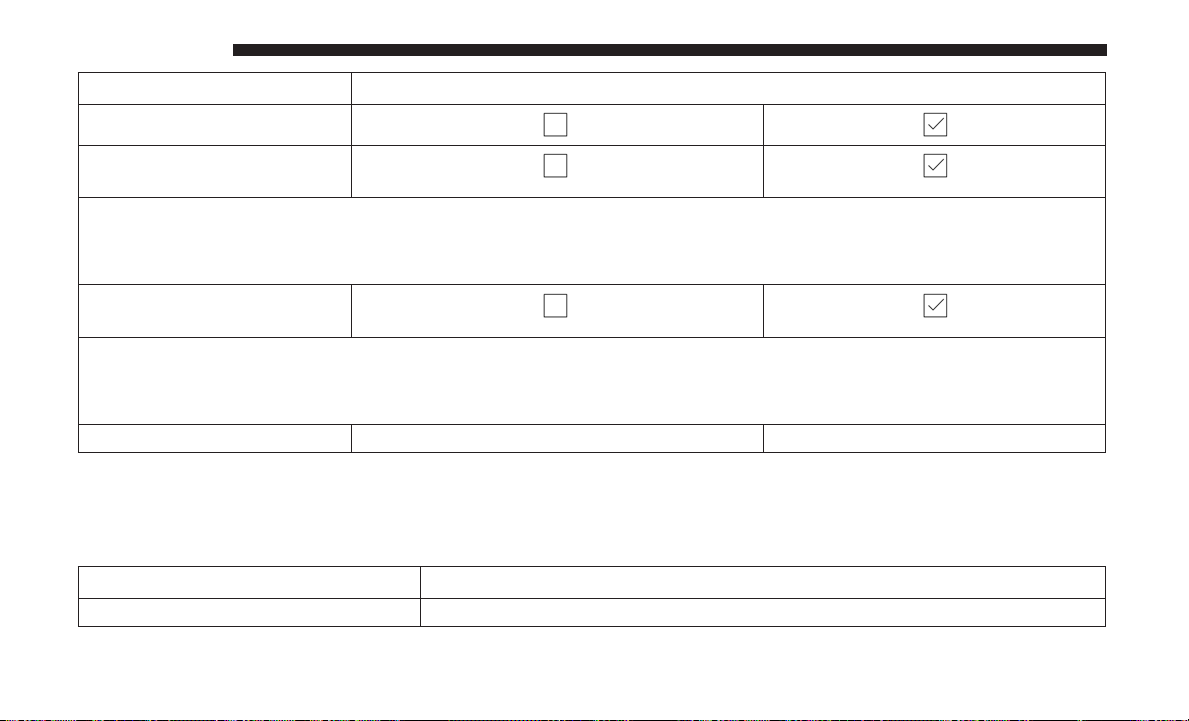
Setting Name Selectable Options
Touchscreen Beep
Control Screen Time-Out —
If Equipped
NOTE:
When the “Control Screen Time-Out” feature is selected, the Controls Screen will stay open for five seconds before
the screen times out. With the feature deselected, the screen will stay open until it is manually closed.
Navigation Turn-By-Turn In
Cluster — If Equipped
NOTE:
When the “Navigation Turn-By-Turn In Cluster” feature is selected, the turn-by-turn directions will appear in the in-
strument cluster display as the vehicle approaches a designated turn within a programmed route.
Ready To Drive Pop-Up On Off
Units
After pressing the “Units” button on the touchscreen, the
following settings will be available:
Setting Name Selectable Options
Units Custom
522 MULTIMEDIA
Loading ...
Loading ...
Loading ...