Loading ...
Loading ...
Loading ...
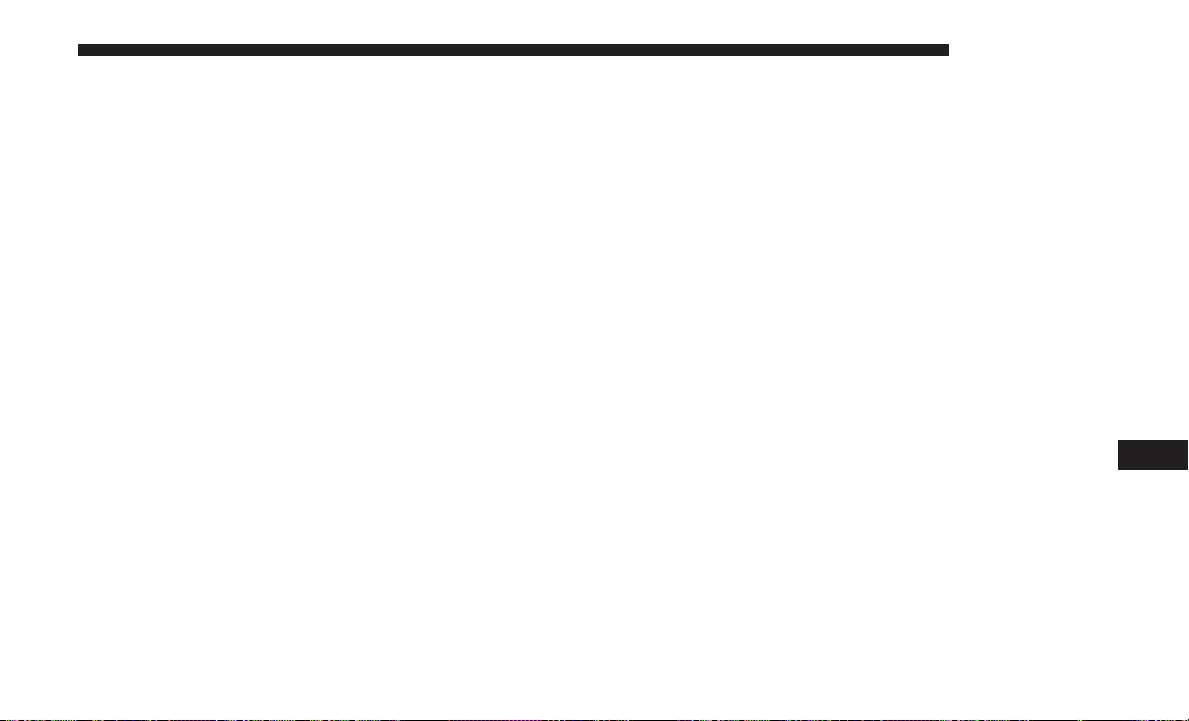
What Does This Warranty Cover? Except as specified
below, this warranty covers any Product that in normal use
is defective in workmanship or materials.
What Does This Warranty Not Cover? This warranty does
not cover any damage or defect that results from misuse,
abuse or modification of the Product other than by Delphi
Automotive. Foam earpieces, which will wear over time
through normal use, are specifically not covered (replace-
ment foam is available for a nominal charge). DELPHI
AUTOMOTIVE IS NOT LIABLE FOR ANY INJURIES OR
DAMAGES TO PERSONS OR PROPERTY RESULTING
FROM THE USE OF, OR ANY FAILURE OR DEFECT IN,
THE PRODUCT, NOR IS DELPHI AUTOMOTIVE LIABLE
FOR ANY GENERAL, SPECIAL, DIRECT, INDIRECT, IN-
CIDENTAL, CONSEQUENTIAL, EXEMPLARY, PUNI-
TIVE OR OTHER DAMAGES OF ANY KIND OR NA-
TURE WHATSOEVER. Some states and jurisdictions may
not allow the exclusion or limitation of incidental or
consequential damages, so the above limitation may not
apply to you. This warranty gives you specific legal rights.
You may also have other rights, which vary from jurisdic-
tion to jurisdiction.
What Will Delphi Automotive Do? Delphi Automotive, at
its option, will repair or replace any defective Product.
Delphi Automotive reserves the right to replace any dis-
continued Product with a comparable model. THIS WAR-
RANTY IS THE SOLE WARRANTY FOR THIS PRODUCT,
SETS FORTH YOUR EXCLUSIVE REMEDY REGARDING
DEFECTIVE PRODUCTS, AND IS IN LIEU OF ALL
OTHER WARRANTIES (EXPRESS OR IMPLIED), IN-
CLUDING ANY WARRANTY FOR MERCHANTABILITY
OR FITNESS FOR A PARTICULAR PURPOSE.
If you have any questions or comments regarding your
Delphi Automotive wireless headphones, or to register
your wireless headphones, please phone:
1-888-293-3332
Disc Menu
When listening to a CD Audio disc, CD Data disc, DVD or
Blu-ray, pushing the remote control’s arrow buttons will
navigate the cursor on the rear touchscreen in the desired
direction, on whichever touchscreen is selected. The UP,
DOWN, LEFT, and RIGHT arrow buttons, and the OK and
MENU buttons on the remote, along with the correspond-
ing buttons overlaid on the radio touchscreen, can be used
to navigate the disc menu when it appears. This can be
used to select specific chapters in a movie, navigate special
features, or to play the movie from the menu.
10
MULTIMEDIA 561
Loading ...
Loading ...
Loading ...