Loading ...
Loading ...
Loading ...
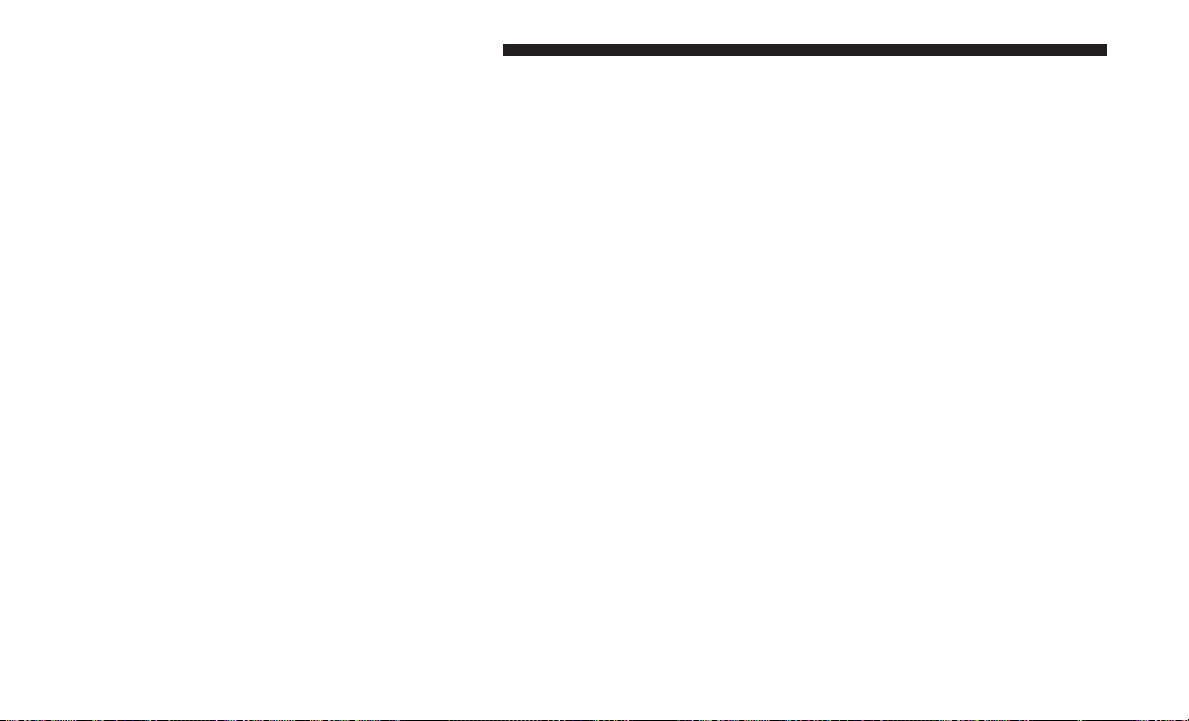
• Charge/Power
• Refer to “Instrument Cluster Descriptions” in “Getting
To Know Your Instrument Panel” for gauge descrip-
tion.
Trip Info
Push and release the up or down arrow button until Trip
Info is highlighted in the instrument cluster display. Push
the left or right arrow button to scroll through the Trip A
and Trip B submenus. The Trip information will display the
following:
Trip A
• Distance Electric
• Distance Hybrid
• Distance Total
• Average Energy Economy
• Elapsed Time
Hold the OK button to reset feature information.
Trip B
• Distance Electric
• Distance Hybrid
• Distance Total
• Average Energy Economy
• Elapsed Time
Hold the OK button to reset feature information.
Audio
Push and release the up or down arrow button until Audio
is highlighted in the instrument cluster display.
• Current Media Source
• Song title
• Artist (if available)
• Phone status
Messages
Push and release the up or down arrow button until
Messages is highlighted in the instrument cluster display.
This feature shows the number of stored warning mes-
sages. Pushing the right arrow button will allow you to see
what the stored messages are.
NOTE: The popup messages indicate the status of the
system and/or the conditions that need to be met. Mes-
sages remain in the stored stack until condition is cleared.
162 GETTING TO KNOW YOUR INSTRUMENT PANEL
Loading ...
Loading ...
Loading ...