Loading ...
Loading ...
Loading ...
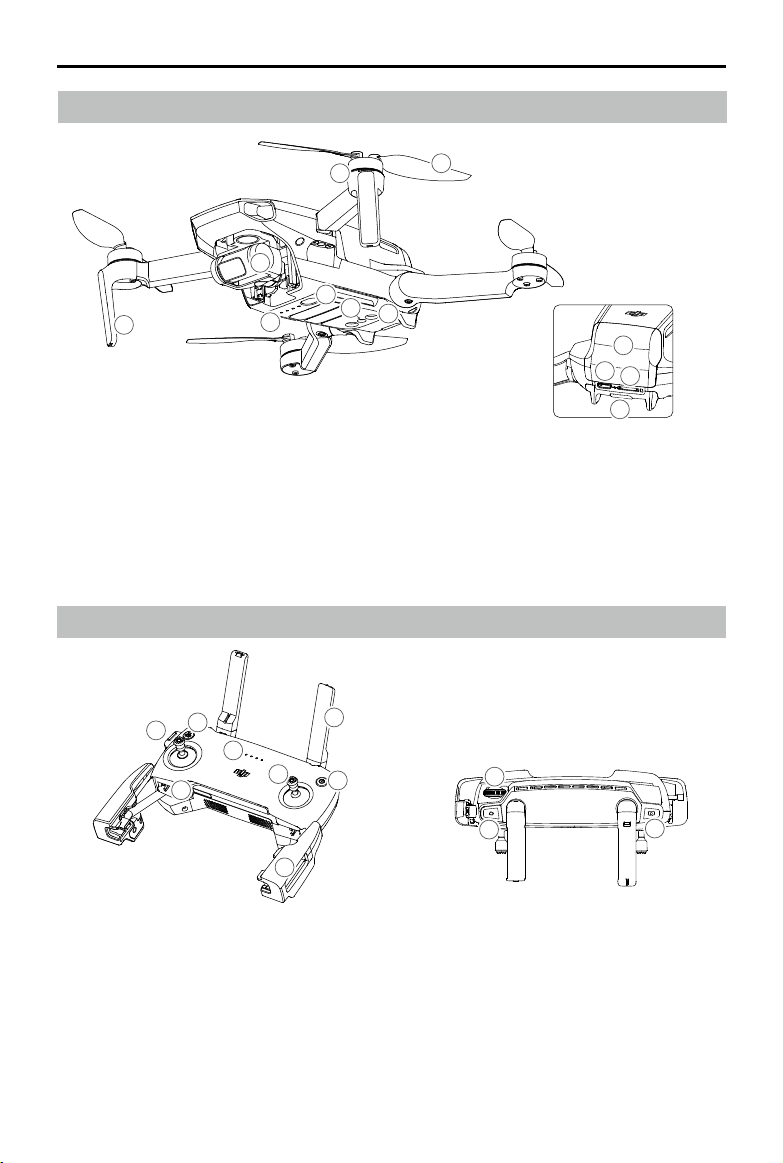
8
©
2019 DJI All Rights Reserved.
Mavic Mini User Manual
Aircraft Diagram
Remote Controller Diagram
1. Gimbal and Camera
2. Power Button
3. Battery Level LEDs
4. Downward Vision System
5. Infrared Sensing System
6. Motors
7. Propellers
8. Antennas
9. Battery Compartment Cover
10. Charging Port (Micro USB)
11. microSD Card Slot
12. Aircraft Status Indicator
1
2
3
4
5
6
7
8
9
10
11
1. Antennas
Relay aircraft control and video wireless
signals.
2. Power Button
Press once to check the current battery level.
Press once, then again, and hold to turn the
remote controller on or off.
3. Control Sticks
Use the control sticks to control the aircraft
movements. Set the flight control mode in DJI
Fly. The control sticks are removable and easy to
store.
4. Battery Level LEDs
Displays the current battery level of the remote
controller.
5. Flight Pause and Return to Home (RTH) Button
Press once to make the aircraft brake. If the
aircraft is performing a QuickShot, Intelligent
RTH, or auto landing, press once to make the
1
2
3
6
7
8
9
10
11
12
4
5
Loading ...
Loading ...
Loading ...