Loading ...
Loading ...
Loading ...
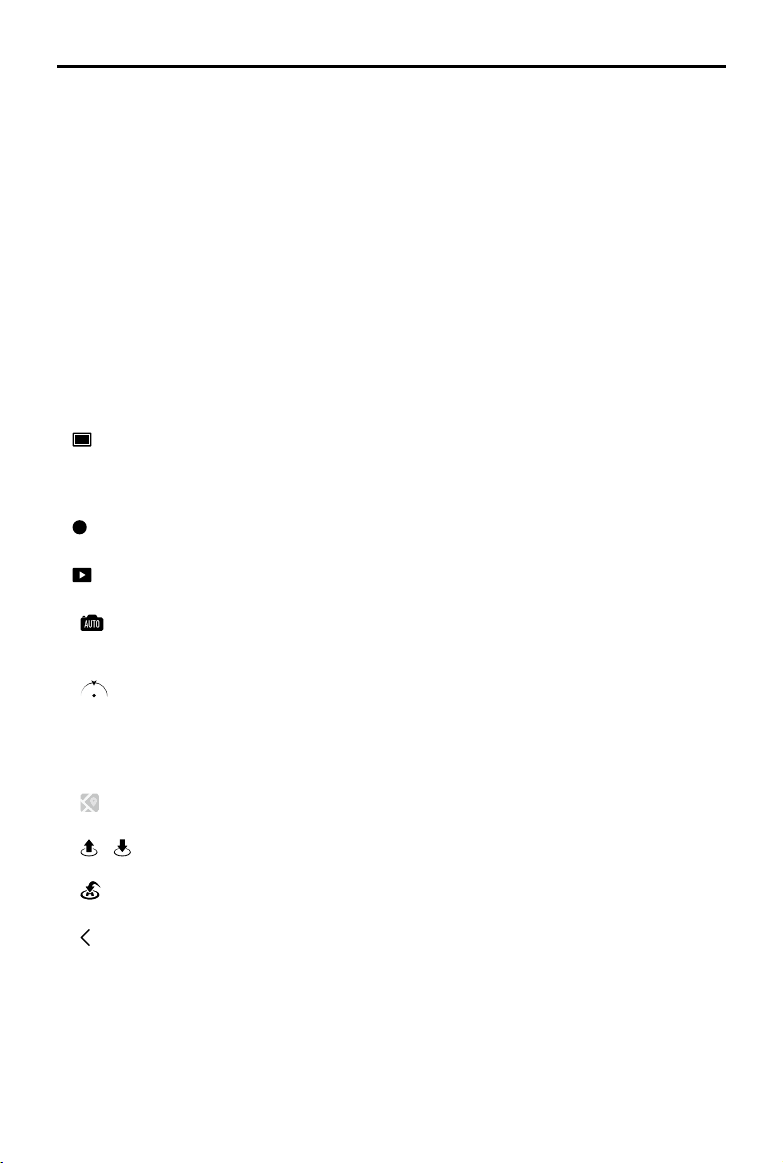
©
2019 DJI All Rights Reserved.
33
Mavic Mini User Manual
Control
Aircraft Settings: Select Flight mode and Units settings.
Gimbal Settings: Switch gimbal mode and calibrate gimbal. Advanced gimbal settings include Pitch Speed,
Pitch Smoothness, and Allow Upward Gimbal Rotation.
Remote Controller Settings: Stick mode settings and remote controller calibration.
Beginner Flight Tutorial: View the ight tutorial.
Connect to Aircraft: When the aircraft is not linked to the remote controller, tap to start linking.
Camera
Set the photo size and select the microSD card settings.
Advanced Settings such as Histogram, Gridlines, Overexposure Warning, and Anti-Flicker.
Tap Reset Camera Settings to restore all camera settings to default.
Transmission
Frequency and Channel mode settings.
About
View device information, rmware information, app version, battery version, and more.
8. Shooting Modes
Photo: Choose between Single Shot and Interval.
Video: Video resolution can be set to 2.7K 25/30 fps and 1080P 25/30/50/60 fps.
QuickShots: Choose from Dronie, Circle, Helix, and Rocket.
9. Shutter/Record Button
:
Tap to start shooting photos or recording video.
10. Playback
: Tap to enter playback and preview photos and videos as soon as they are captured.
11. Camera Modes Switch
: Choose between Auto and Manual mode when in photo mode. In Manual mode, shutter and ISO can
be set. In Auto mode, AE lock and EV can be set.
12. Aircraft Orientation
:
Display the real-time orientation of the aircraft.
13. Flight Telemetry
Displays the distance between the aircraft and the Home Point, height from the Home Point, aircraft
horizontal speed, and aircraft vertical speed.
14. Map
: Tap to view the map.
15. Auto Takeo/Landing/Smart RTH
/ :
Tap this icon. When the prompt appears, press and hold the button to initiate auto takeo or
landing.
:
Tap to initiate Smart RTH and have the aircraft return to the last recorded Home Point.
16. Back
:
Tap to return to the home screen.
Loading ...
Loading ...
Loading ...