Loading ...
Loading ...
Loading ...
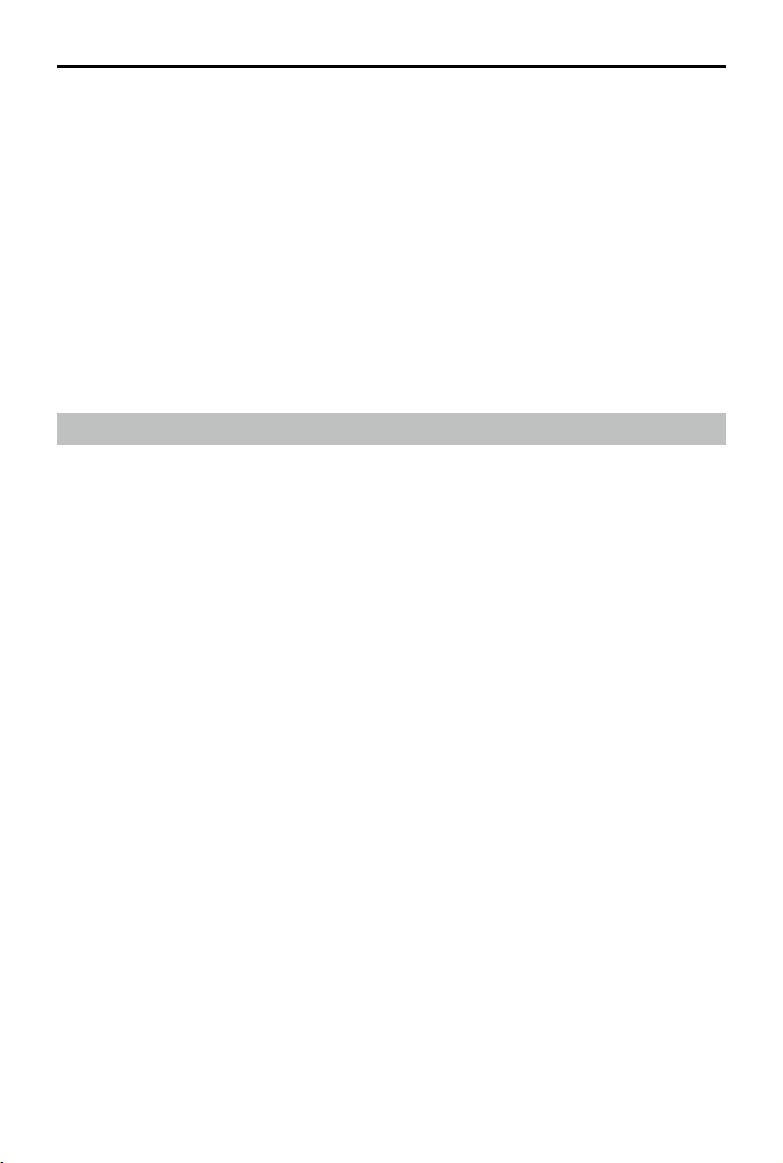
©
2019 DJI All Rights Reserved.
9
Mavic Mini User Manual
Activation
Mavic Mini requires activation before using for the rst time. After powering on the aircraft and remote
controller, follow the on-screen instructions to activate Mavic Mini using DJI Fly. An internet connection
is required for activation.
aircraft exit the procedure and hover in place.
Press and hold the button to initiate RTH. The
aircraft returns to the last recorded Home Point.
Press again to cancel RTH.
6. Video-Downlink/Power Port (Micro USB)
Connect to a mobile device for video linking via
the remote controller cable. Connect to the USB
charger to charge the remote controller battery.
7. Control Sticks Storage Slots
For storing the control sticks.
8. Mobile Device Clamps
Used to securely mount your mobile device to
the remote controller.
9. Gimbal Dial
Controls the camera's tilt.
10. Record Button
In video mode, press once to start recording.
Press again to stop recording. In photo mode,
press once to switch to video mode.
11. Shutter Button
In photo mode, press once to take a photo
according to the mode selected in DJI Fly. In
video mode, press once to switch to photo
mode.
Loading ...
Loading ...
Loading ...