Loading ...
Loading ...
Loading ...
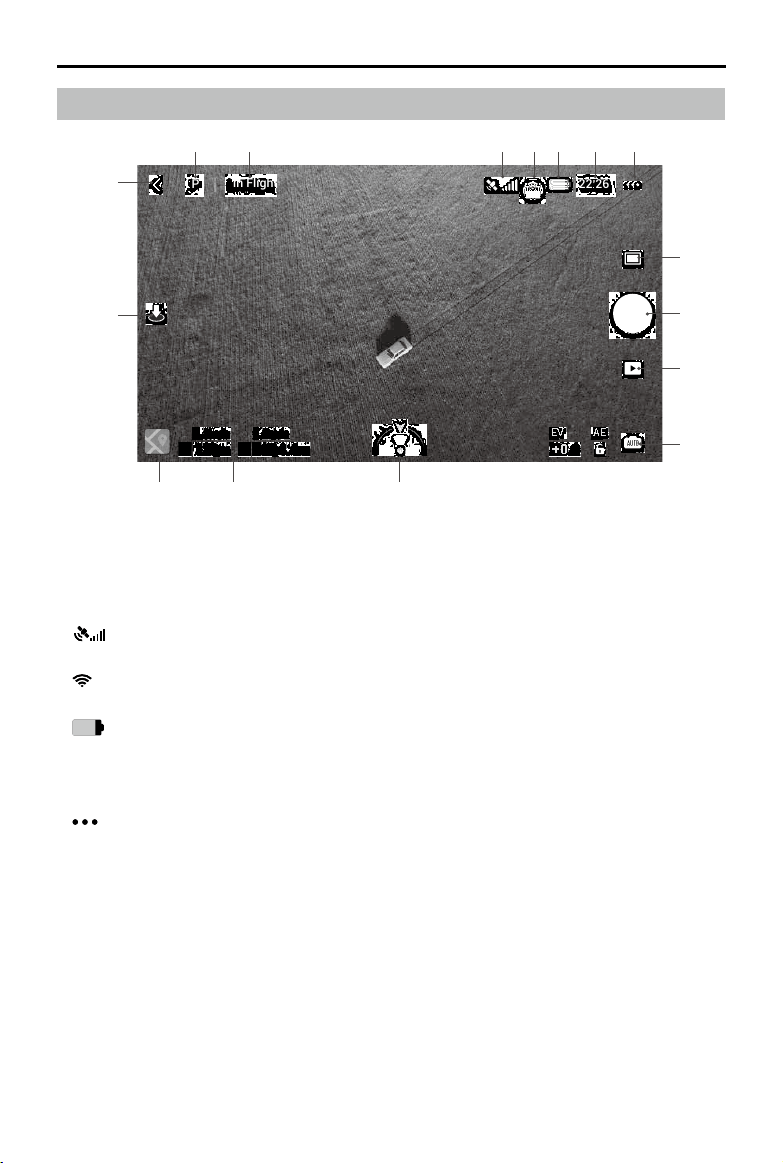
32
©
2019 DJI All Rights Reserved.
Mavic Mini User Manual
Camera View
1. Flight Modes
P
: Tap to switch Flight modes between Position, Sport, and CineSmooth mode.
2. System Status Bar
In Flight
: Indicates aircraft ight status and displays various warning messages.
3. GPS Status
: Shows the current GPS signal strength.
4. Wi-Fi Strength
: Displays the Wi-Fi strength between the aircraft and remote controller.
5. Battery Level
80
: Shows the current battery level.
6. Battery Information
22'26
: Displays battery information such as battery temperature, voltage, and ight time.
7. System Settings
: There are Safety, Control, Camera, Transmission and About.
Safety
Flight Protection: Max Altitude, Max Distance, Auto RTH Altitude settings, and Update Home Point.
Sensors: View the IMU and compass status and start to calibrate if necessary.
Advanced Settings including Emergency Propeller Stop and Payload mode. “Emergency Only” indicates that
the motors can only be stopped mid-ight in an emergency situation such as if there is a collision, a motor
has stalled, the aircraft is rolling in the air, or the aircraft is out of control and ascending or descending very
quickly. “Anytime” indicates that the motors can be stopped mid-ight anytime once the user performs a
combination stick command (CSC). Stopping the motors mid-ight will cause the aircraft to crash.
If accessories are mounted to Mavic Mini, it is recommended to enable Payload mode for enhanced safety.
After takeo, Payload mode is enabled automatically if a payload is detected. Note that the Max Service
Ceiling above Sea Level is 1500 m and the max ight speed is limited when Payload mode is enabled.
The Find My Drone feature helps to nd the location of the aircraft on the ground.
+3.0
EV
EV
AE
AE
H
126m
7.9m/s
1024.4m
1.6m/s
D
22
26
80
In Flight
P
H D
+0
33m 105m
0.8m/s 4.5m/s
10
10
1 2 3 4 5 6 7
121314
15
16
8
9
10
11
Loading ...
Loading ...
Loading ...