Loading ...
Loading ...
Loading ...
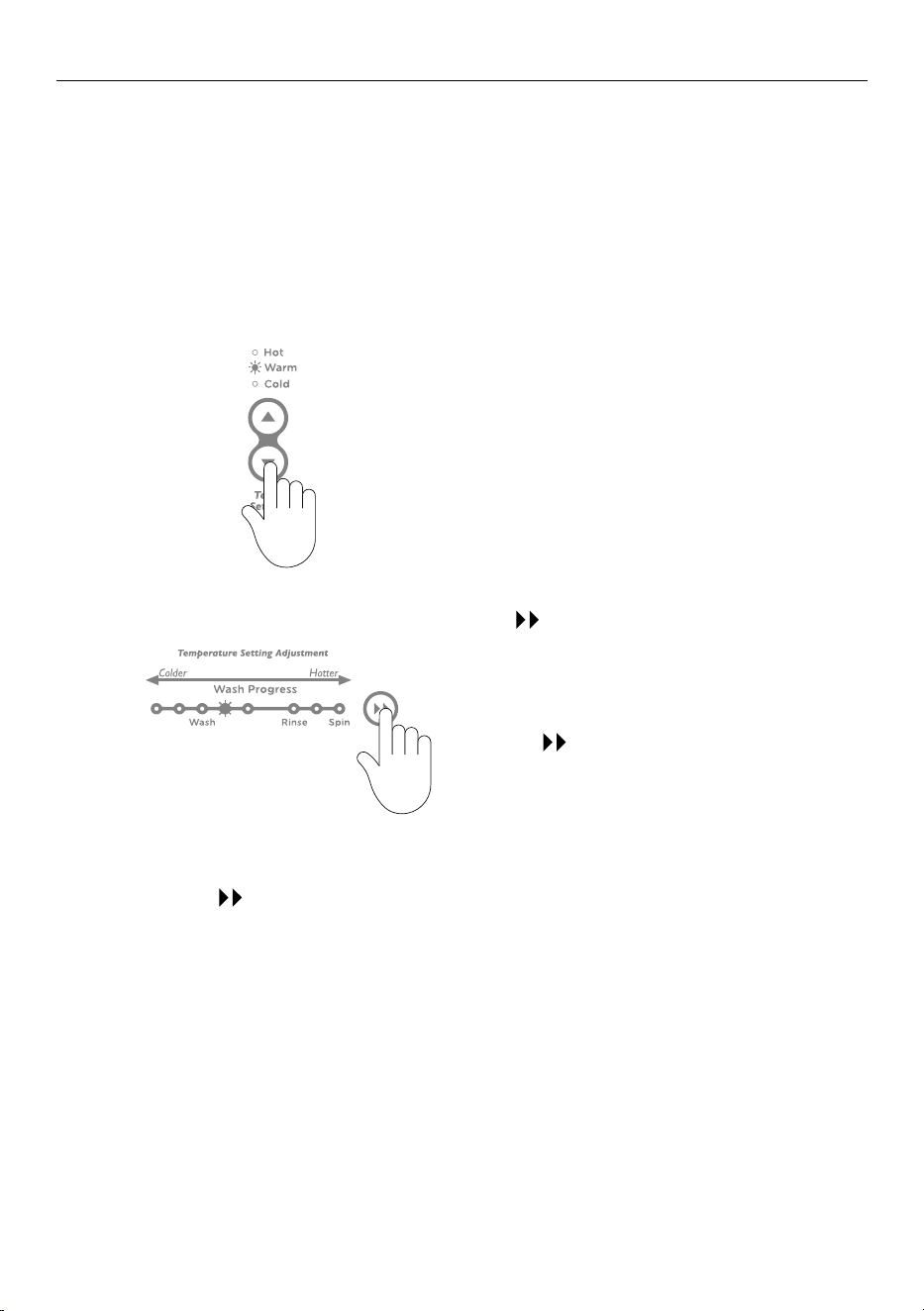
36
Wash temperatures
z
On the QuickSmart™ model the WARM temperature can be adjusted if you think it is too
hot or too cold.
z
On the WashSmart™ model all wash temperatures can be individually adjusted.
The hot and cold temperatures will be the same as the respective water supply
temperatures.
If you have a QuickSmart™ model and still can’t get the temperature you require, advance
the progress light
(while in the options adjustment mode) across to SPIN and manually
adjust the flow of the taps).
CHANGING PRE-SET OPTIONS
1
Enter the Option Adjustment mode, refer
to the ‘Option Adjustment mode’ for
instructions.
Select the
WASH TEMP you want to adjust, for
eg select WARM.
2
Press to cause the wash progress light
that is on to change.
Advancing the wash progress light will
increase the wash temperature. If you keep
pressing
, the light will scroll back to
the coldest setting available for that wash
temperature.
Loading ...
Loading ...
Loading ...