Loading ...
Loading ...
Loading ...
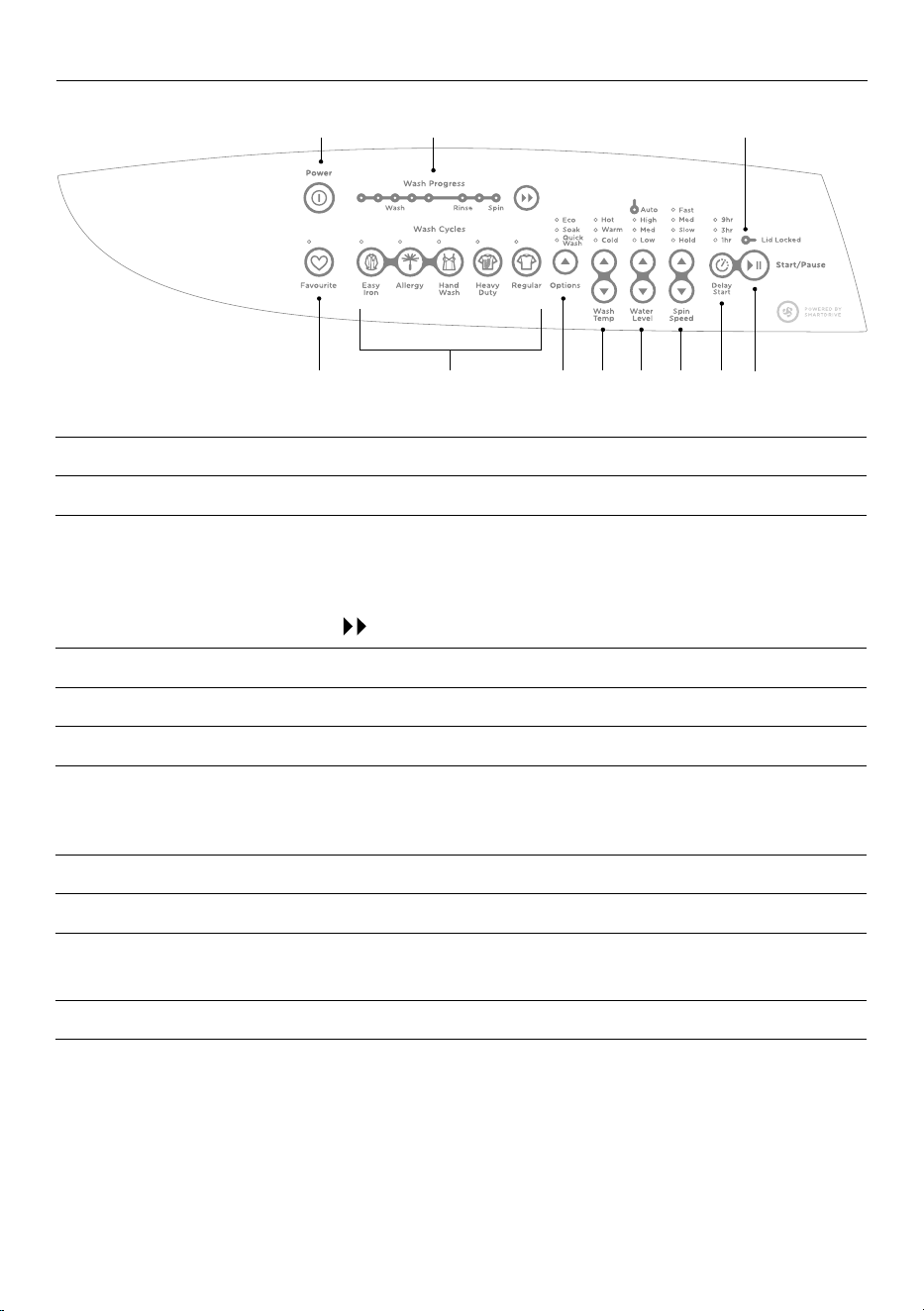
14
CONTROL PANEL
Washsmart™ Washer
3 !01
2 5 6 7 8 9
!1
1 POWER Press to turn the washer ON/OFF.
2 Favourite Press and hold to program a cycle favourite.
3 Wash Progress Indicate the current status of the wash cycle.
z
All lights are illuminated at the start of the wash cycle.
z
The light of the current status flashes, and then turns off
oncecompleted.
z
Push to advance the wash cycle.
4 Wash cycles Press to select the desired cycle for your load.
5 Options Press to select Quick Wash, Soak or Eco.
6 Wash Temp Press to select the water temperature.
7 Water level Press to select the water level for your wash.
If Auto is selected your wash will automatically select the most
efficient water level for the load.
8 Spin Speed Press to select the washer spin speed
9 Delay Start Press to increase or decrease the delay start time.
!0 Lid Lock Illuminates to indicate the lid of the washer is locked.
To open the washer pause the cycle.
!1 START/PAUSE Press to start or pause the selected wash cycle.
4
Loading ...
Loading ...
Loading ...