Loading ...
Loading ...
Loading ...
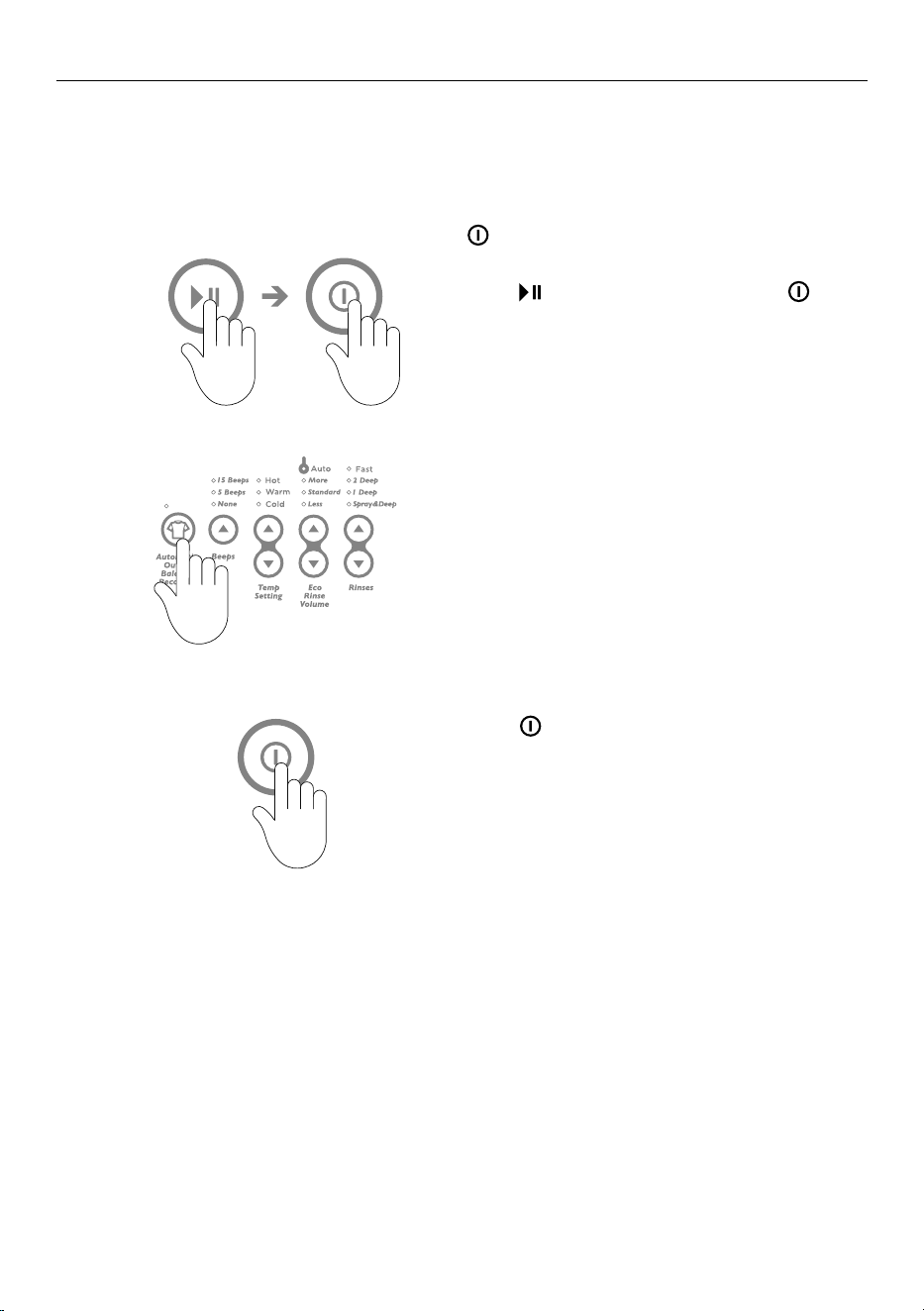
35
1
Turn washer on at the wall but do not press
.
Press
and hold down, then press . You
will hear two quick beeps and the washer
will show an unusual pattern of lights. In
this mode the lights are used to indicate the
different options available.
2
Use buttons on the panel to make your
changes to the pre-setoptions.
3
Press to return to normal mode. Your
washer will automatically remember your
changes.
CHANGING PRE-SET OPTIONS
To enter Option Adjustment mode
To change or reset any of the options, repeat the below steps.
(WashSmart™ washer displayed.)
Loading ...
Loading ...
Loading ...