Loading ...
Loading ...
Loading ...
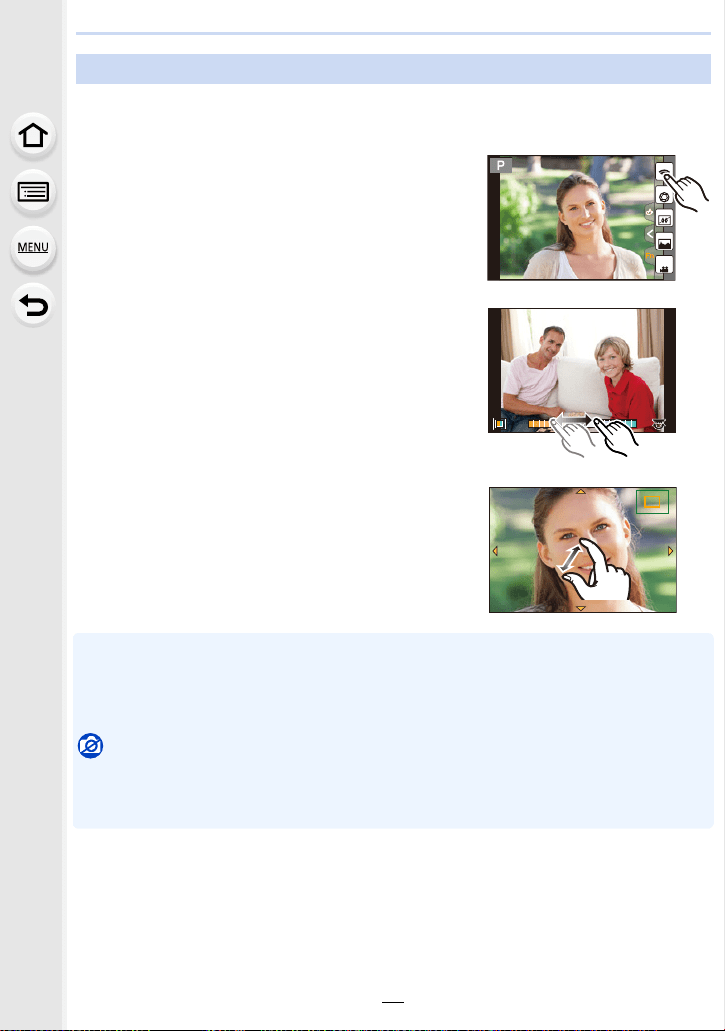
51
2. Getting Started/Basic Operations
Touch screen of this unit is capacitive. Touch the panel directly with your bare finger.
∫ Touch
To touch and release the touch screen.
∫ Drag
A movement without releasing the touch screen.
∫ Pinch (enlarge/reduce)
Pinch the touch screen apart (enlarge) or together
(reduce) with two fingers.
•
Touch the screen with the clean and dry finger.
• If you use a commercially available monitor protection sheet, please follow the instructions that
accompany the sheet.
(Some monitor protection sheets may impair visibility or operability.)
Not available in these cases:
•
The touch screen may not function normally in the following cases.
– When touched by a gloved hand
– When the touch screen is wet
Touch screen (Touch operations)
Fn5
Fn6Fn6Fn7
Fn6
Fn8
Fn9
SNAP
AABBB
2.0X2.0X
2.0X
2.0X
Loading ...
Loading ...
Loading ...