Loading ...
Loading ...
Loading ...
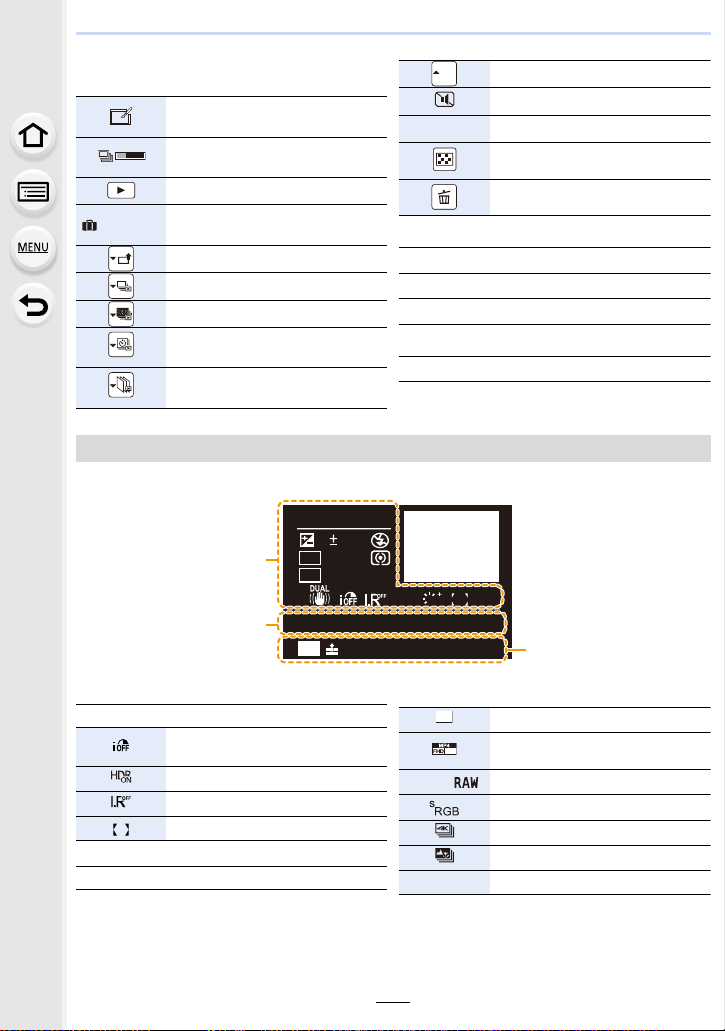
12. Others
314
Detailed information display
In playback
3
Clear Retouch completed icon
(P239)
Currently retrieving information icon
(P130)
Playback (Motion Pictures) (P180)
Number of days that have passed
since the departure date (P220)
Upload (Wi-Fi) (P276)
Burst Picture Group Display (P185)
Focus Bracket Group Display (P185)
[Time Lapse Shot] Picture Group
Display (P185)
Display for the Stop Motion
Animation Group (P185)
67'$<
Sub Menu (P276)
Silent Mode (P210)
Age (P206, 207)
Multi Playback (P183)
Delete (P186)
4
Name
¢2
(P206, 207)
Location
¢2
(P220)
Title
¢2
(P240)
5
Recording information
SUB
MENU
PRQWKGD\V
F3.5
60
P
s
RGB
AFS
200
0
WB
WB
ISO
ISO
AWB
STD.
STD.
STD.
L
4:3
10:00 DEC.1.2016
100-0001
1
Recording information
Intelligent Dynamic Range Control
(P196)
HDR (P197)/iHDR (P66)
Intelligent Resolution (P196)
Shading Compensation (P202)
2
Recorded date and time/World Time (P220)
3
Picture size/Aspect Ratio (P192)
Recording format/Recording quality
(P168)
A ›
Quality (P193)
Color space (P203)
4K Photo (4K burst file) (P118)
Post Focus (P131)
100-0001
Folder/File number (P299)
L
4:3
60
p
Loading ...
Loading ...
Loading ...