Loading ...
Loading ...
Loading ...
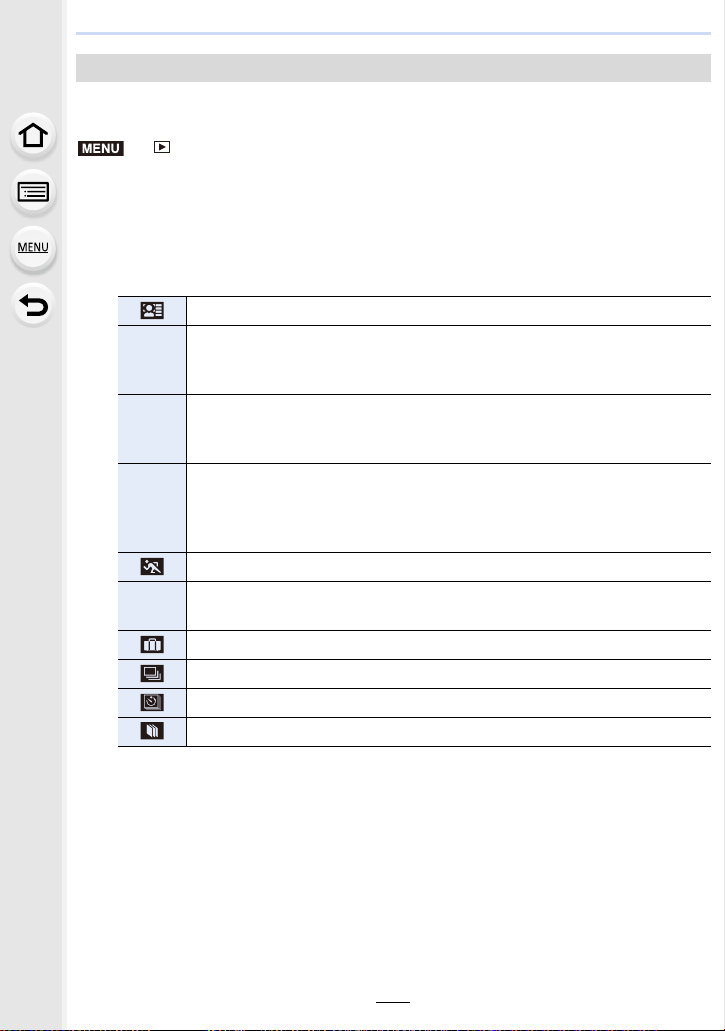
9. Using Menu Functions
232
Playback in [Normal Play], [Picture Only], [Video Only], [4K PHOTO], [Post Focus],
[3D Play], [Category Play] or [Favorite Play] can be selected.
> [Playback] > [Playback Mode]
1 Select the group to play back by pressing 3/4, and then press [MENU/SET].
•
If you select [Video Only], 4K burst files and images recorded with [Post Focus] will also
be played back.
2 (When [Category Play] is selected)
Press 3/4/2/1 to select the category and then press [MENU/SET] to set.
•
Pictures are sorted into the categories shown below.
[Playback Mode]
– [Face Recog.]
*
– [i-Portrait]/[i-Night Portrait]/[i-Baby] (Scene Detection)
– [Clear Portrait]/[Silky Skin]/[Backlit Softness]/[Clear in Backlight]/[Relaxing
Tone]/[Sweet Child's Face]/[Clear Night Portrait] (Scene Guide Mode)
,
– [i-Scenery]/[i-Sunset] (Scene Detection)
– [Distinct Scenery]/[Bright Blue Sky]/[Romantic Sunset Glow]/[Vivid Sunset
Glow]/[Glistening Water] (Scene Guide Mode)
.
– [i-Night Portrait]/[i-Night Scenery]/[iHandheld Night Shot] (Scene Detection)
– [Clear Nightscape]/[Cool Night Sky]/[Warm Glowing Nightscape]/[Artistic
Nightscape]/[Glittering Illuminations]/[Handheld Night Shot]/[Clear Night
Portrait] (Scene Guide Mode)
– [Clear Sports Shot] (Scene Guide Mode)
1
– [i-Food] (Scene Detection)
– [Appetizing Food]/[Cute Dessert] (Scene Guide Mode)
– [Travel Date]
– Still pictures recorded continuously with burst speed set to [SH]
– [Time Lapse Shot]/[Time Lapse Video]
– [Stop Motion Animation]/[Stop Motion Video]
MENU
Loading ...
Loading ...
Loading ...