Loading ...
Loading ...
Loading ...
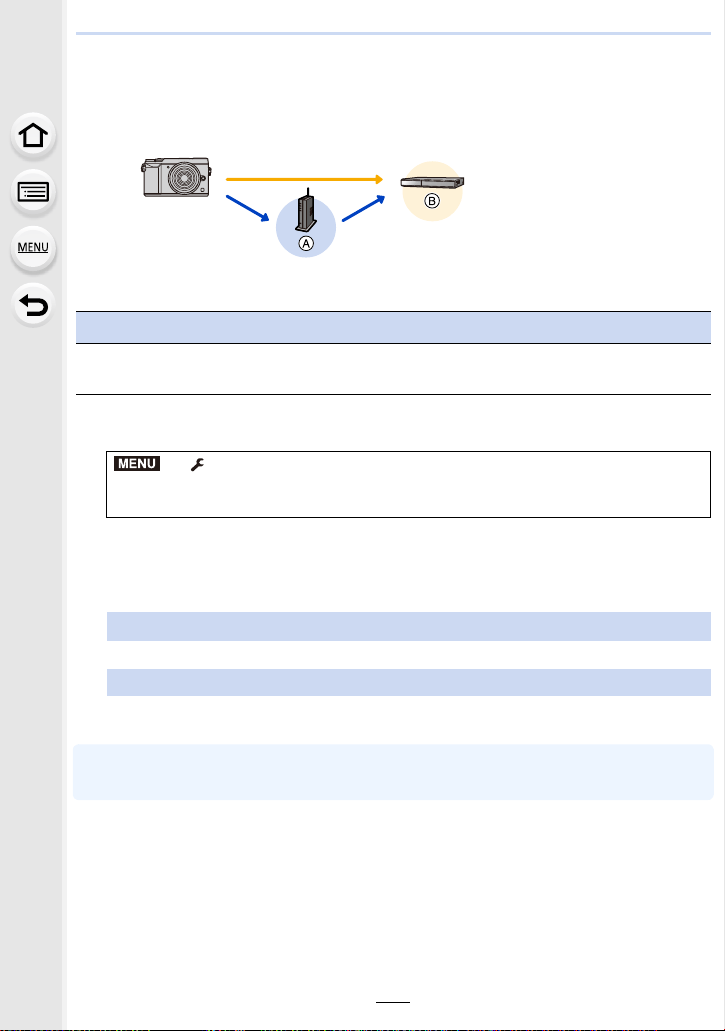
271
10. Using the Wi-Fi function
When sending images to AV device
You can send pictures and motion pictures to AV devices in your house (home AV
devices).
1 Select the menu. (P54)
2 Select [Via Network] or [Direct], and connect. (P282)
3 Select a device you want to connect.
4 Check the send settings, and select [Set].
•
To change the send setting, press [DISP.]. (P268)
• Sending may fail depending on the operational status of the AV device. Also, sending may take
a while.
A Wireless access point B Home AV device
Preparations
When sending a picture to AV devices, set your device to DLNA waiting mode.
•
Read the operating instructions of your device for details.
> [Setup] > [Wi-Fi] > [Wi-Fi Function] > [New Connection] >
[Send Images While Recording] or [Send Images Stored in the Camera] >
[AV device]
5
When [Send Images While Recording] has been selected
Take pictures. (P266)
When [Send Images Stored in the Camera] has been selected
Select the picture. (P267)
MENU
Loading ...
Loading ...
Loading ...