Loading ...
Loading ...
Loading ...
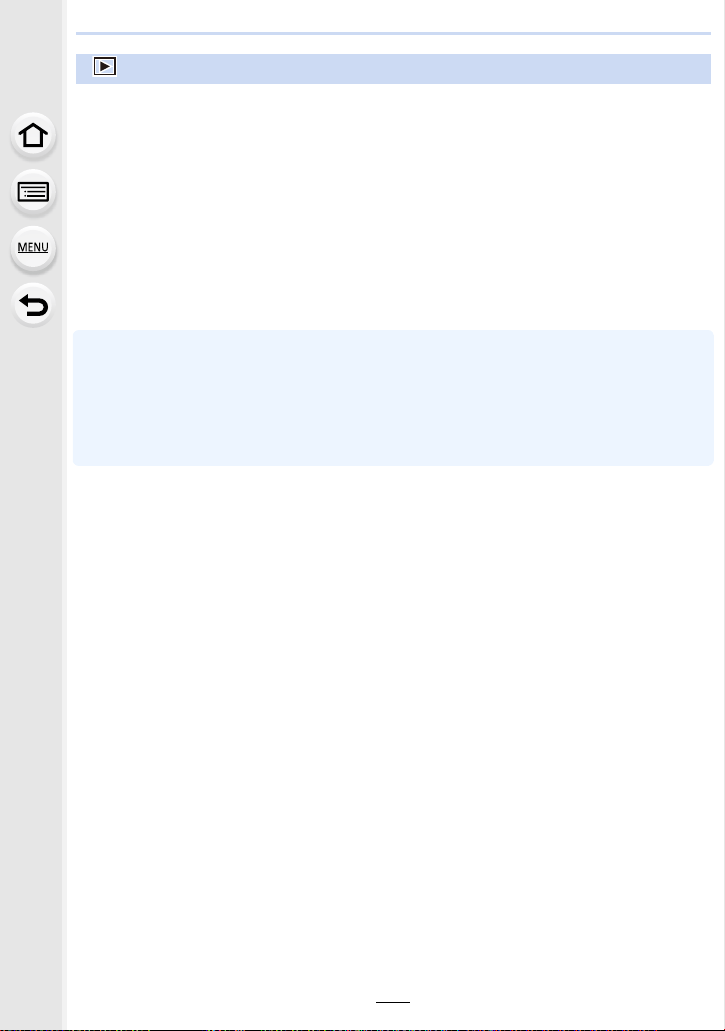
9. Using Menu Functions
228
• With [RAW Processing], [Light Composition], [Clear Retouch], [Text Stamp], [Time Lapse
Video], [Stop Motion Video], [Resize] or [Cropping], a new edited picture is created.
A new picture cannot be created if there is no free space on the card so we recommend
checking that there is free space before editing the picture.
• The camera may not play back images recorded on other devices correctly, and the functions
of the camera may not be available for the images.
:
[Playback] menu
• [2D/3D Settings] (P229)
• [Slide Show] (P230)
• [Playback Mode] (P232)
• [Location Logging] (P233)
• [RAW Processing] (P234)
• [Light Composition] (P237)
• [Clear Retouch] (P239)
• [Title Edit] (P240)
• [Text Stamp] (P241)
• [Video Divide] (P242)
• [Time Lapse Video] (P243)
• [Stop Motion Video] (P243)
• [Resize] (P244)
• [Cropping] (P245)
• [Rotate] (P246)
• [Rotate Disp.] (P246)
• [Favorite] (P247)
• [Print Set] (P248)
• [Protect] (P249)
• [Face Rec Edit] (P249)
• [Picture Sort] (P250)
• [Delete Confirmation] (P250)
Loading ...
Loading ...
Loading ...