Loading ...
Loading ...
Loading ...
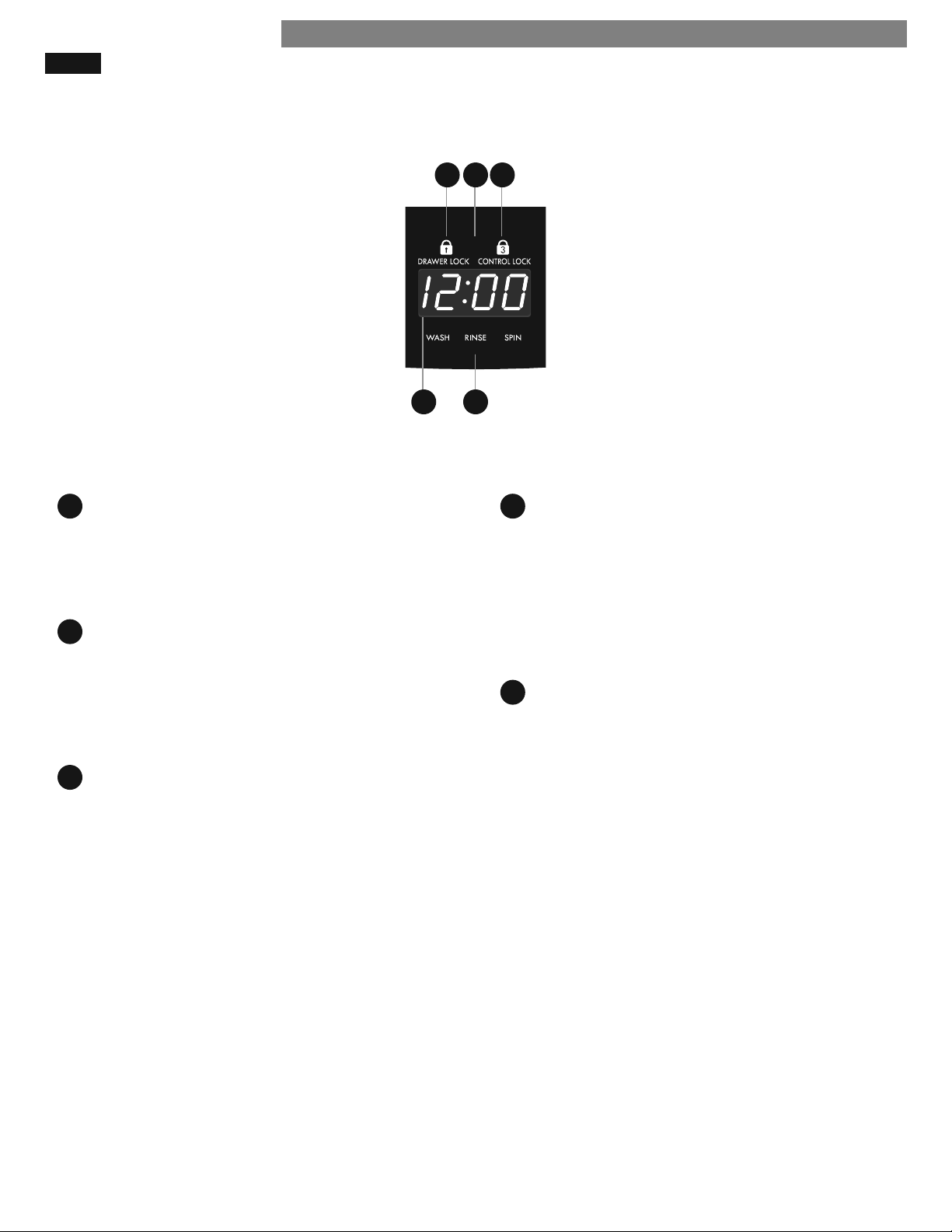
21
HOW TO USE
TIME AND STATUS DISPLAY
The time and status display shows the estimated time remaining and cycle progress.
A
DRAWER LOCK INDICATOR
The DRAWER LOCK indicator will illuminate
once a cycle has started. The indicator light will
stay on until the cycle is paused, stopped or has
finished.
B
LID OPEN
If the lid is open, the LED blinks. Close the lid, shut
the drawer, and press START/PAUSE to start the
cycle. Some models do not have the LID OPEN
indicator. If the lid is closed and the lid error
message is displayed, call for service.
C
CONTROL LOCK
When the Control Lock function is activated, the
LED lights up. When the Control Lock function
is set, except for the POWER button, the other
functions are disabled. Once the Control Lock
function is disabled, the LED will turn off.
D
CYCLE STATUS INDICATOR
These LEDs will illuminate when a cycle is selected
to indicate which stages will run. When a cycle
is running, the LED for the active stage will blink,
and the LEDs for the remaining stages will remain
steady. Once a stage is complete, the LED will
turn off. If a cycle is paused, the active stage LED
will stop blinking.
E
ESTIMATED TIME REMAINING
When a cycle is selected, the default time for
that cycle is displayed. This time will change as
modifiers or options are selected.
NOTE:
The time shown is only an estimate. This
time is based on normal operating conditions.
Several external factors (load size, room
temperature, incoming water temperature, water
pressure, etc.) can affect the actual time.
A
E D
B C
Loading ...
Loading ...
Loading ...