Loading ...
Loading ...
Loading ...
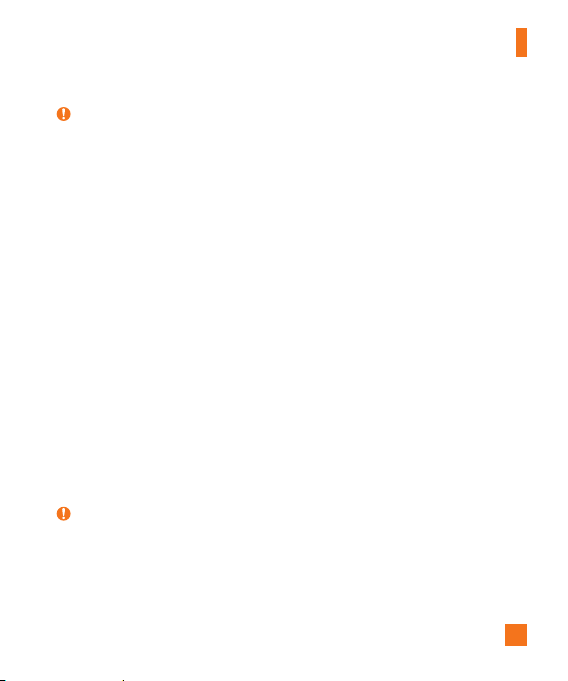
93
LG PC Suite
NOTE
X
LG
United driver
The LG United driver is required to
connect an LG device and PC. It is
installed automatically when you install
the LG PC Suite software application.
For Mac OS
LG PC Suite helps you manage media
contents in your phone by allowing you to
connect to your phone to your PC.
With the LG PC Suite software, you
can...
s
Manage and play your media contents
(music, movie, pictures) on your PC.
s
Send multimedia contents to your
device.
s
Synchronizes data (schedules, contacts,
bookmarks) in your device and PC.
* Some functions may not be available,
depending on the model.
NOTE
X
You can use the Help menu from the
application to find out how to use the
LG PC Suite software.
Installing the LG PC Suite Software
To download the LG PC Suite software,
please do the following:
1 Go to www.lg.com/us.
2 Go to SUPPORT > MOBILE SUPPORT
> PC Sync.
3 Select the model information and click
GO.
4 Scroll down, select the PC SYNC tab >
Mac OS
>
DOWNLOAD to download
LG PC Suite.
System Requirements for LG PC Suite
software
s
OS: Mac OS X (10.6.8) or higher
s
Memory : 2GB RAM or higher
s
Graphics card: 1024 x 768 screen
resolution or higher and 32-bit color
s
Hard disc: Storage of 500 MB or higher
(Additional space may be required for
data)
s
Required software: LG United Mobile
driver
Loading ...
Loading ...
Loading ...