Loading ...
Loading ...
Loading ...
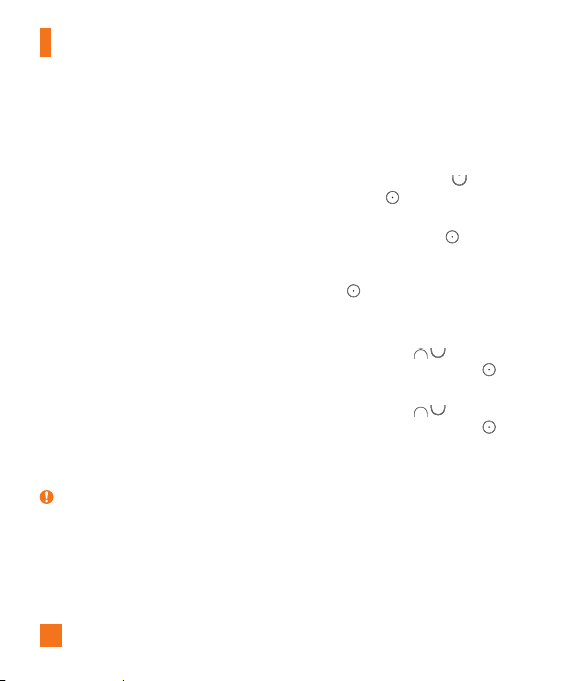
12
opportunities, you will have to wait 30
seconds to attempt unlocking the phone
again.
When you can’t recall your Unlock
Pattern, PIN, or Password:
If you logged into a Google account on
the phone and failed to use the correct
screen lock 5 times, the Forgot knock
code/pattern/PIN/password? button
(depending on the screen lock). You will
be required to sign in with your Google
account and prompted to create a new
screen lock.
If you have set a backup PIN, you can
unlock the screen with keying in the backup
PIN.
If you haven’t created a Google account
on the phone and you forgot your PIN,
Password, and the backup PIN, you need to
perform a hard reset.
Caution
X
If you perform a hard reset, all user
applications and user data will be deleted.
Please remember to back up any important
data before performing a hard reset.
Read ALL steps before attempting.
1 Turn the phone off.
2 Press and hold the following keys at the
same time: Volume Down Key
+
Power/Lock Key
on the back of the
phone.
3 Release the Power/Lock Key only
when the LG logo is displayed, then
immediately press and hold the Power/
Lock Key again.
4 Release all keys when the Factory hard reset
screen is displayed.
5 Press the Volume Keys to highlight
Yes, then press the Power/Lock Key
to continue.
6 Press the Volume Keys to highlight
Yes, then press the Power/Lock Key
once more to confirm.
7 Your device will perform a factory reset.
5. Using Safe Mode
Using Safe mode
To recover your phone when malfunctioning.
Turn off your phone and reboot. When you
see the AT&T booting animation press and
Important notice
Loading ...
Loading ...
Loading ...