Loading ...
Loading ...
Loading ...
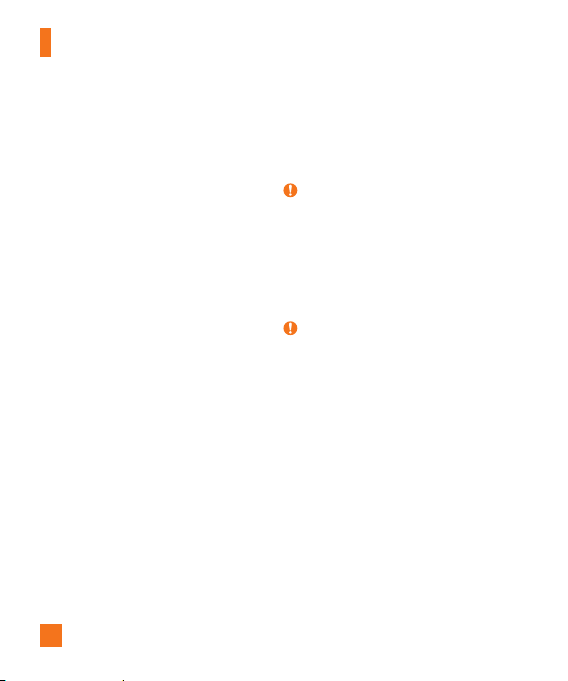
88
Verify apps - Disallow or warn before
installation of apps that may cause harm.
Storage type - Displays the storage type
for credentials.
Trusted credentials - Checkmark to
allow applications to access your phone’s
encrypted store of secure certificates and
related passwords and other credentials.
You use credential storage to establish
some types of VPN and Wi-Fi connections.
If you have not set a password for the
secure credential storage, this setting is
dimmed.
Install from storage - Touch to install a
secure certificate.
Clear credentials - Deletes all secure
certificates and related credentials
and erases the secure storage's own
password.
Trust agents
- Allows you to view or
deactivate Trust agents.
Screen pin
-This feature allows you to
lock your device so that the current user
can only access the pinned app. This is
useful for users with children.
Gestures
Answer an incoming call - During an
incoming call, bring the phone to your ear
to accept the incoming call.
NOTE
X
If the proximity sensor is covered by
something, the device might perform
an incorrect action.
Fade out ringtone - During an incoming
call, pick up the phone from the flat
surface to fade out the ringtone.
NOTE
X
If proximity sensor is covered by
something, the device might perform
an incorrect action.
Silence incoming calls - Flip the device
to silence incoming calls.
Snooze or stop alarm - Flip the device
to snooze or stop the alarm.
Pause video - Flip the device to pause
the video.
Help - Touch to get information on using
the Gesture functions of your device.
Motion sensor calibration - Improve
the accuracy of the tilt and speed of the
sensor.
Settings
Loading ...
Loading ...
Loading ...