Loading ...
Loading ...
Loading ...
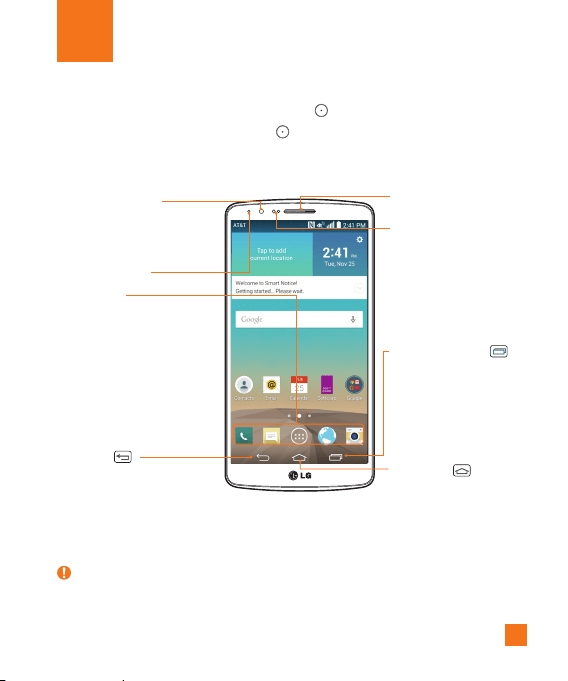
15
Your Phone
To turn on the phone, press and hold the Power/Lock Key
on the back side of the phone for 3 seconds.
To turn off the phone, press the
Power/Lock Key
on the back side of the phone for 3 seconds and tap
Power off and OK to confirm.
Front view
Warning
X
Placing a heavy object on the phone or sitting on it can damage its LCD and touch
screen functionalities. Do not cover the LCD’s proximity sensor with a protective film.
This can cause the sensor to malfunction.
Back Key
s Returns to the previous screen.
s Closes pop-up menus and dialog
boxes.
s Touch and hold to access the Dual
window feature.
Home Key
s Returns to the Home
screen from any screen.
s Touch and hold to access
Google Now.
Earpiece
Notification LED
Recent Apps Key
s Displays your recently used
apps.
s Touch and hold to display
the available options for the
current app or screen
Proximity Sensor
s Senses proximity toward
other objects, such
as your head during a
call, so that you do not
accidentally activate
unwanted features.
Front Camera Lens
s Use to take a picture of
yourself or to video chat on
supported applications.
Quick Keys
s Gives you quick access to your
most used applications.
s To add an icon, drag and drop it
in the bar.
s
To remove an icon, touch and
hold it and remove it from
the bar.
Loading ...
Loading ...
Loading ...