Loading ...
Loading ...
Loading ...
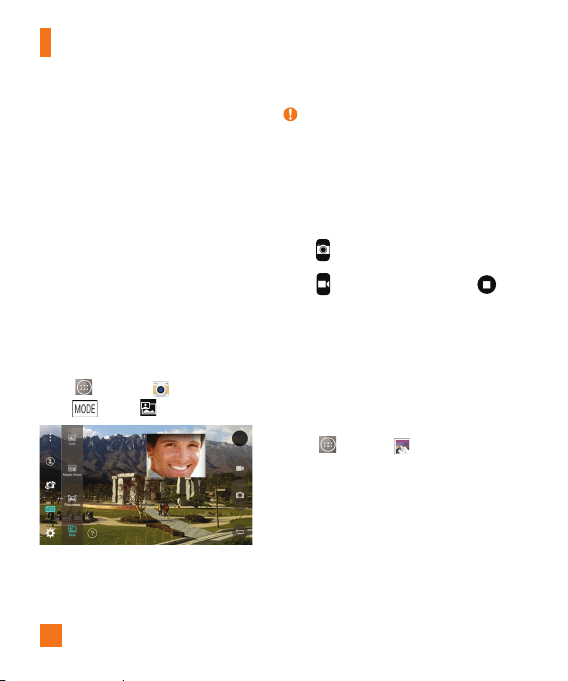
54
s Home screen wallpaper to assign the
picture as a background image, crop the
image and tap OK to assign the picture.
s Lock screen wallpaper to assign the
picture as a background image for your
lock screen.
s Wallpaper to assign the picture as a
background image, crop the image and tap
SET WALLPAPER
to assign the picture.
Dual Camera
The Dual Camera feature allows you to take a
picture or record video with the front and rear
cameras at the same time.
1 From the Home screen, tap the
Apps
Key
> Camera
.
2 Tap
>
Dual
.
NOTE
X
Drag the small screen to move it to your
desired location.
X
Touch and hold the small screen to
resize it.
X
Tap on the small screen to switch
screens.
3 Tap to take a dual photo.
OR
Tap to record a video, then tap to
stop dual recording.
Video Options
The Gallery is where you can access the
Gallery of stored video images. You can view
them, share them with your friends, and delete
and edit them.
1 From the Home screen, tap the
Apps
Key
> Gallery
to view the videos
stored in storage.
s Scroll left or right to view more albums.
2 Tap an album to open it and view its
contents. (The pictures and videos in
the album are displayed in chronological
order.)
3 Tap a video to view it. You can access
the following options on the screen:
Camera and Video
Loading ...
Loading ...
Loading ...