Loading ...
Loading ...
Loading ...
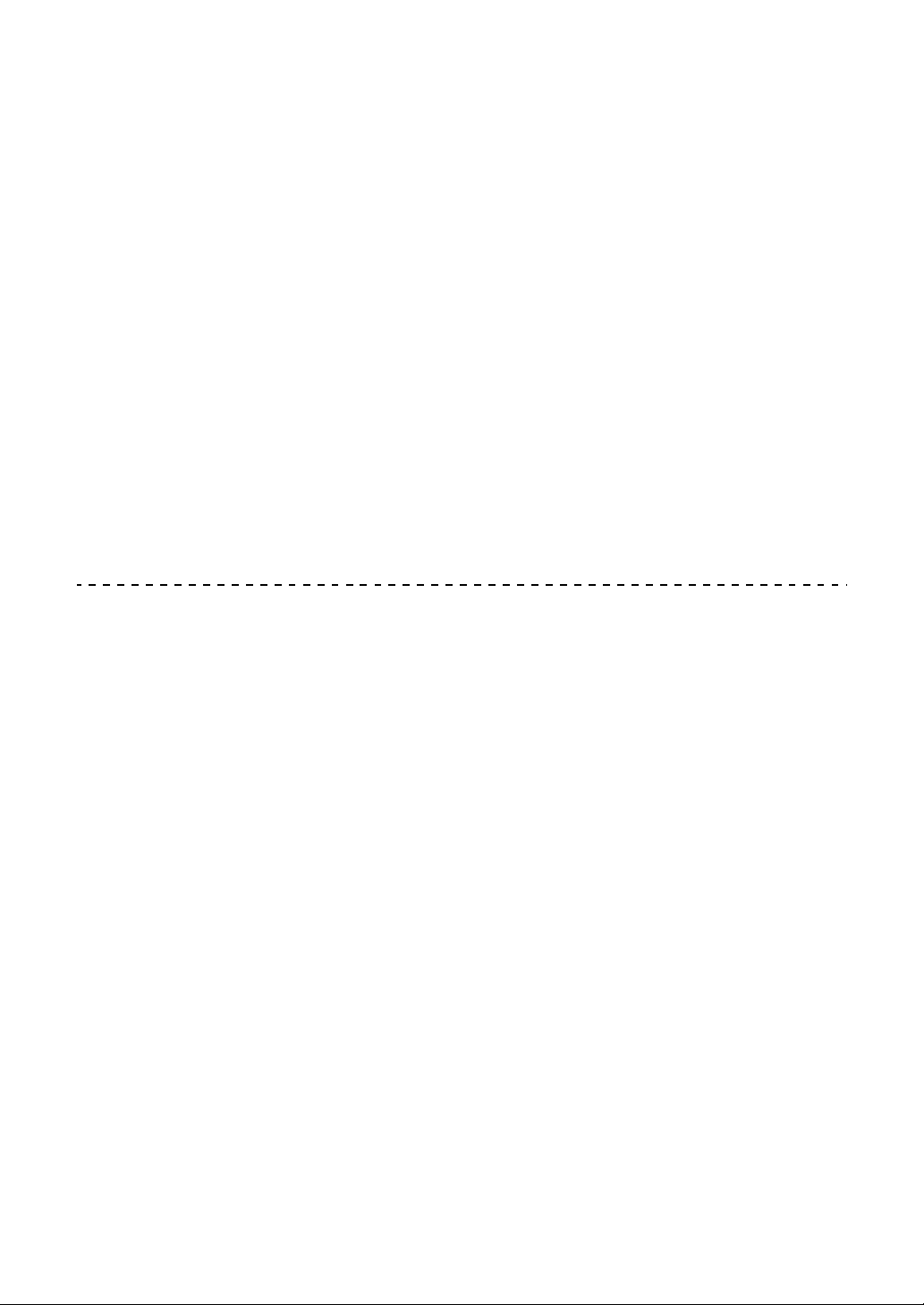
WeDJ for Android
46
En
Plays the sound of the relevant channel (1 or 2) through your headphones
when they’re connected to the supplied split cable, which is plugged into the
headphones output of your Android device.
• Connect the headphones to the white plug of the split cable.
Read more: Monitoring with headphones (page 57)
5 Channel fader
Adjusts the volume of the sound for each channel.
6 TRANSITION FX button
This button is not used for WeDJ for Android.
7 Crossfader
Adjusts the sound balance between the left channel (deck 1) and right channel
(deck 2).
Bluetooth MIDI indicator
Flashes: The Android device is not connected via Bluetooth.
Lights up: The Android device is connected via Bluetooth.
Turns off: The unit has recognized the connection with rekordbox using
the USB cable.
• When using WeDJ for Android with the unit being powered via the
USB port of your PC/Mac, do not start rekordbox on your PC/Mac.
Loading ...
Loading ...
Loading ...