Loading ...
Loading ...
Loading ...
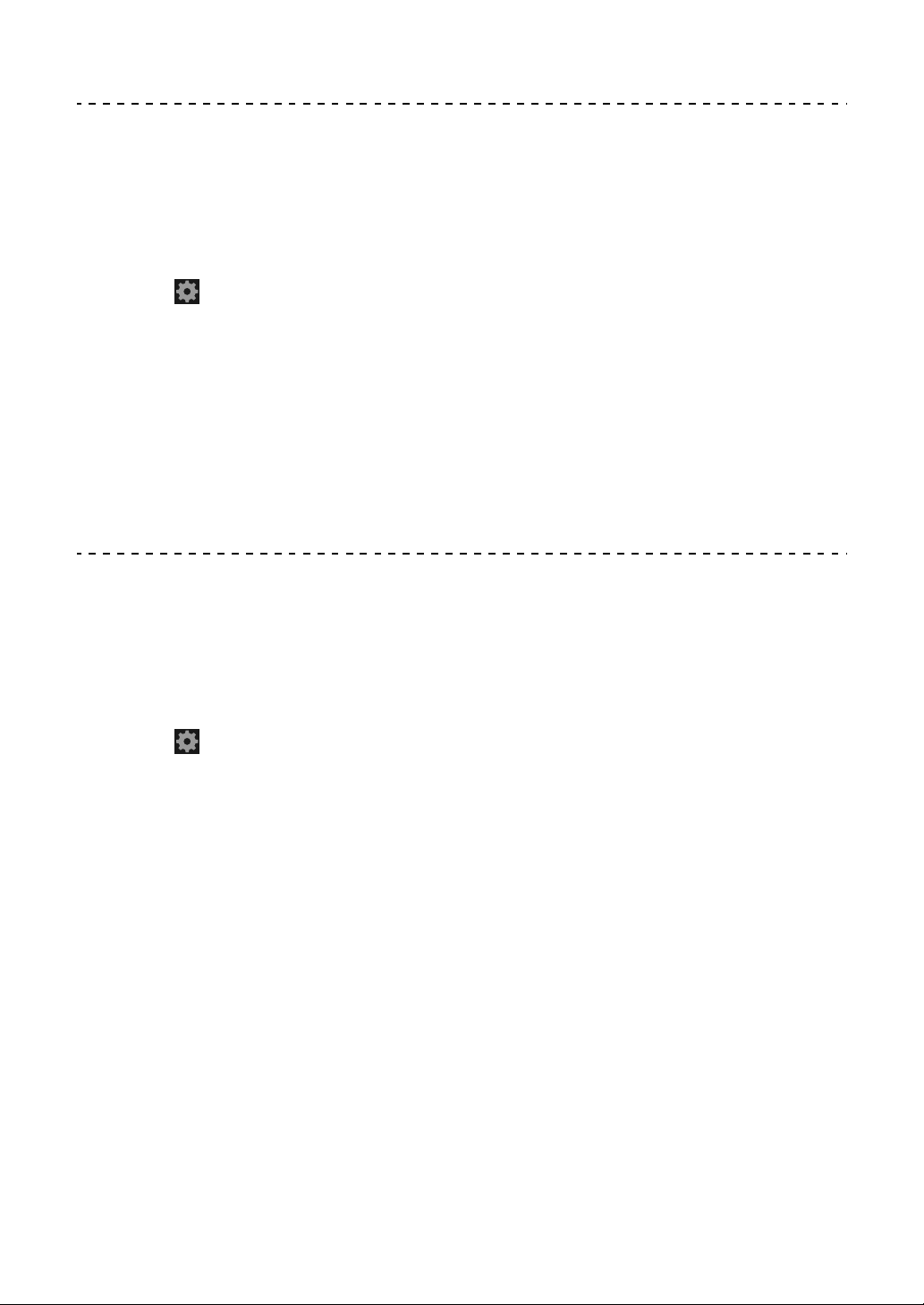
rekordbox
167
En
Changing the Back Spin Length setting
When using the unit’s jog wheel to perform a Back Spin, you can make
the Back Spin longer than the amount you rotate the jog wheel.
The Back Spin length can be set to [Short], [Normal] or [Long].
1 Click on the rekordbox dj screen.
2 Select [Controller] on the [Preferences] screen, then select the
[Deck] tab.
3 Set the Back Spin length on [Back Spin Length].
• If the unit is not connected via the USB cable, the unit’s settings won’t be
displayed.
Changing the setting of Fader Start
When Fader Start is switched on, you can automatically start playback
or move to a cue point (Back Cue) by moving a channel fader or the
crossfader. Fader Start can also be switched off.
1 Click on the rekordbox dj screen.
2 Select [Controller] on the [Preferences] screen, then select the
[Mixer] tab.
3Set [Activate the fader start when moving a channel fader or
the cross fader while pressing the SHIFT button] to use Fader
Start.
• If the unit is not connected via the USB cable, the unit’s settings won’t be
displayed.
Loading ...
Loading ...
Loading ...