Loading ...
Loading ...
Loading ...
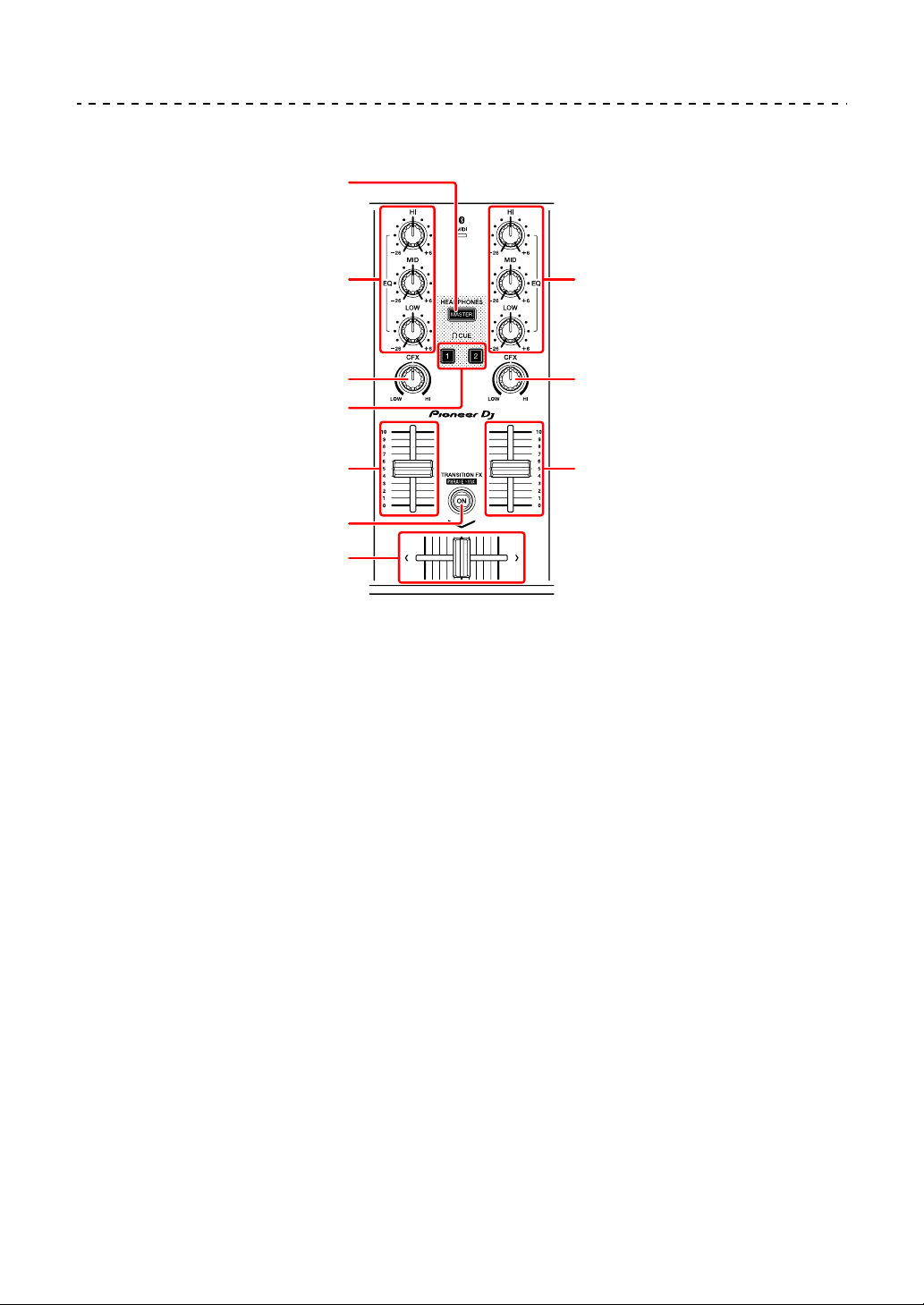
rekordbox
145
En
Mixer section
1 MASTER CUE button
Press:
Plays the master sound through your headphones when they’re connected to
the supplied split cable, which is plugged into the headphones output of your
PC/Mac.
• Connect your headphones to the white plug of the split cable.
Read more: Monitoring with headphones (page 156)
[SHIFT] + press:
Change the panel of rekordbox dj.
No panel [FX] panel [SAMPLER] panel [MIXER] panel [REC]
panel No panel
2 EQ (HI, MID, LOW) knobs
Boosts or reduces the relevant frequency for the selected channel.
3 CFX knob
Turns on the selected effect and changes the sound for the relevant channel.
1
2
3
4
6
5
5
3
2
7
Loading ...
Loading ...
Loading ...