Loading ...
Loading ...
Loading ...
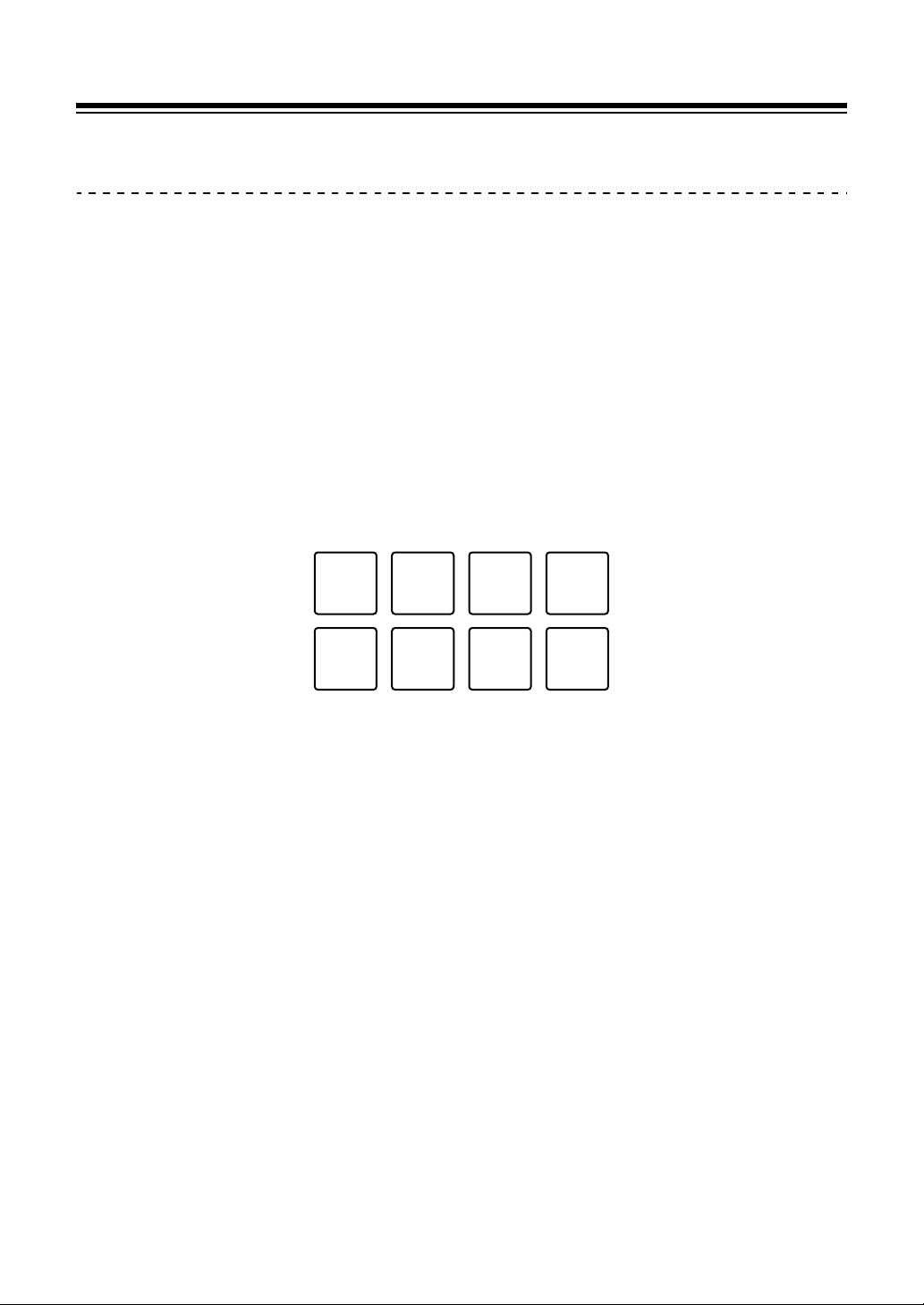
edjing Mix for Android
135
En
Advanced use (edjing Mix)
Using the Performance Pads
Using Hot Cues
Playback can be moved to the Hot Cue point instantly.
Setting and calling up a Hot Cue
1 If the track is playing or paused, press a Performance Pad to set the
Hot Cue point.
The Hot Cue points are set to Performance Pads as follows:
1: Hot Cue A, 2: Hot Cue B, 3: Hot Cue C, 4: Hot Cue D,
5: Hot Cue E, 6: Hot Cue F, 7: Hot Cue G, 8: Hot Cue H
2 Press a Performance Pad you’ve set a Hot Cue for.
Playback can be moved to the Hot Cue point instantly.
• You can clear Hot Cue points by pressing a Performance Pad while holding
the [SHIFT] button.
1234
5678
Loading ...
Loading ...
Loading ...